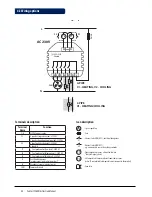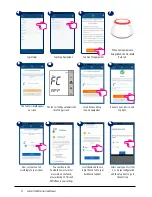51 Fan Coil FC600 Instruction Manual
4.7.3 In online Mode (via App)
Tap the gear icon.
Access Settings. Scroll to the
bottom of the screen.
Enter password 49.
Tap OK.
Scroll down to see all the
settings available.
To keep your changes, tap Save.
4.8 Full Parameter List
The installer parameters for the Fan Coil come in a list of dxx names and for each dxx parameter you can choose
a specific value , that will set the Fan Coil to a specific setting. When you accessed Installer Settings, a short
press of the or will switch to d01,d02,d03 etc and a short press of will enter the setting. Use
again or to modify the value for the parameter.
M
The d00 will flash. Press OK
to enter parameter.
M
The d00 value will flash. Using
the up/down keys enter value.
M
The d00 will flash. Using the up/
down keys change parameter name.
OR