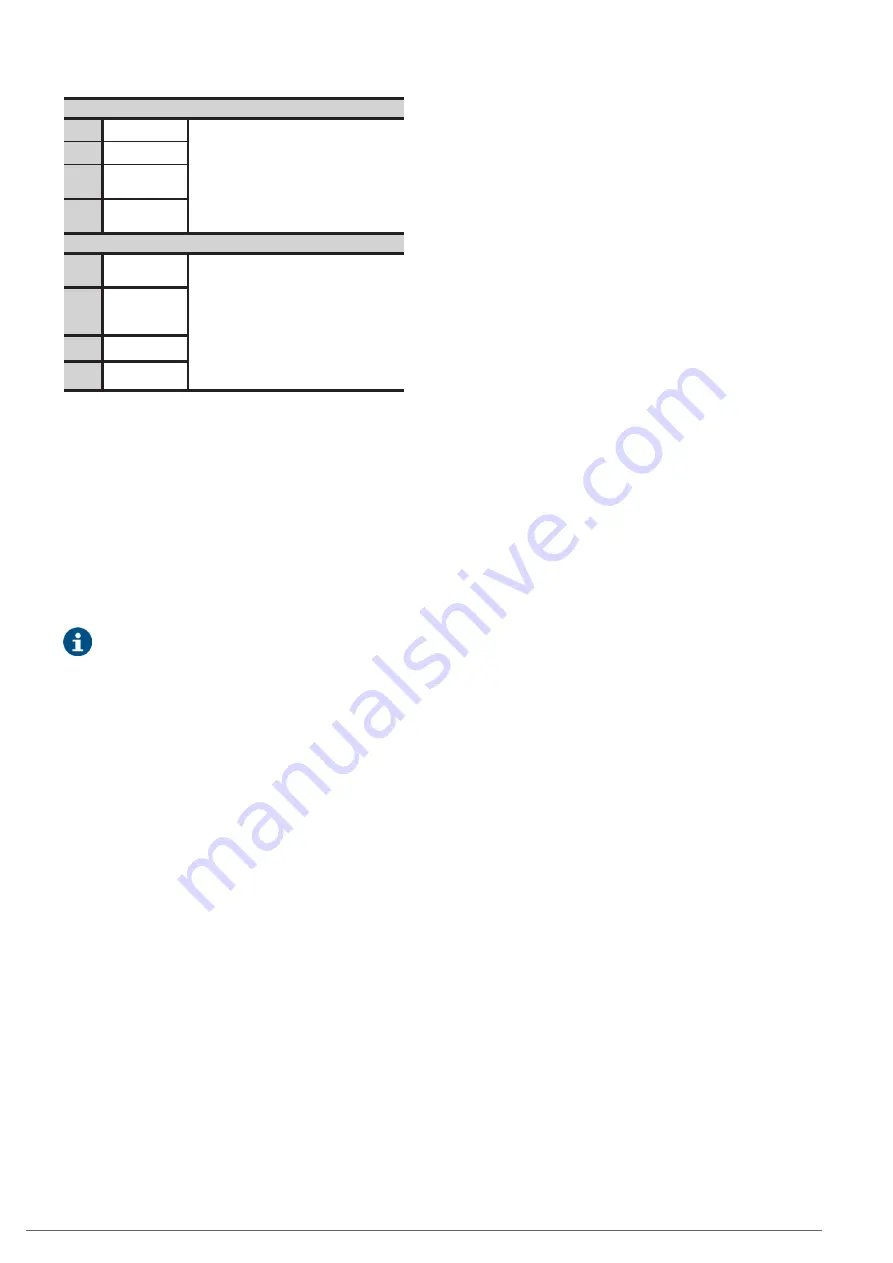
35
Digital inputs (potential free contact)
IDIG1
Generator set
Other programmable functions (to be consulted).
IDIG2
Shutdown
IDIG3
Maintenance
bypass
IDIG4
Output circuit
breaker
Relay outputs (potential free contact)
RL1
Unit in bypass
mode
Each relay can be programmed according to the
status of an alarm/warning or a combination of
them.
RL2
Network fault,
battery
in discharge mode
RL3
Low battery
RL4
General alarm
Table 2.
Programming of digital inputs and relay output.
All connections referred to can be seen in
Detail B
and
Detail
C
of
Fig. 2 and Fig. 9,
respectively
.
5.2.6.2. Installation of SNMP cards
All
SLC CUBE4
units have two (2) slots as standard, located on
the front of the unit, one is initially occupied by the NIMBUS Ser-
vices card (see manual EL139*00), and the other is free to allow
the inclusion of an SNMP electronic unit or another optional ad-
dition.
The aforementioned slots are located on the back of the
unit at the top, in horizontal position, for 30 kVA and 40
kVA units, and on the front of the unit at the top (after opening
the door), in vertical position, on 50 kVA, 60 kVA and 80 kVA
units. See
Fig. 2 to Fig. 9.
To install the SNMP card or another optional addition in the
free slot, proceed as follows:
1.
Remove the fixing screws from the access cover for the
communication connections.
2.
Remove the cover itself. The slot can now be seen.
3.
Remove the fixing screws from the slot cover and the part
as a cover.
4.
Install the SNMP card or another option in the slot and se-
cure it using the screws.
5.
Make the relevant connections.
6.
Fit the protective cover for the communication connections
and the fixing screws.
SLC CUBE4
- UNINTERRUPTIBLE POWER SUPPLY SYSTEM
-
USER MANUAL
Содержание SLC CUBE4
Страница 1: ...30 80 kVA USER MANUAL...
Страница 66: ...66 SALICRU...
Страница 67: ...67 SLC CUBE4 UNINTERRUPTIBLE POWER SUPPLY SYSTEM USER MANUAL...
Страница 68: ...68 SALICRU...
Страница 69: ...69 SLC CUBE4 UNINTERRUPTIBLE POWER SUPPLY SYSTEM USER MANUAL...
















































