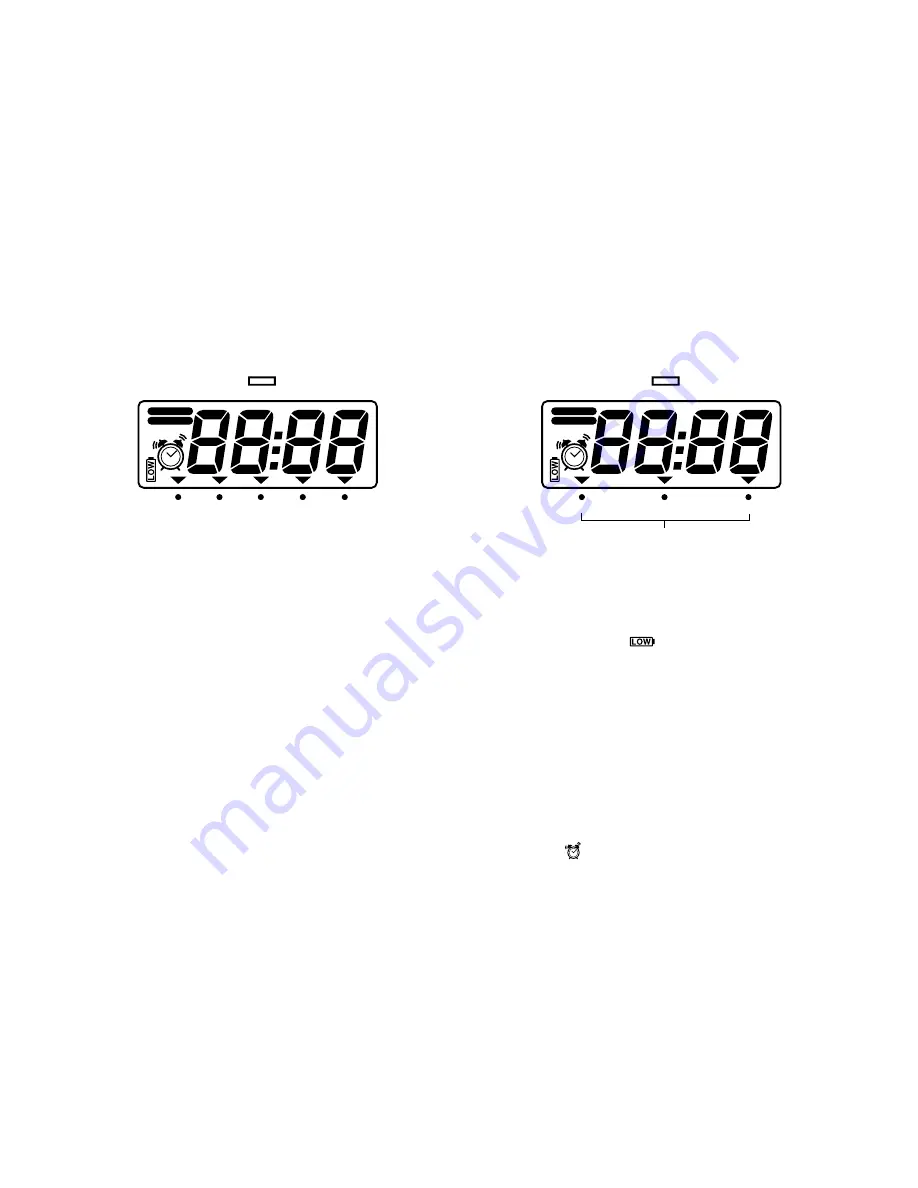
2
LCDs
Two large digital clock-style LCDs - one for each player - show
the following information at a glance:
a. Countdown Time
The amount of time left on each player’s clock is displayed in
hours and minutes (HH:MM) or minutes and seconds (MM:SS).
To help you to distinguish between hour and minute and minute
and second readings, there is no 0 in front of the hour if the
reading is in hours and minutes. Conversely, if there are 5
minutes or less on the clock, there will be a 0 in front of the
minute.
b. Number of Moves
The current number of moves appears on the left hand side
LCD when you press and hold NEXT/MOVE NO..
c. Timing Method Selection Arrow
The timing method you have selected will be shown by a
triangle pointing to the appropriate name, printed below the LCD
(HOUR GLASS, BLITZ, BONUS TIMER, BRONSTEIN or
GAME).
d. Timing Phase Arrow
An arrow appears on the right hand LCD to show you which
phase of the tournament timing methods you are in (whether
PRIMARY, SECONDARY or TERTIARY).
e. Low Battery Symbol
The low battery symbol
appears on each LCD to warn you
that you only have up to 20 hours operating time left. Replace
the batteries as soon as possible.
f. ADD BEFORE/ADD AFTER
When you’re playing a Bonus Timer game, these segments of
the LCD light up to show you whether time is added to your
opponent’s clock after you have made your move (TIME
BEFORE) or to your own clock after you have completed your
move (TIME AFTER). When using the Bronstein method, time is
always added after, and the TIME AFTER indicator does not
appear on the LCD in this case.
g. Flashing
00.00
As soon as a player’s time is up, you will see four flashing zeros
on the corresponding LCD along with the non-flashing “time’s
up” symbol:
.
ADD BEFORE
ADD AFTER
MOVE
PRIMARY
SECONDARY
TOURNAMENT
TERTIARY
ADD BEFORE
ADD AFTER
MOVE
HOUR
GLASS
BONUS
TIMER
GAME
BRON-
STEIN
BLITZ



































