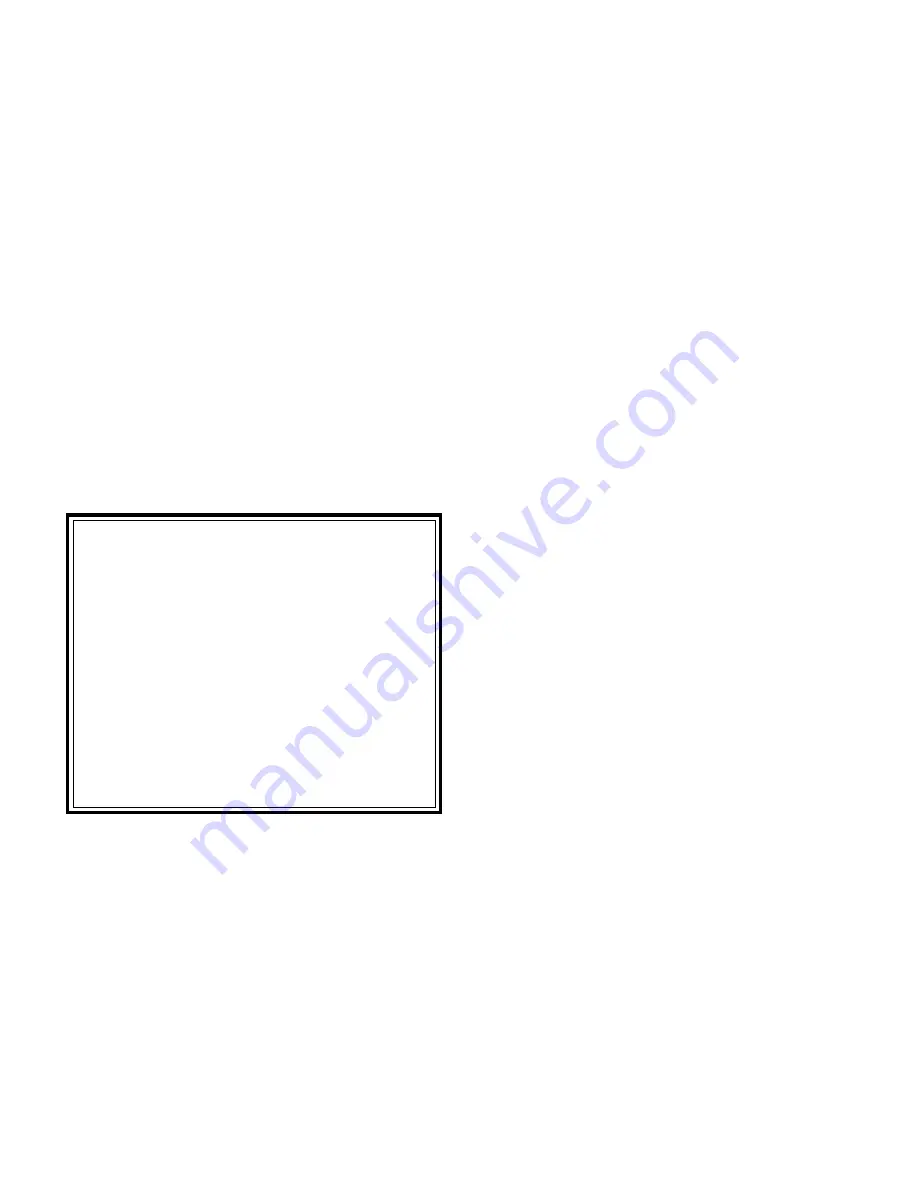
3
INTRODUCTION
Congratulations on your purchase of Saitek’s multi-featured
Game Clock. We are proud to bring you a product that not only
monitors and enhances your performance in chess, but which adds
an extra element of enjoyment to all the performance-related board
games you play, whether checkers, word games or trivia games.
Introducing a time factor adds an extra challenge to your game by
allowing you to practise making the most polished moves in the
shortest time possible. Game Clock offers a variety of different
timing options. Read on to gain a better idea of how your Game
Clock works and how to time your games.
Just look at all these special features!
• Large LCDs show clocks, selected timing option, current
move number, low batteries and much more!
• A choice of 6 timing options consists of a total of 21 preset
timer options. Plus, you can also design your own timing
methods for each of the 6 main options!
• LEDs light up to show you which side is playing and flash
when the time is up
• Name plate for Game Clock customization!
• Concealable anti-theft bracket
• Time and move number adjustment during a game
• Switch off at any time. Game Clock saves your game in its
memory until you switch on and start playing again by
pressing the appropriate Timing Activator button. (Note,
pressing the ACL or removing the batteries for several
seconds clears the memory).
• A choice between sound effects and silent operation
SECTION ONE: OPERATING GAME CLOCK
1.1 Inserting/replacing the batteries
The battery compartment is located on the base of the clock.
Make sure that the STOP/GO/SOUND OFF switch on the botton of
the unit is set to “Stop”. Slide off the lid and insert/replace 2 C size
batteries, making sure you match the +/- signs on the batteries with
the corresponding markings inside the compartment. Sliding the lid
back into place to close the compartment.
Slide the STOP/GO/SOUND OFF switch on the bottom of the
unit to “Go”. The Clock automatically defaults to the “Blitz” timing
option, which is shown by an arrow on the LCD pointing to “BLITZ”.
Both the left and right LCDs will have the same amount of time on
the clock: 5 minutes, displayed as “
05.00
”.
1.2 Selecting a timing option
If you don’t wish to play a game using the Blitz timing method,
use the Timing Option Keys to select another timing option (see
Sections 1.2.1 to 1.2.7 for descriptions of the timing options). When
you have selected your preferred option, simply decide who will
move first. If you are the first to move, press your opponent’s
Timing Activator button to start your clock. An LED lights up on the
appropriate LCD to remind you which side is playing. Press your
Timing Activator button as soon as you have completed your move.
It is now your opponent’s turn. (Reverse this procedure if your
opponent moves first.) Continue the game with each player
pressing his/her Timing Activator button after making a move.
To check the current number of moves, press MOVE NO./NEXT
(see Section 1.5 for details). To stop the clocks temporarily at any
time, press PAUSE. Press either of the Timing Activator buttons to
restart the clocks from Pause without adding free time or extra time
(for the next stage) (see Section 1.4 for details). To adjust the time
and/or move number during the game, see Section 1.3.


















