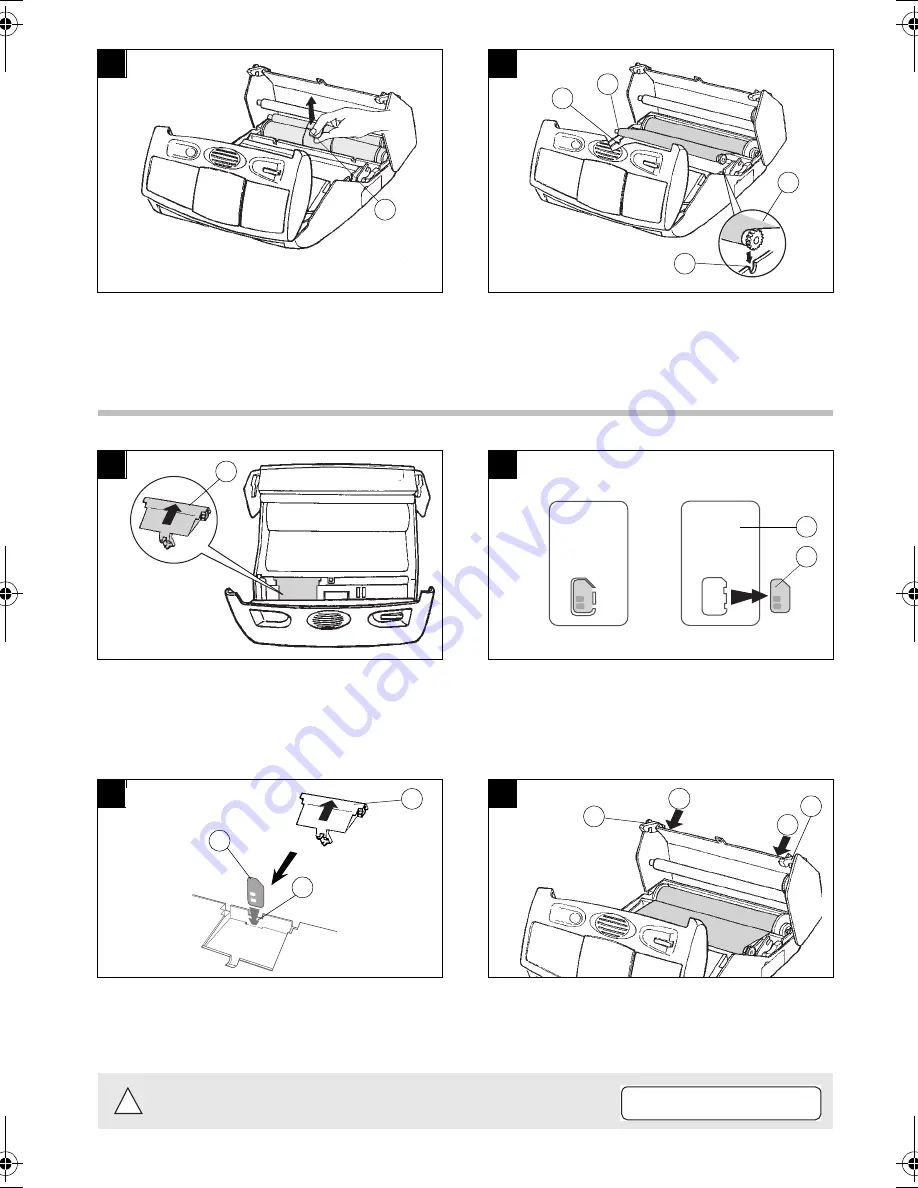
21
INK RIBBON GAUGE
The gauge enables screen display, after printout, of remaining ink ribbon.
4
5
Pull of the adhesive strip (2) from the ink ribbon.
Insert the small roller in its housing: check that the
gear axe (3) is correctly positioned in its housing (4),
and that the other axe (5) is also correctly positioned
(6) in its housing.
6
7
Remove the gauge housing flap (7):
• slip the flap backward, then
• lift the front part of the flap to remove it from the
main unit.
Remove the worn gauge from its housing
Remove the (pre-cut) gauge (9) from the ribbon gauge
card (8).
8
9
Insert the gauge (9) into the slit (10) of the gauge
housing, ensuring that the chip faces you and the
bevelled corner is positioned top right. Replace the
flap (7).
Close the rear cover: press down simultaneously on
both sides of the cover (11) until the two latches (1)
click into place.
If the gauge is not installed or not properly installed, the unit displays:
2
6
5
4
3
7
8
9
9
7
10
1
11
11
1
!
MISSING GAUGE
Liasse 23227796-2A.book Page 21 Mardi, 15. juin 1999 8:44 08
Содержание PHONEFAX 320
Страница 6: ...NOTE POUR L IMPRIMEUR VOIR BAT...
Страница 7: ......
Страница 35: ...28 LIASSE 23227796 2...









































