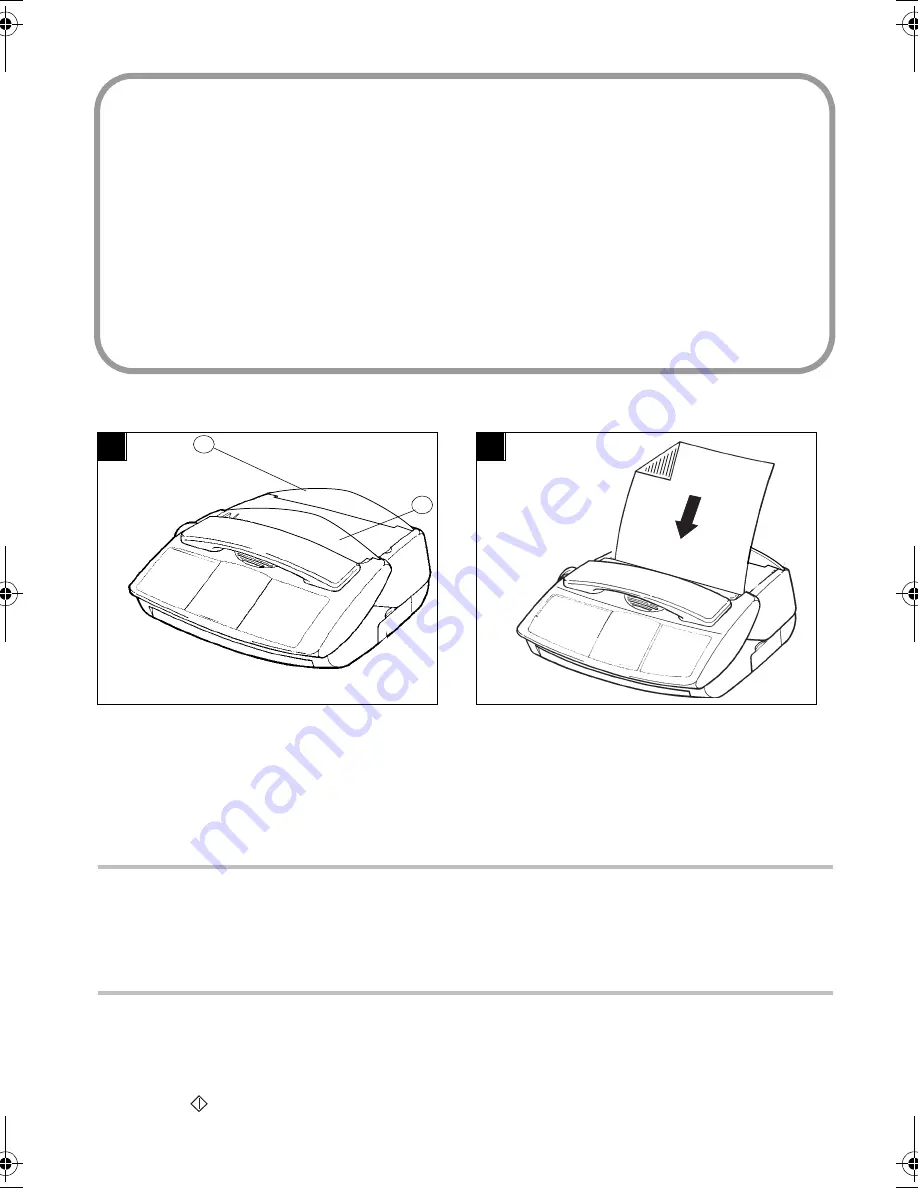
7
CHAPTER 3: FACSIMILE
DO NOT INSERT IN THE UNIT DOCUMENTS WITH:
• paper clips, staples, or other similar objects,
• pins or glued-on inserts,
• sellotape,
• liquid correction fluid,
• wet ink.
Do not insert documents that are glued together.
USE DOCUMENTS OF THE FOLLOWING SPECIFICATIONS ONLY:
• A4 format (21 x 29.7 cm),
• average thickness (such as photocopying paper),
• non-transparent,
• non-torn, crumpled or curled.
1. INSERTING A DOCUMENT
2. TRANSMITTING DOCUMENTS
SETTING THE RESOLUTION OR SCAN MODE
Press the MODE key to toggle the resolution setting:
- Use normal mode for good quality documents which do not include minute detailing.
- Use fine mode (the FINE icon comes on) for documents which include small characters or drawings.
- Use photographic mode (the PHOTO icon comes on) for documents which include photographs.
IMMEDIATE TRANSMISSION
The document is saved before transmitting.
Insert the first page of the document in the document loader
Dial the called party's fax number
Note: use the < key to delete the last character while dialling a number.
Press
; your unit will store the first page in memory.
1
2
The printer loader (1) and document loader (2) can
take only one sheet at a time.
Insert the document printed face down in the
document loader (one page at a time).
The unit displays:
DOCUMENT READY
2
1
Liasse 23227796-2A.book Page 7 Mardi, 15. juin 1999 8:44 08
Содержание PHONEFAX 320
Страница 6: ...NOTE POUR L IMPRIMEUR VOIR BAT...
Страница 7: ......
Страница 35: ...28 LIASSE 23227796 2...















































