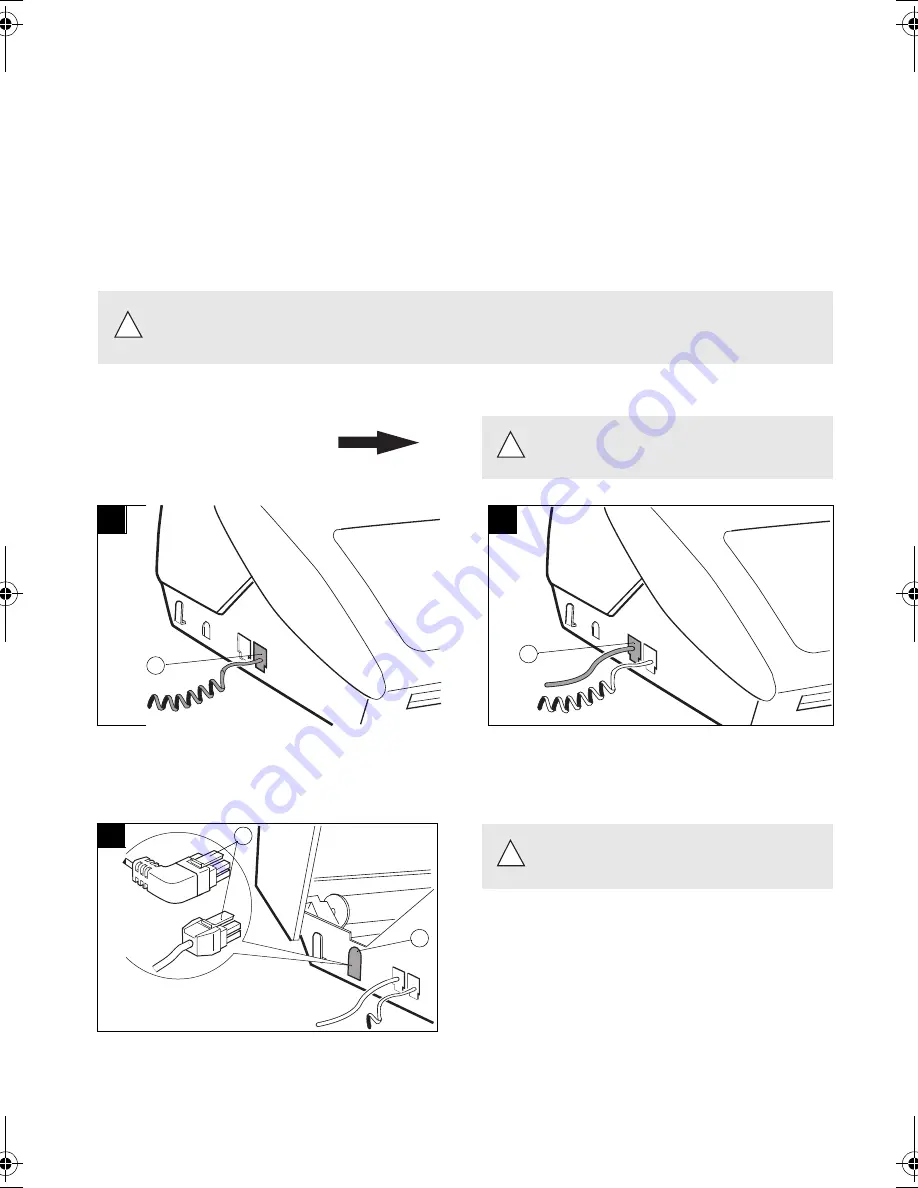
1
CHAPTER 1: INSTALLATION
1. UNPACKING THE UNIT
Check the presence of the following items:
Machine
Telephone cable
Mains supply unit
Paper
Telephone handset
User manual
2. OUTPUT PAPER
Introduce the paper one sheet by one sheet.
You may use any standard plain paper (A4 format photocopying paper, approx. 80 g/m
2
). However, for
optimal print quality results, we suggest you use the type of paper recommended by the manufacturer.
3. CONNECTIONS
Refer to the safety warnings at the begin-
ning of this user manual.
1
2
Connect the telephone handset cord to the appropriate
connector (1) on the main unit.
Connect the plug of the telephone cable into the
appropriate connector (2) on the main unit, and con-
nect the other end to your wall telephone socket
.
3
Check if the wall socket to which you’ll con-
nect your machine complies with directives
on the label under the mains supply unit.
Connect the plug of the mains supply unit into connec-
tor (4) on the main unit. Ensure the strip (3) is facing
upwards.
Connect the mains cable plug of the mains supply unit
to the wall socket.
!
!
1
2
3
4
or
!
Liasse 23227796-2A.book Page 1 Mardi, 15. juin 1999 8:44 08
Содержание PHONEFAX 320
Страница 6: ...NOTE POUR L IMPRIMEUR VOIR BAT...
Страница 7: ......
Страница 35: ...28 LIASSE 23227796 2...









































