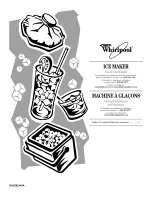GAGGIA VELASCA 03 BRIEF INSTRUCTIONS
2/6
3.3. Warning icons
3.4. Troubleshooting
Fill the water tank with fresh
water to the MAX level indication.
The brew group is not in the
machine. Insert the group.
Remove the coffee grounds
container and empty it.
- There is too much powder in the brew group. Clean the brew group.
- If an error code is triggered, check the section ‘Meaning of error codes’ to see what
the code on the display means and what you can do. The machine cannot be used
when this icon is on the display.
You forgot to place the lid on the pre-ground coffee compartment. If you do not
place it back within 30 seconds the display will return to the main menu and the
brewing cycle will be stopped.
The bean hopper is empty. Put
new coffee beans in the bean
hopper.
Close the service door.
Warning signals are displayed in red. Below you find a list of the warnings that may appear on the
display and their meaning.
18
The display shows the following icon to indicate that the machine is
heating up.
- The machine performs an automatic rinsing cycle.
19
Remove the container. Remove and empty the drip tray. SLide the drip
tray back into the machine.
20
Place the AquaClean filter back in the water tank. Reinsert the automatic
milk frother.
21
Remove and rinse the brew group see chapter ‘Cleaning and
maintenance’, section ‘Clean the brew group’.
The machine is now ready for use.
Interruption of the descaling cycle
Once the descaling cycle has started, you must complete it till the very end
without turning off the machine. In case you get stuck during the cycle or in
case of power failure or accidental disconnection of the power cord, you
can exit by pressing the standby button. If this occurs, empty and rinse
carefully the water tank, then fill it up to the CALC CLEAN level. Follow the
instructions in chapter ‘First installation’, section ‘Manual rinsing cycle’
before brewing any beverage. If the cycle was not completed, the machine
will require another descaling cycle to be performed at your earliest
convenience.
Warning icons and error codes
Warning signals are displayed in red. Below you find a list of the
warnings that may appear on the display and their meaning.
- Fill the water tank with fresh water to the MAX level indication.
- The bean hopper is empty. Put new coffee beans in the bean hopper.
20
English
- The brew group is not in the machine. Insert the group.
- Close the service door.
- Remove the coffee grounds container and empty it.
- There is too much powder in the brew group. Clean the brew group.
- If an error code is triggered, check the section 'Meaning of error codes' to
see what the code on the display means and what you can do. The
machine cannot be used when this icon is on the display.
- You forgot to place the lid on the pre-ground coffee compartment. If you
do not place it back within 30 seconds the display will return to the main
menu and the brewing cycle will be stopped.
Meaning of error codes
Error code
Problem
Cause
Possible solution
21
English
- The brew group is not in the machine. Insert the group.
- Close the service door.
- Remove the coffee grounds container and empty it.
- There is too much powder in the brew group. Clean the brew group.
- If an error code is triggered, check the section 'Meaning of error codes' to
see what the code on the display means and what you can do. The
machine cannot be used when this icon is on the display.
- You forgot to place the lid on the pre-ground coffee compartment. If you
do not place it back within 30 seconds the display will return to the main
menu and the brewing cycle will be stopped.
Meaning of error codes
Error code
Problem
Cause
Possible solution
21
English
18
The display shows the following icon to indicate that the machine is
heating up.
- The machine performs an automatic rinsing cycle.
19
Remove the container. Remove and empty the drip tray. SLide the drip
tray back into the machine.
20
Place the AquaClean filter back in the water tank. Reinsert the automatic
milk frother.
21
Remove and rinse the brew group see chapter ‘Cleaning and
maintenance’, section ‘Clean the brew group’.
The machine is now ready for use.
Interruption of the descaling cycle
Once the descaling cycle has started, you must complete it till the very end
without turning off the machine. In case you get stuck during the cycle or in
case of power failure or accidental disconnection of the power cord, you
can exit by pressing the standby button. If this occurs, empty and rinse
carefully the water tank, then fill it up to the CALC CLEAN level. Follow the
instructions in chapter ‘First installation’, section ‘Manual rinsing cycle’
before brewing any beverage. If the cycle was not completed, the machine
will require another descaling cycle to be performed at your earliest
convenience.
Warning icons and error codes
Warning signals are displayed in red. Below you find a list of the
warnings that may appear on the display and their meaning.
- Fill the water tank with fresh water to the MAX level indication.
- The bean hopper is empty. Put new coffee beans in the bean hopper.
20
English
- The brew group is not in the machine. Insert the group.
- Close the service door.
- Remove the coffee grounds container and empty it.
- There is too much powder in the brew group. Clean the brew group.
- If an error code is triggered, check the section 'Meaning of error codes' to
see what the code on the display means and what you can do. The
machine cannot be used when this icon is on the display.
- You forgot to place the lid on the pre-ground coffee compartment. If you
do not place it back within 30 seconds the display will return to the main
menu and the brewing cycle will be stopped.
Meaning of error codes
Error code
Problem
Cause
Possible solution
21
English
- The brew group is not in the machine. Insert the group.
- Close the service door.
- Remove the coffee grounds container and empty it.
- There is too much powder in the brew group. Clean the brew group.
- If an error code is triggered, check the section 'Meaning of error codes' to
see what the code on the display means and what you can do. The
machine cannot be used when this icon is on the display.
- You forgot to place the lid on the pre-ground coffee compartment. If you
do not place it back within 30 seconds the display will return to the main
menu and the brewing cycle will be stopped.
Meaning of error codes
Error code
Problem
Cause
Possible solution
21
English
- The brew group is not in the machine. Insert the group.
- Close the service door.
- Remove the coffee grounds container and empty it.
- There is too much powder in the brew group. Clean the brew group.
- If an error code is triggered, check the section 'Meaning of error codes' to
see what the code on the display means and what you can do. The
machine cannot be used when this icon is on the display.
- You forgot to place the lid on the pre-ground coffee compartment. If you
do not place it back within 30 seconds the display will return to the main
menu and the brewing cycle will be stopped.
Meaning of error codes
Error code
Problem
Cause
Possible solution
21
English
Problem
Cause
Solution
The machine does
not switch on
The machine is disconnected or
the main switch is in the OFF
position.
Check if the mains cord is inserted
correctly
Make sure the main switch is set in
ON position. (AMF-CMF)
The machine is in
DEMO mode.
The standby button has been
pressed for more than 8 seconds.
Switch the machine off and then on
again using the main switch on the
back of the machine.
The drip tray is
quickly filled.
This is normal. The machine uses
water to rinse the internal circuit
and brew group. Some water
flows through the internal system
directly into the drip tray.
Empty the drip tray when the ‘drip
tray full’ full indicator pops up through
the drip tray cover.
Place a cup under the dispensing
spout to collect rinsing water.
Содержание GAGGIA VELASCA CMF-OTC
Страница 3: ...GAGGIA VELASCA CHAPTER 1 INTRODUCTION...
Страница 10: ...GAGGIA VELASCA CHAPTER 2 TECHNICAL SPECIFICATIONS...
Страница 16: ...GAGGIA VELASCA CHAPTER 3 BRIEF INSTRUCTIONS...
Страница 23: ...GAGGIA VELASCA CHAPTER 4 OPERATING LOGIC...
Страница 31: ...GAGGIA VELASCA CHAPTER 5 SERVICE MODE...
Страница 40: ...GAGGIA VELASCA CHAPTER 6 SERVICING AND MAINTENANCE...
Страница 43: ...GAGGIA VELASCA CHAPTER 7 DISASSEMBLY...
Страница 50: ...GAGGIA VELASCA CHAPTER 8 NOTES...
Страница 51: ...GAGGIA VELASCA 08 NOTES 1 1...
Страница 52: ...GAGGIA VELASCA CHAPTER 9 WATER CIRCUIT DIAGRAM...
Страница 54: ...GAGGIA VELASCA CHAPTER 10 ELECTRICAL DIAGRAM...
Страница 55: ...GAGGIA VELASCA 10 ELECTRICAL DIAGRAM 1 1 10 1 Electrical diagram...