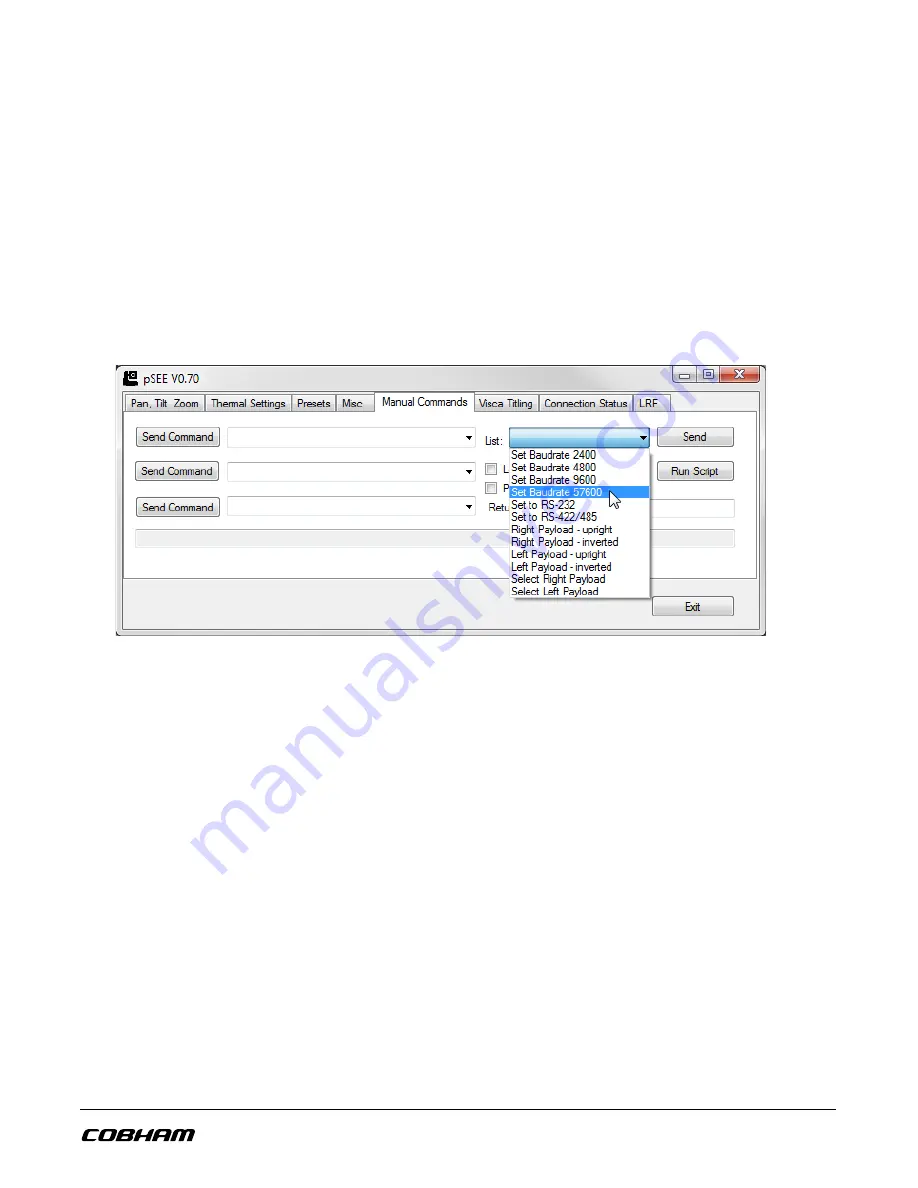
pSEE™ Software
- 14 -
661850-001
Changing Camera Configurations
Cameras shipped from RVision are set to RS232, 9600 bps, ID1, unless a different
configuration is requested at time of purchase. Most RVision cameras can be reconfigured
after purchase using the pSEE™ application. These common configuration steps are
illustrated below.
Changing the Baud Rate
To change the baud rate, go to the Manual Commands tab and select the baud rate from the
List pull down menu. Click ‘Send’ to set the baud rate.
Figure 11: Changing Baud Rate
Once the baud rate is set, exit pSEE™ and reset power to the camera.
The new baud rate can be verified by restarting pSEE™. The new baud rate should be
displayed when the camera is auto-detected using the ‘Discover’ button.
Содержание Thermal FFV
Страница 13: ...BigFoot QuickConnect...
Страница 16: ...LOOK 6 5 Controller...
Страница 36: ...pSEE Control Software...
Страница 53: ...Care Cleaning...
Страница 57: ...Nitrogen Purging...












































