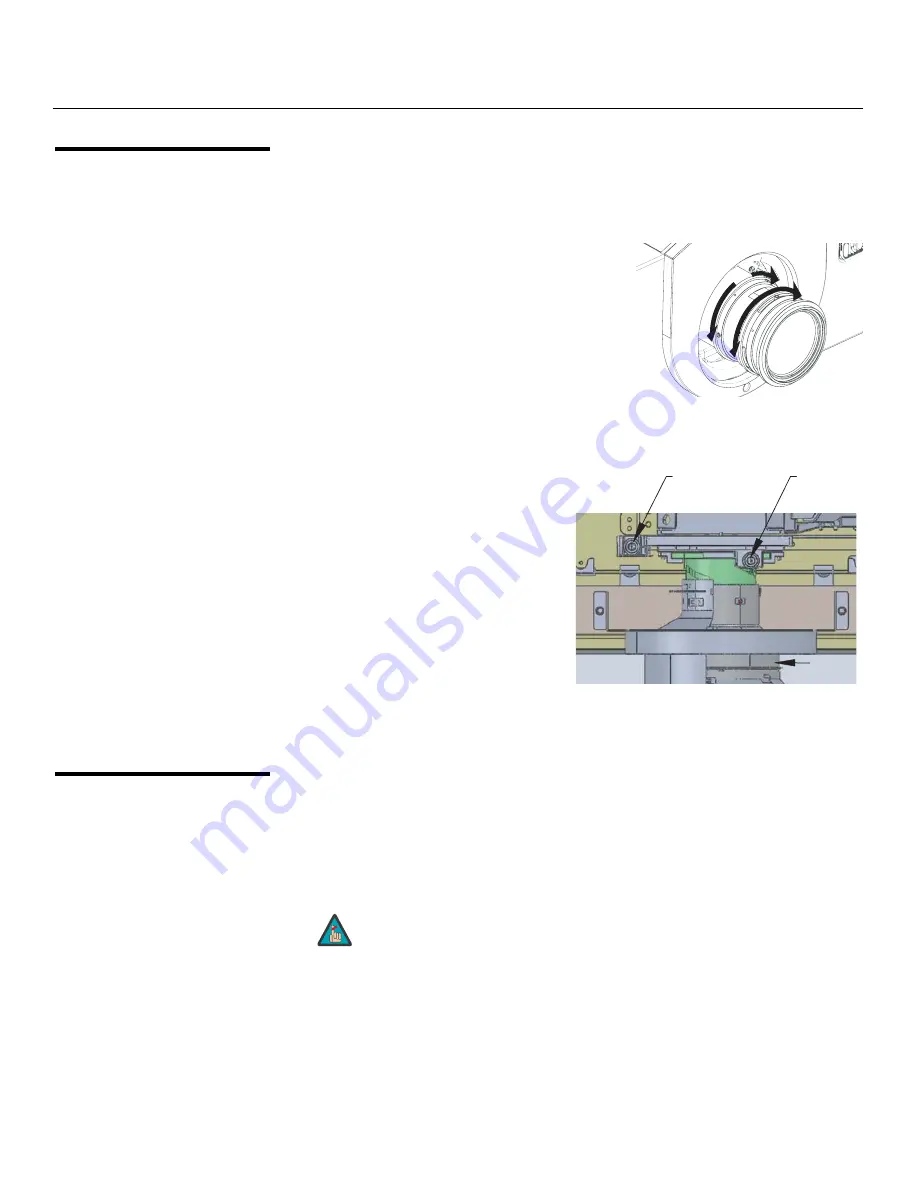
Installation
44
Q-750d Ultra Series Installation/Operation Manual
PRE
L
IMINAR
Y
3.9
Primary Lens
Adjustments
The Q-750d Ultra gives you a great deal of control over the picture size, position and
focus.
Focus and Zoom
To focus the projected image, grasp the lens by
the outer ring and rotate it.
To make the picture smaller (zoom out) or larger
(zoom in), move the zoom tab in the appropriate
direction.
Lens Shift
To access the lens shift controls, loosen the Phillips screw at the bottom of the decorative
bezel on the front of the projector (see below). Then, remove the bezel.
Vertical Len
s
S
hift:
To shift the
projected image vertically, insert the
provided hex wrench into the vertical lens
shift adjuster at the top of the projector
(directly above the lens). Then, turn the
wrench as shown to shift the lens in the
desired direction.
Horizontal Len
s
S
hift:
To shift the
projected image horizontally, insert the
provided hex wrench into the horizontal
lens shift adjuster at the top of the
projector. Then, turn the wrench as shown
to shift the lens in the desired direction.
When you have finished adjusting the lens position, re-install the front bezel.
3.10
Adjusting the Picture
Orientation
By default, the Q-750d Ultra is configured for a “floor/front” installation, in which the
projector is installed upright and in front of the screen. If it is installed behind the screen
and/or mounted on a ceiling, you must change the picture orientation. To do this:
1.
On the DHD Controller remote control or front panel, press
MENU
.
2.
Select
S
ervice
from the Main Menu and enter the Service Menu passcode.
3.
Select
Di
s
play Device
from the Service Menu.
4.
Select
Configure
from the Display Device menu, then select
In
s
tallation
.
5.
Select
Orientation
, then choose Floor/Rear, Ceiling/Front or Ceiling/Rear, to match
the installation method. Or, for front-projection installations, use the
Auto
setting to
have the projector automatically determine the orientation (floor or ceiling) using an
internal sensor.
➤
Zoom
in
Focus
Zoom out
➤
Vertical
Lens Shift
Lens
Horizontal
Lens Shift
You must enter a passcode to access the Service menu.
Note
Содержание Quantum Color Q-750d Series
Страница 2: ......
Страница 10: ...x Q 750d Ultra Series Installation Operation Manual P R E L I M I N A R Y Notes ...
Страница 14: ...Table of Contents xiv Q 750d Ultra Series Installation Operation Manual P R E L I M I N A R Y Notes ...
Страница 100: ...Operation 84 Q 750d Ultra Series Installation Operation Manual P R E L I M I N A R Y Notes ...
Страница 124: ...External Control 108 Q 750d Ultra Series Installation Operation Manual P R E L I M I N A R Y Notes ...
Страница 133: ......
Страница 134: ...Runco International 800 23RUNCO Fax 503 748 8161 www runco com 020 1159 00 Rev B November 2011 ...






























