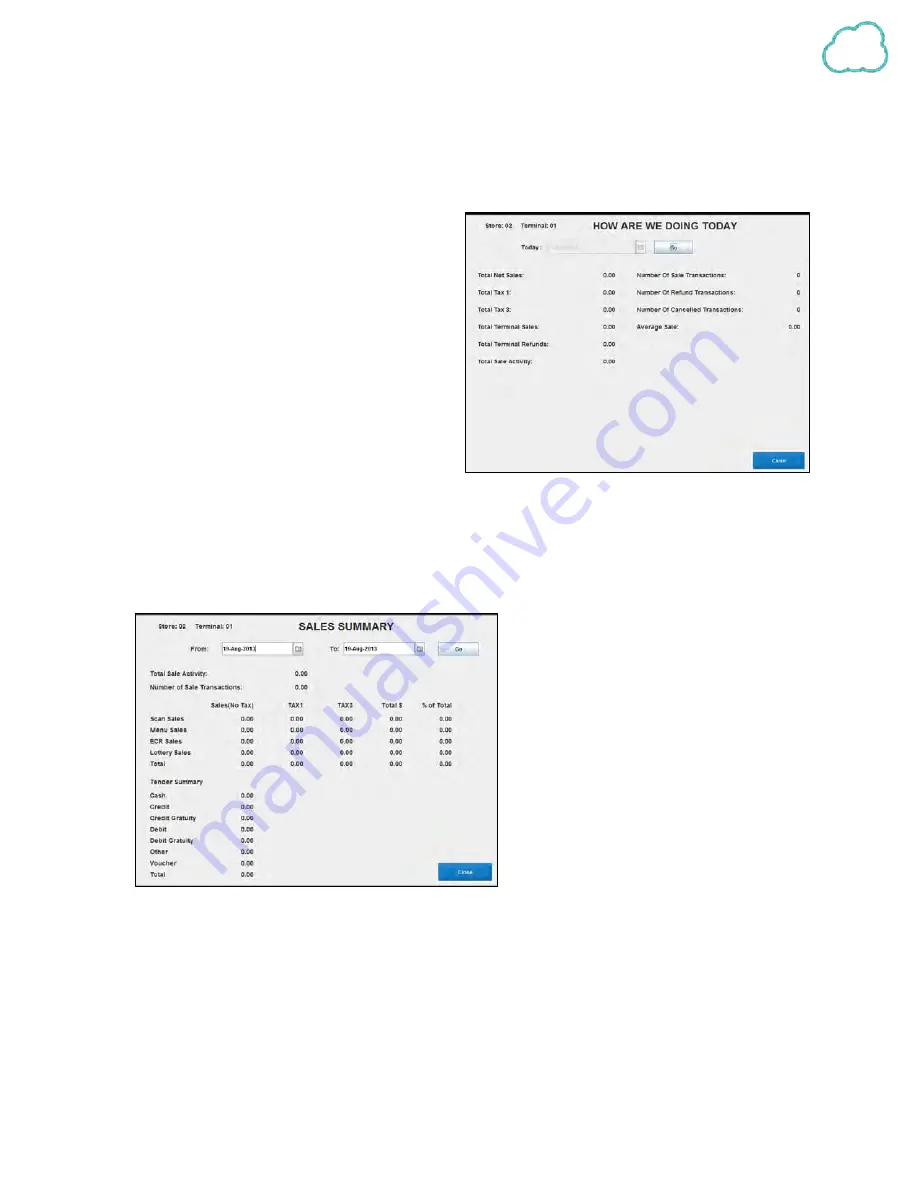
44
How are we doing today?
By selecting the How are we doing today? Report, see the daily summary of transactions
performed on the POS. The date will be preselected under the Today field. Select Go to display the
information.
The report will show Total Net Sales for
the day, the Total Tax charged separated by
tax type, the total terminal Sales, the total
Terminal refunds, Sale Activity, Number of
Sale Transactions, number of Refund
Transactions, Number of Cancelled
transaction, and the average sale amount.
Sales Summary
By selecting the
Sales Summary
report, choose the date range to report by selecting the date
in the From and To fields. And selecting Go.
This will generate a report which will
display the Total sales activity and number
of sale transactions for that time period.
Below that, the dollar value of Scan sales,
Menu sales, ECR sales, Lottery sales, and
the Total can be seen.
For each of these groups, the totals are
broken out by No tax sales, Tax1, Tax3,
Total for each group, and each group as a
percent of the total amount.
Below this information is the Tender
Summary. This section displays the total sales amount separated by Cash, Credit, Credit Gratuity
(tips made through credit payment), Debit, Debit gratuity (tips made through debit payment),
Other payments, Voucher payments, and the grand Total of all sales.
Содержание V2POS
Страница 1: ...V2POS USER MANUAL 1 855 340 7292...












































