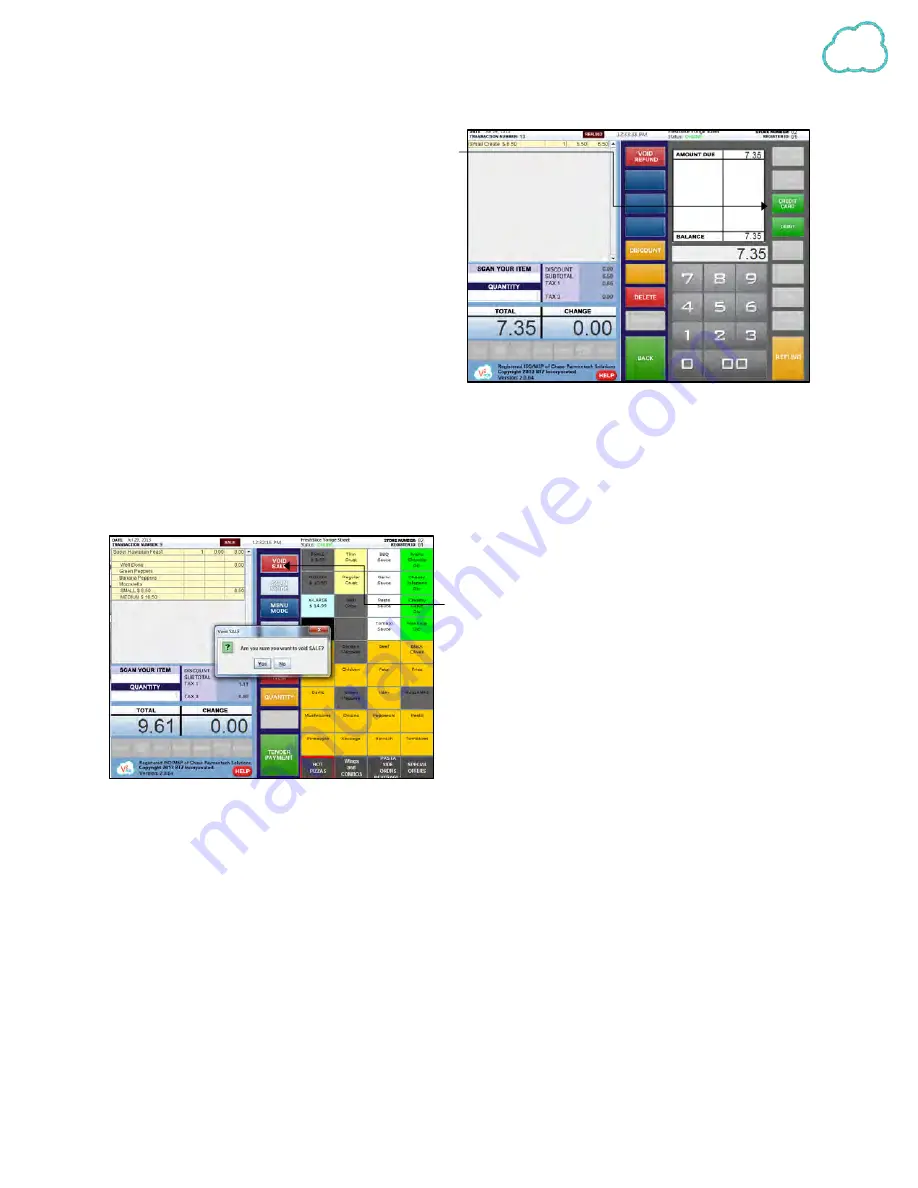
16
3.
Select the Tender Payment button. Refund the
transaction using debit, credit, or cash refund
(see payment tender instructions on page 17).
To refund a sale with cash, simply choose the
yellow REFUND button on the bottom right,
this will open the cash drawer. Otherwise, use
the green CREDIT CARD, or DEBIT buttons on
the top right and swipe or insert the
customer’s card into the pin pad to complete
the refund.
4.
Void the refund in the same way as voiding a
sale. See directions below.
7. VOID SALE
When a transaction has already been entered
and needs to be voided use the following method.
Select the red VOID SALE button on the top middle
of the screen.
Once it is clicked, a message window will pop up
to confirm the void of the sale. Select yes to
continue with void or no to return to the original
transaction. If Yes is selected, the screen will be
returned to the previous screen and all transactions
will be cleared from the Transaction Summary.
Содержание V2POS
Страница 1: ...V2POS USER MANUAL 1 855 340 7292...






























