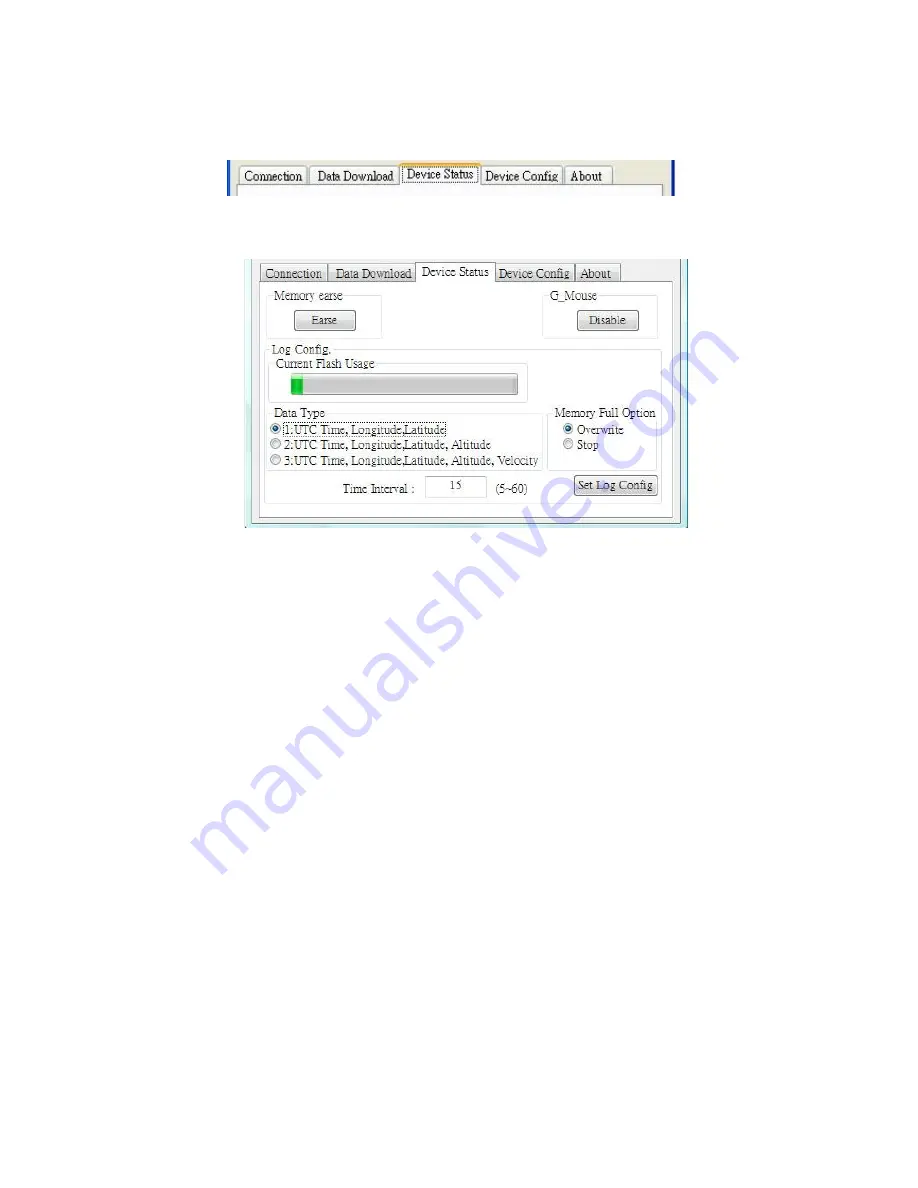
39
Step1: Change to “Device Status” menu bar
Step 2: You can review the RBT-2300 default setting configuration.
◆
◆
◆
◆
Memory erase
button
Clear the memory data
◆
◆
◆
◆
Time Interval (user adjustable)
Default setting is 15secs
5secs ~ 60secs, user adjustable
◆
◆
◆
◆
Data Type (user adjustable)
There are 3 options for user to choose these data items to be saved
in the RBT-2300.
1:
UTC Time, Longitude, Latitude, will be saved.
2:
UTC Time, Longitude, Latitude, Altitude, will be saved.
3:
UTC Time, Longitude, Latitude, Altitude, Velocity will be saved.
◆
Memory Full Option (user adjustable)
The default memory operation setting is “overwrite”.
If the memory is full then the system will erase the oldest sector.
◆
G-Mouse button (user adjustable)
Default is GPS Mouse Disable.
You also can use RBT-2300 as the GPS Mouse. RBT-2300 will not
Содержание RBT-2300
Страница 12: ...12 Click Install to start installation Or click Back to back last stage or Cancel to give up installation ...
Страница 13: ...13 Start installation Please click Finish to finish the Installation ...
Страница 17: ...17 locr GPS Photo is being installed Installation Complete Finally you will see the icon on the windows desk ...
Страница 18: ...18 ...
Страница 20: ...20 Click OK to complete the installation ...
Страница 28: ...28 4 6 Next Screen Clicking to switch GPS bar chart image to have more GPS data ...
Страница 32: ...32 5 6 Next Screen Clicking to switch GPS bar chart image to have more GPS Data ...






























