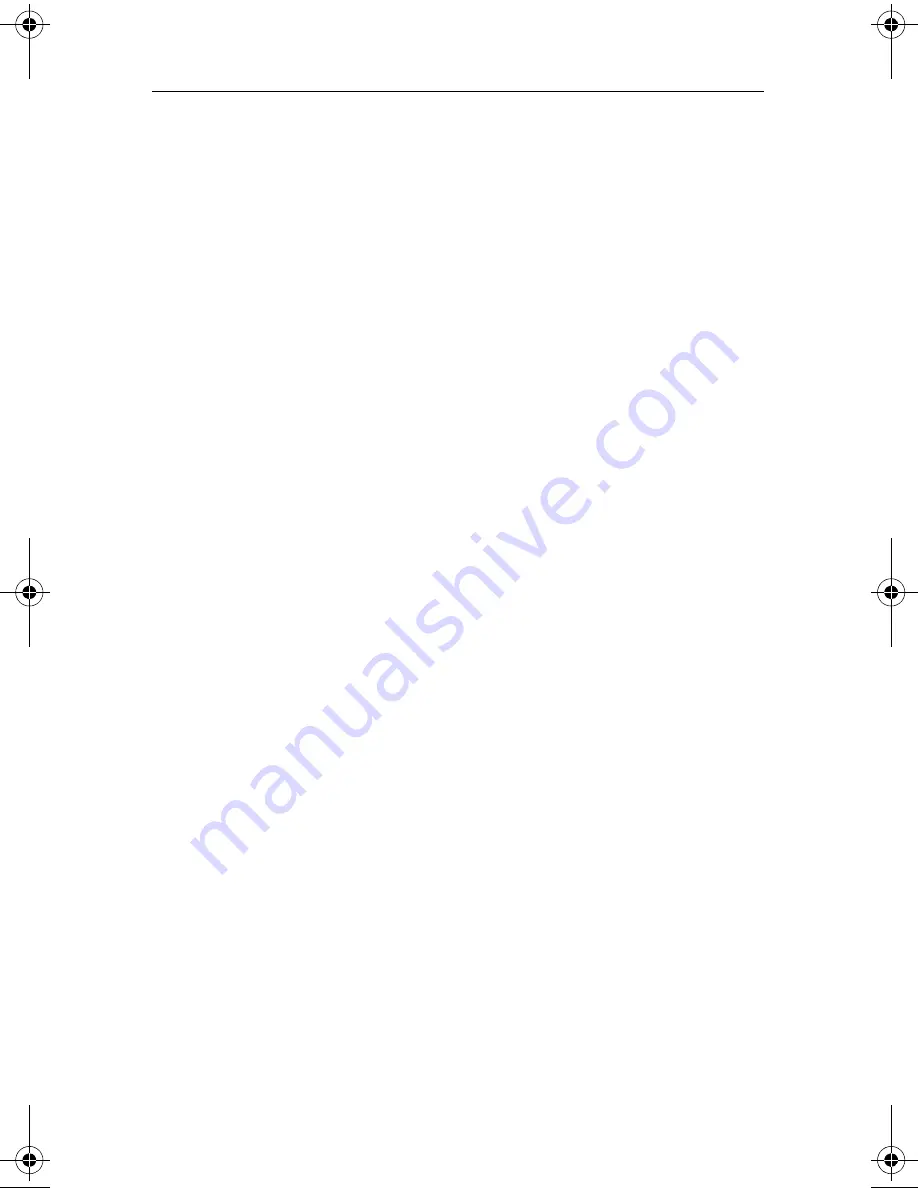
Roxio Creator User Guide
www.roxio.com
42
Overview of importing media files
This section gives an overview of the import process, using photos or video
files on a digital camera as an example. The procedures for importing
different types of media files from other sources are similar, but may not be
exactly the same as the procedure given in this chapter. For more
information about importing media files from these other devices, see the
Media Import Help Center
.
Importing photos or video files from a digital camera
Use this procedure to import photos. If your digital camera supports a
movie or video feature, you can also use this procedure to import video
files.
To import photos from a camera:
1
Connect the camera to your computer following the instructions that
came with the camera.
2
Use the Windows AutoPlay dialog or Roxio Home to open Media
Import. From Roxio Home, click the
Photo
project category, then
click
Import Photos
.
3
Using Media Import’s Device drop-down list, select your camera.
4
Select the photos or videos to import.
5
Select the location in which you want to save the media files.
6
In the Rename Files text box, enter a name for the selected files.
Media Import uses the text entered in this box as the beginning of the
file name for each imported media file. For example, if you are
importing multiple photos and enter “PhotoDec15,” the imported files
are named “PhotoDec15 00000,” “PhotoDec15 00001,” and so on.
1
Optional:
Select the
Delete files from device after transfer
check
box to delete the photos from the camera after the import process is
complete.
2
Click
Import Now
.
Media Import imports the digital media files to the selected folder.
C12_UserGuide.book Page 42 Friday, July 31, 2009 9:21 AM
Содержание Creator
Страница 1: ...Roxio Creator User Guide ...
Страница 18: ...Roxio Creator User Guide www roxio com xviii ...
Страница 36: ...Roxio Creator User Guide www roxio com 36 ...
Страница 62: ...Roxio Creator User Guide www roxio com 62 ...
Страница 80: ...Roxio Creator User Guide www roxio com 80 ...
Страница 116: ...Roxio Creator User Guide www roxio com 116 ...
Страница 134: ...Roxio Creator User Guide www roxio com 134 ...
Страница 148: ...Roxio Creator User Guide www roxio com 148 ...
Страница 162: ...Roxio Creator User Guide www roxio com 162 ...
Страница 170: ...Roxio Creator User Guide www roxio com 170 ...
Страница 176: ...Roxio Creator User Guide www roxio com 176 ...
Страница 186: ...Roxio Creator User Guide www roxio com 186 ...
Страница 240: ...Roxio Creator User Guide www roxio com 240 ...






























