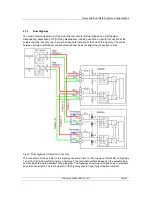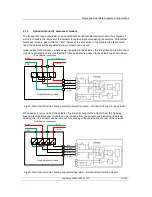Profibus DP Mk2 Option Card Installation Manual
38 of 84
Publication PUB088-005-00_1017
Q controls priority
In the case of the Q actuator the control selection is slightly different because the actuator uses a
different control circuit. The Local Controls have a higher priority than hard-wired or Profibus controls
and the hard-wired and Profibus controls share the same priority level
If the Stop/Maintain hard-wired input is closed (to provide maintained action on the other
contact inputs to the actuator) then position control via Profibus cannot be used.
The recommended connection is to use only an open and close button or contact and ‘push
to run’ mode where the actuator only moves whilst the contact is closed.
If a Profibus and hard-wired input are both present the control priority is set by the actuator
priority setting.
High Priority
Low Priority
Local Stop
Local Close
Hard-Wired Close
Local Open
Hard-Wired Open
Hard-Wired ESD
Profibus Close
Hard-Wired Stop/Maintain
Profibus ESD
Profibus Open
Profibus Position
Profibus Stop
Mechanically interlocked to prevent both at the same time
The action depends on the Actuator Control Priority setting
Only one Profibus command is permitted at a time,
A Profibus Position command must not be applied whilst Hard-Wired Maintain is present
A Profibus Stop command is not possible if Hard-Wired Maintain is present
Fig 29: Q Controls Priorities
ROMPAK controls priority
In the case of the ROMPAK, the actuator is able to be commanded either from the local controls, the
field unit, or the Remote Auxiliary Inputs. When the actuator is in local, only ESD and the local
commands can control the actuator. When Remote is selected, control priorities are as indicated
below. The actuator will always respond to the last Open/Stop/Close input or DV command.
If the command is an ESD, then it will generally override any other command. It is possible for Local
Stop to override ESD by setting the actuator for this priority.
High Priority
Low Priority
Aux Input ESD
Aux Input Stop
Master Station Stop
Master Station ESD
Aux Input Close
Master Station Close
Aux Input Open
Master Station Open
Set DV
Fig 30: ROMPAK Controls Priorities