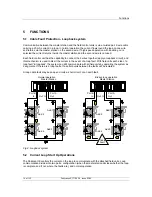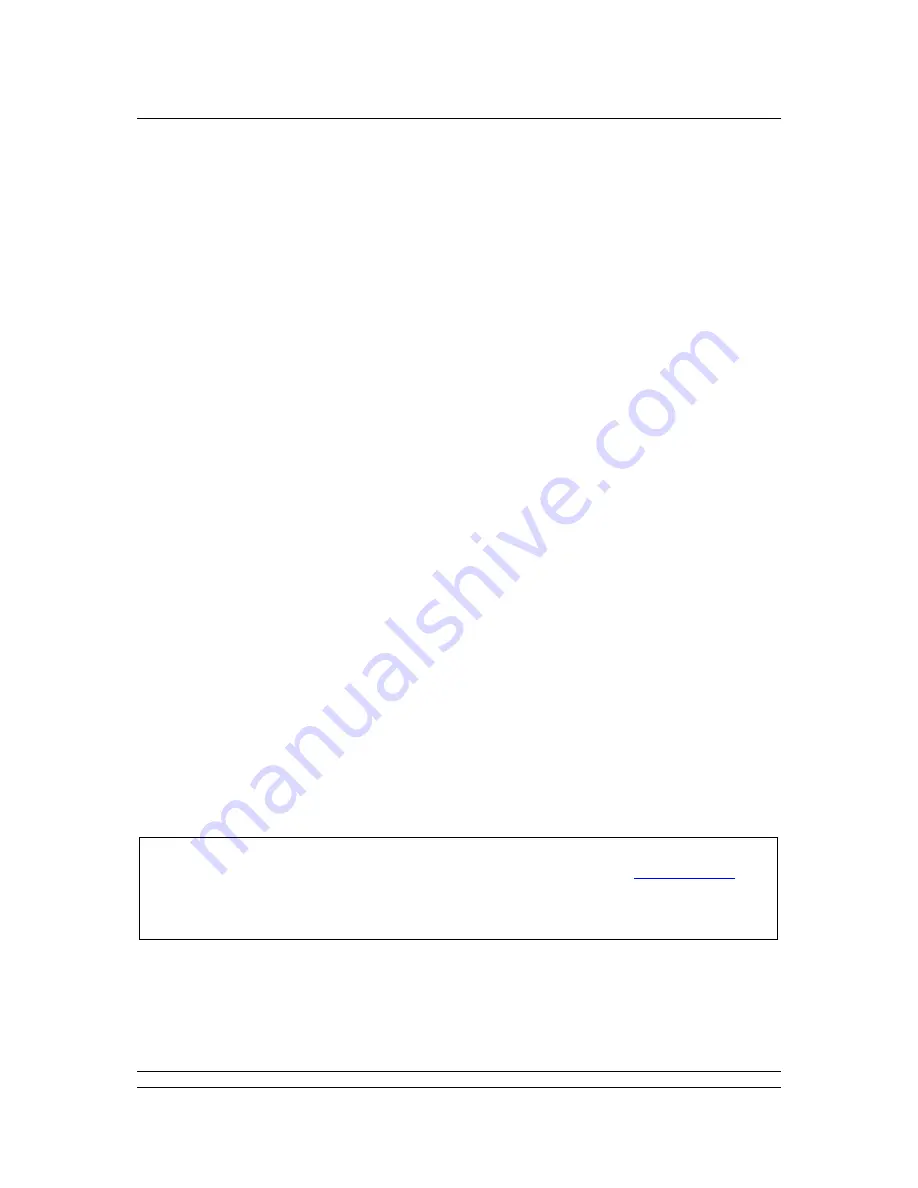
Contents
9 of 132
Publication S177E V2.0 Issue 12/04
How to use this Manual
In order to make the best use of the information in the following pages we suggest you use this
manual as follows:
Familiarise yourself with the hardware - section 4 will show you all the parts
Read sections 4 to 12 before attempting to commission the system
Refer to section 6 to check the internal link settings
Section 8 relates to the front panel LED’s, keypad and LCD screen
Make sure you understand how to connect the system - section 7 tells you how
Set up the Software selected parameters - also see section 9
With a Hot Standby system check the information in section 10
Commissioning the system is explained in section 13
If you have RS485 Converter units, read section 11 carefully
Ethernet connections are explained in section 12
Record the information about your system on data sheets such as those outlined in section
15, or use Rotork MasterTools to document the system. Pakscan Ethernet systems can
also record the master station data to file from the web server application.
Software level
This technical manual relates to Pakscan IIE master stations with software version
5206-014 V5.8
or
later for the main V25 processor and version
5206-034 V5.2
or later for the loop processor.
MasterTools
The software utility, MasterTools, runs on a PC and maybe downloaded from
www.rotork.com
.
With this utility a complete record of the Pakscan loop, the field units and master station settings
can be made and retained either as an electronic file or the data may be printed out.
Содержание Pakscan IIE
Страница 1: ...Publication S177E V2 0 Issue 03 05 Pakscan IIE Master Station System Manual...
Страница 8: ...Pakscan IIE System Manual 8 of 132 Publication S177E V2 0 Issue 03 05...
Страница 10: ...Pakscan IIE System Manual 10 of 132 Publication S177E V2 0 Issue 03 05 This page is intentionally blank...
Страница 12: ...Pakscan IIE System Manual 12 of 132 Publication S177E V2 0 Issue 03 05 This page is intentionally blank...
Страница 16: ...Pakscan IIE System Manual 16 of 132 Publication S177E V2 0 Issue 03 05 This page is intentionally blank...
Страница 22: ...Pakscan IIE System Manual 22 of 132 Publication S177E V2 0 Issue 03 05 This page is intentionally blank...
Страница 32: ...Pakscan IIE System Manual 32 of 132 Publication S177E V2 0 Issue 03 05 This page is intentionally blank...
Страница 72: ...Pakscan IIE System Manual 72 of 132 Publication S177E V2 0 Issue 03 05 This page is intentionally blank...
Страница 78: ...Pakscan IIE System Manual 78 of 132 Publication S177E V2 0 Issue 03 05 This page is intentionally blank...
Страница 106: ...Pakscan IIE System Manual 106 of 132 Publication S177E V2 0 Issue 03 05 This page is intentionally blank...
Страница 116: ...Pakscan IIE System Manual 116 of 132 Publication S177E V2 0 Issue 03 05 This page is intentionally blank...
Страница 120: ...Pakscan IIE System Manual 120 of 132 Publication S177E V2 0 Issue 03 05 This page is intentionally blank...
Страница 131: ...131 of 132 Publication S177E V2 0 Issue 12 04 This page is intentionally blank...