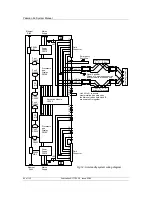PS410 Converter
83 of 132
Publication S177E V2.0 Issue 03/05
11 INCLUDING A PS410 CONVERTER
Within the master station rack there are two pre-allocated positions for PS410 RS232/RS485
converter modules. These are fitted when there is a need for two RS485 or two RS232 highways to
the master station. Occasionally they may also be fitted to accommodate the requirements for dual
Ethernet communications.
The PS410 provides an RS232 to RS485 conversion that allows each of the master stations to be set
up with either 2 RS485 serial ports or 2 RS232 serial ports. On the RS485 side the converter supports
both 2-wire and 4-wire communications and is true RS485. There is a similar stand-alone version, the
PS412, which can be used in conjunction with the Pakscan equipment. There are activity LED’s on the
front panel showing transmit and receive data. The unit is designed to operate without the need for an
enable signal from the host computer, relying instead on line activity to enable the RS485 transmitter.
The two options require different installation of the card.
When there is a need for two RS232 ports an external link must be fitted from Port 1 to Port
4 and the internal jumpers fitted to ‘convert Port 1 to RS232’.
When there is a requirement for two RS485 ports there is no link needed and the jumpers
must be set to ‘convert Port 2 to RS485’.
Fig 16: Master station front showing PS410 and PS300
MASTER STATION A
MASTER STATION B
PS210 - Power Supply
PS100 - CPU & Display Module
PS410 - RS232/RS485 Converter
PS300 - Keyswitch
PS410 - RS232/RS485 Converter
Option 1:Converts Master Station
RS485 to Host RS232
Port 1
RS485
Port 2
RS232
Port 3
RS232
Port 4
RS485
To Host (RS232)
To Host (RS232)
External Link
Port 1
RS485
Port 2
RS232
Port 3
RS232
Port 4
RS485
To Host (RS485)
To Host (RS485)
Internal Link
Option 2:Converts Master Station
RS232 to Host RS485
Fig 17: PS410 Converter connection options
Содержание Pakscan IIE
Страница 1: ...Publication S177E V2 0 Issue 03 05 Pakscan IIE Master Station System Manual...
Страница 8: ...Pakscan IIE System Manual 8 of 132 Publication S177E V2 0 Issue 03 05...
Страница 10: ...Pakscan IIE System Manual 10 of 132 Publication S177E V2 0 Issue 03 05 This page is intentionally blank...
Страница 12: ...Pakscan IIE System Manual 12 of 132 Publication S177E V2 0 Issue 03 05 This page is intentionally blank...
Страница 16: ...Pakscan IIE System Manual 16 of 132 Publication S177E V2 0 Issue 03 05 This page is intentionally blank...
Страница 22: ...Pakscan IIE System Manual 22 of 132 Publication S177E V2 0 Issue 03 05 This page is intentionally blank...
Страница 32: ...Pakscan IIE System Manual 32 of 132 Publication S177E V2 0 Issue 03 05 This page is intentionally blank...
Страница 72: ...Pakscan IIE System Manual 72 of 132 Publication S177E V2 0 Issue 03 05 This page is intentionally blank...
Страница 78: ...Pakscan IIE System Manual 78 of 132 Publication S177E V2 0 Issue 03 05 This page is intentionally blank...
Страница 106: ...Pakscan IIE System Manual 106 of 132 Publication S177E V2 0 Issue 03 05 This page is intentionally blank...
Страница 116: ...Pakscan IIE System Manual 116 of 132 Publication S177E V2 0 Issue 03 05 This page is intentionally blank...
Страница 120: ...Pakscan IIE System Manual 120 of 132 Publication S177E V2 0 Issue 03 05 This page is intentionally blank...
Страница 131: ...131 of 132 Publication S177E V2 0 Issue 12 04 This page is intentionally blank...