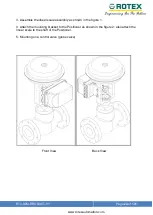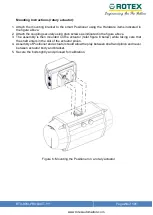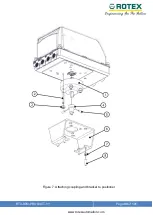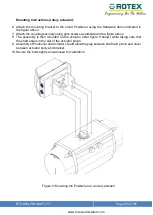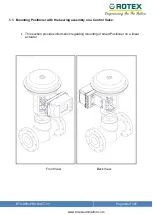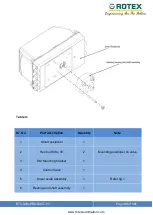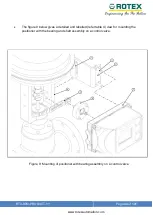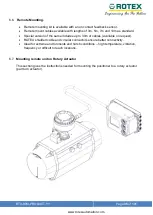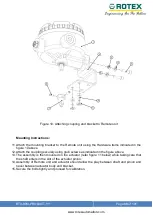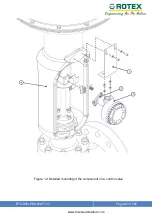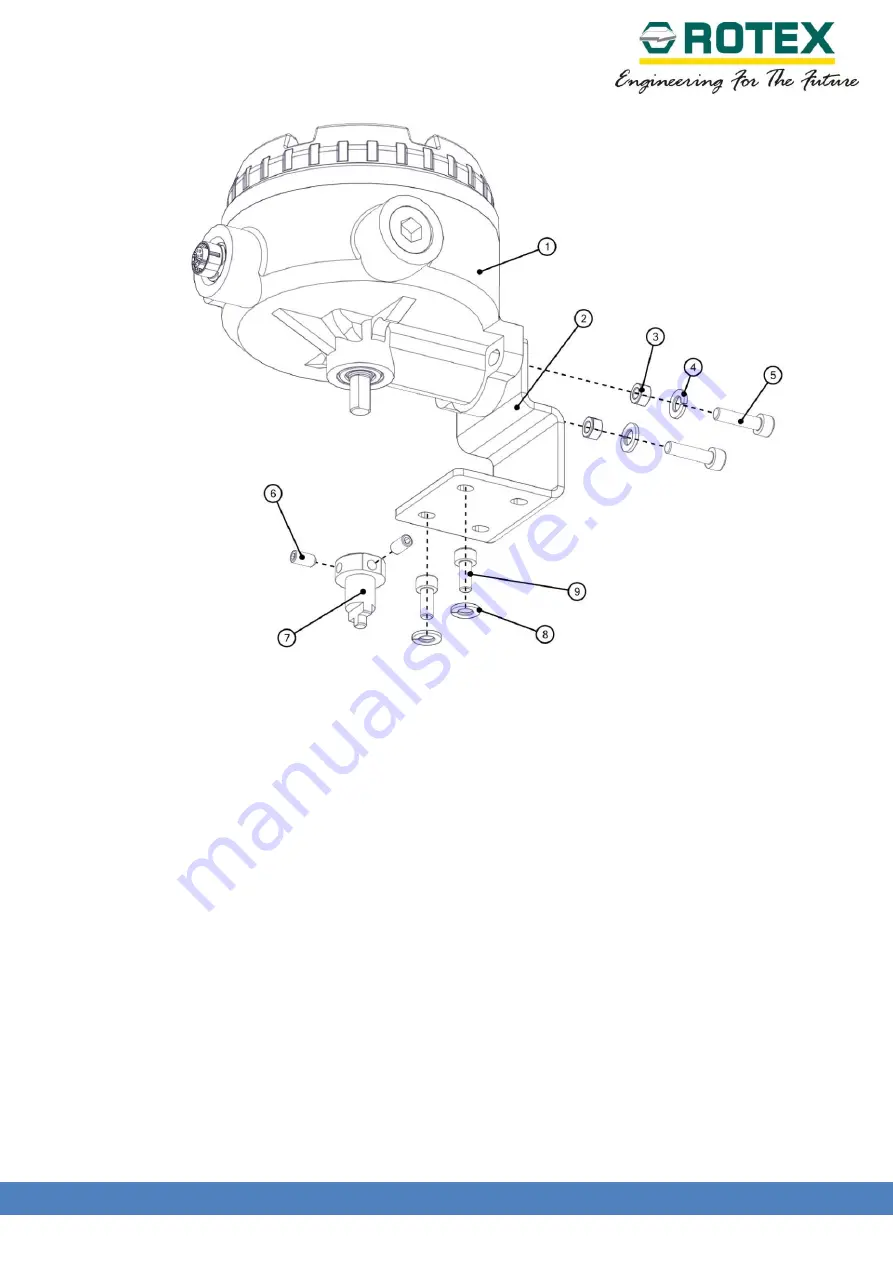
RTX-IOM-PRODUCT-YY
Page
38
of
131
www.rotexautomation.com
Figure 10: Attaching coupling and bracket to Remote unit
Mounting Instructions :
11. Attach the mounting bracket to the Remote unit using the Hardware items indicated in the
figure 10 above.
12. Attach the coupling securely using grub screws as indicated in the figure above.
13. The assembly is then mounted on the actuator (refer figure 11 below) while taking care that
the shaft enters in the slot of the actuator pinion.
14. Assembly of Remote unit and actuator should allow the play between shaft and pinion and
never between actuator body and bracket.
15. Secure the bolts tightly and proceed for calibration.
Содержание Posidapt Expert
Страница 7: ...RTX IOM PRODUCT YY Page 7 of 131 www rotexautomation com 1 2 Posidapt Series...
Страница 17: ...RTX IOM PRODUCT YY Page 17 of 131 www rotexautomation com 4 Bock Diagram...
Страница 18: ...RTX IOM PRODUCT YY Page 18 of 131 www rotexautomation com 5 Dimensional Drawing...
Страница 30: ...RTX IOM PRODUCT YY Page 30 of 131 www rotexautomation com Figure 7 Attaching coupling and bracket to positioner...
Страница 44: ...RTX IOM PRODUCT YY Page 44 of 131 www rotexautomation com 7 Electrical Connection...
Страница 45: ...RTX IOM PRODUCT YY Page 45 of 131 www rotexautomation com 8 User Interface 8 1 Menu Structure Posidapt Expert...
Страница 46: ...RTX IOM PRODUCT YY Page 46 of 131 www rotexautomation com...
Страница 79: ...RTX IOM PRODUCT YY Page 79 of 131 www rotexautomation com...
Страница 122: ...RTX IOM PRODUCT YY Page 122 of 131 www rotexautomation com...