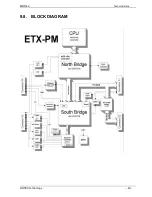MDR-42
Technical Data
ROTEC technology
- 50 -
Use the ↑ or ↓ key to move the cursor to the field you want. Then use the + and – keys to select a
value for that field. The Save Value commands in the Exit menu save the values displayed in all the
menus.
Displaying Submenus
Use the ← or → key to move the cursor to the submenu you want. Then press <Enter>. A pointer ( )
marks all submenus.
Item Specific Help Window
The Help window on the right side of each menu displays the Help text for the selected item. It
updates as you move the cursor to each field.
General Help Window
Pressing <F1> or <ALT-F1> on a menu brings up the General Help window that describes the legend
keys and their alternates. Press <Esc> to exit the General Help window.
9.11.3. Main Menu
Feature
Option
Description
System Time
HH:MM:SS
Set system time. Use <Enter to move to MM or SS.
System Date
MM/DD/YYYY Set system date. Use <Enter to move to DD or YYYY.
Legacy Diskette A
360 kB, 5 ¼ “
1.2 MB, 5 ¼ “
720 kB, 3 ½ “
1.44/1.25 MB,
3 ½ “ 2.88
MB, 3 ½ “
Disabled
Select type of floppy disk drive installed in system.
Legacy Diskette B
See above.
Disabled
See above.
Autodetected
drive
Displays result of PM autotyping.
Autodetected
drive
Displays result of PS autotyping.
Autodetected
drive
Displays result of SM autotyping.
Autodetected
drive
Displays result of SS autotyping.
Smart Device
Monitoring
Disabled
Enabled
Turns on Self-Monitoring Analysis-Reporting Technology, which
monitors the condition of the hard drive and reports when a
catastrophic IDE failure is about to happen.
Содержание MDR-42
Страница 1: ...MDR 42 Ruggedized POI PC Display User Manual you ROTEC ...
Страница 2: ......
Страница 14: ...MDR 42 Important Safety Information ROTEC technology 12 ...
Страница 28: ...MDR 42 Technical Data ROTEC technology 26 9 3 Mechanical dimensions ...
Страница 42: ...MDR 42 Technical Data ROTEC technology 40 9 8 BLOCK DIAGRAM ...