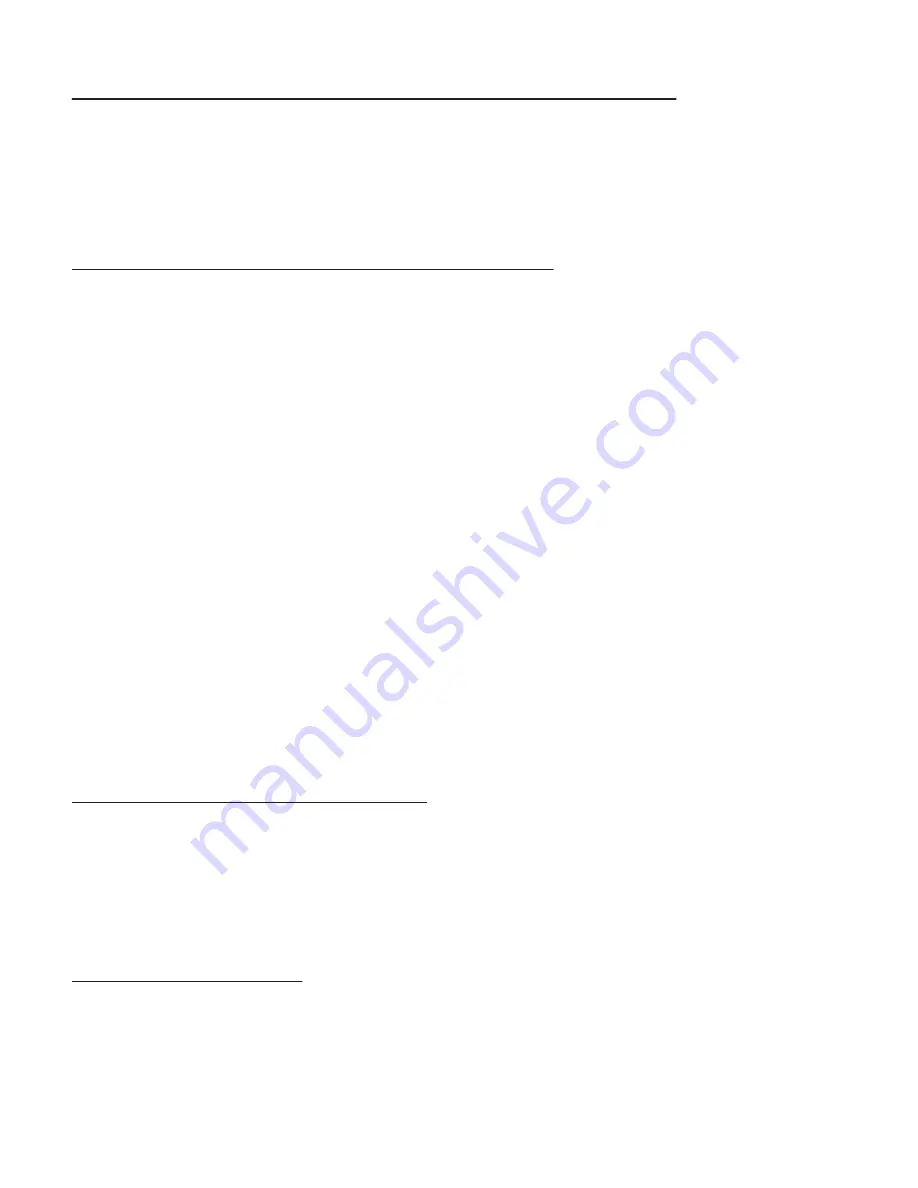
18
11
Connecting the Roscoby to a PC:
1. Remove the End Cap. Turn the camera “ON.”
2. Connect the mini-USB to the camera, the other end to your PC.
3. “PC” will appear on the LCD screen indicating proper connection.
When you connect The Roscoby Riser Cam to a PC it is seen as an
external drive.
Viewing Files from Roscoby:
1. Go to “My Computer” (Windows XP) or “Computer” (Vista)
2. Double click on the “Removable Disc” icon.
3. Double click on the “DCIM” folder.
4. Double click on the “100RSCBY” folder.
5. Double click on any “RSBY” file and the media viewer will
open a new window and play the video clip.
Viewing Files from a PC:
Complete Steps 1 – 3 as shown above.
4. Drag and drop the “100RSCBY” folder to your Desktop.
5. Double click on the “100RSCBY” folder.
6. Double click on any “RSBY” file and the media viewer
will open a new window and play the video clip.
Once the files are on a PC they can be viewed, edited and shared
with friends using standard editing software. Visit the FAQ section
of our web site for tips and suggestions.
D E T A I L E D U S E I N S T R U C T I O N S
The Roscoby Riser Cam is designed specifically for archery use.
You’ll find it’s operation to be easy and intuitive. The following
pages will cover camera use and function in more detail.
Main Housing and End Cap Assembly:
The Camera should
always
be connected to the End Cap to insure that dust and moisture
do not enter the housing and damage the electronics. In addition,
be sure the Rain Flap is inserted into the microphone port.
Press the End Cap onto the Main Housing and slowly twist the
cap counterclockwise until you hear a soft “click.” At this point
the threads are properly aligned. You can now twist the End Cap
clockwise 2 full revolutions until it comes to a stop. Turn slowly
so as not to cross thread the cap onto the Housing.
When the cap is tight and properly installed you will notice the
embossed notch in the Camera Housing and End Cap will be
perfectly aligned at the top of the camera.
To Remove the End Cap from the Main Housing, grasp the cap
and twist counter-clockwise 2 revolutions. This will expose the
Battery Compartment Door, SD card slot, USB and A/V cable ports.
Battery Compartment Door:
To open the Battery Compartment
Door, press down on the door to release it from the Catch mechanism.
The door will rotate up and expose the Battery Magazine. To close
the door, rotate down until the door closes over the Catch and push
up to lock the door into place.
Battery Magazine:
The Battery Magazine holds 2AA batteries
(not included). Make note of the embossed images inside the magazine
to insure proper battery orientation. With the Battery Compartment
Door in the open position, insert the magazine into the Battery


























