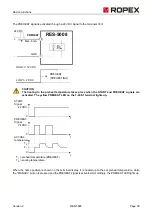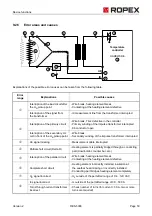Device functions
Version 2
RES-5008
Page 41
In special sealing applications it may be necessary to counterbalance the phase shift between the U
R
and I
R
meas-
urement signals, e.g. in case of very low-resistance short heating elements or heating elements with magnetic
properties. The phase correction is executed with the “AUTOCOMP” function.
The following settings are possible:
1.
“Off”
(factory setting)
AUTOCOMP function switched off.
2.
“On”
After the AUTOCAL (
section 9.8 "Automatic zero calibration (AUTOCAL)" on page 33) function has been
executed successfully, the AUTOCOMP function is carried out by pressing the ENTER key. The ENTER key
must be pressed within 2 seconds after the end of the AUTOCAL function. Within these 2 seconds, the
“AP”[
A
utocom
P
] is shown in the display of the terminal and the three decimal points light up. The subsequent
execution of AUTOCOMP lasts only for approx. 2 seconds. (In doing so, “AP” is shown in the display of the
terminal and the three decimal points light up one after the other).
If the ENTER key is not pressed within 2 seconds after AUTOCAL has been successfully executed, there will
be a return to the home position. The AUTOCOMP function is not executed.
While executing the function AUTOCOMP, the “OUTPUT” LED blinks several times and the actual value output
(terminals 17+7) goes to 0…3 °C (i.e. approx. 0 VDC).
3.
“AUTO”
With this setting, the AUTOCOMP function is automatically started after a successful execution of
the AUTOCAL function.
Function
Key “ENTER”
pressed
“AC”
t
t
0
0
AUTOCAL
Lights up
t
Off
< 2.0 s
AUTOCOMP
“AUTOCAL”
t
Off
LED
Lights up
“OUTPUT”
LED
“AP”