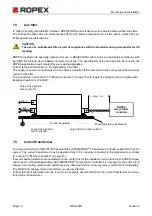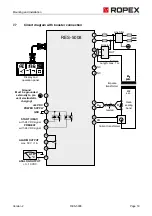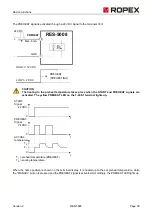Device functions
Page 30
RES-5008
Version 2
9.5
Menu items
Labelling
Description
Adjustment range
°C
Home position
The current actual value is shown on the terminal's
display. A manual heating process (to the adjusted
sealing or preheating temperature) can be started
by pressing the “HAND” button.
SH
[
S
eal
H
eat]
Sealing
temperature
The desired sealing temperature (setpoint value)
can be set by pressing the “UP” and “DOWN”
buttons.
The maximum adjustable setpoint is limited by
the rotary coding switch (alloy/range) and/or the PC
visualisation software.
0, 40 °C…Maximum temp.
PH
[
P
re
H
eat]
Preheating
temperature
The desired preheating temperature PREHEAT can
be set by pressing the “UP” and “DOWN” buttons.
The maximum adjustable preheating temperature
is limited by the rotary coding switch (alloy/range)
and/or the PC visualisation software.
Enter 0 °C to switch off the preheat function.
0, 40 °C…Maximum temp.
AC
[
A
uto
C
al]
Automatic
calibration
AUTOCAL
With the AUTOCAL function, the controller adapts
to the current signals and voltage signals present
in the system. The controller is calibrated to
the basic resistance of the heating element.
The desired calibration temperature can be set
with the “UP” and “DOWN” buttons. The set value is
accepted with the ENTER key and the AUTOCAL
function is started. “AC” flashes in the display.
After calibration and the AUTOCOMP function
switched off, the display changes directly to
the home position. After successful calibration
and activated AUTOCOMP function (setting “on"),
it is switched to the menu item “AP”.
If the calibration cannot be carried out,
the AUTOCAL process is cancelled.
A corresponding error message appears.
0…40 °C
AP
[
A
utocom
P
]
Automatic phase
correction
AUTOCOMP
The AUTOCOMP function is started with
the ENTER key. If the ENTER key is not pressed
within 2 s, there is a return to the home position.
With the “AUTO” setting, AUTOCOMP starts
automatically after successful calibration.
The home position is automatically displayed
after a successful AUTOCAL process and
if the AUTOCOMP function is switched on.