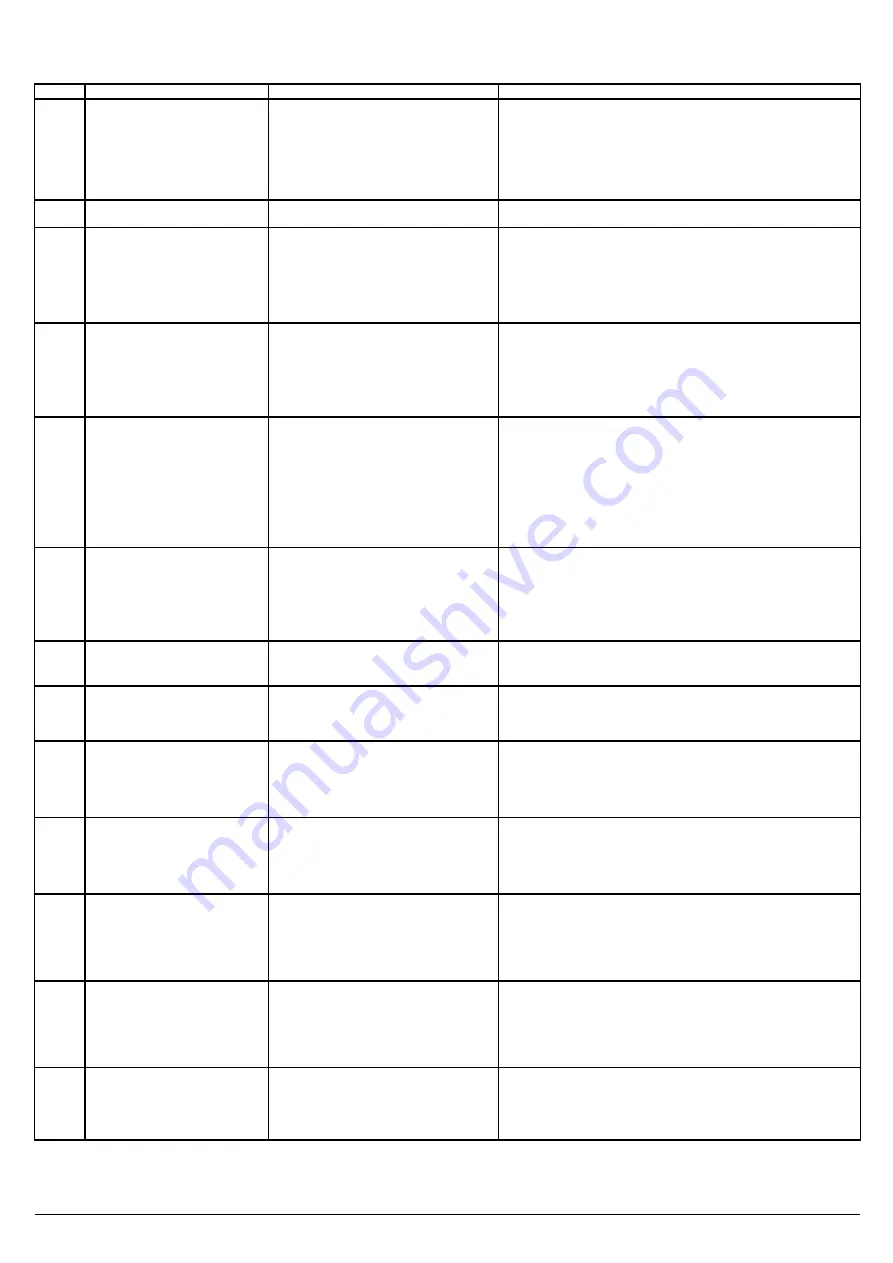
6-18 SERVICE CALL
CODE
EXPLANATION
ACTION
0002
Disorder of communication with
Sub CPU
This occurs when the Sub CPU is
not detected after turning on the
machine
Check cable connection between Main Board and Servo Board.
Check the other cable connections of Servo Board.
Servo Board replacement
Main Board replacement
Flexible cable replacement
0004
Sub CPU SRAM error
Servo Board replacement
0005
An error occurs during
downloading a program for sub
CPU.
Check cable connection between Main Board and Servo Board.
Check the other cable connections of Servo Board.
Servo Board replacement
Main Board replacement
Flexible cable replacement
0006
An error occurs when trying to
connect with sub CPU.
Check cable connection between Main Board and Servo Board.
Check the other cable connections of Servo Board.
Servo Board replacement
Main Board replacement
Flexible cable replacement
0007
An error occurs while sending a
command.
Check cable connection between Main Board and Servo Board.
Check the other cable connections of Servo Board.
Servo Board replacement
Main Board replacement
Flexible cable replacement
0008
There is a problem with
synchronizing serial
communication to Sub CPU.
Check cable connection between Main Board and Servo Board.
Check the other cable connections of Servo Board.
Servo Board replacement
Main Board replacement
Flexible cable replacement
0010
Network I/F Initialize has not
been completed.
Check the firmware is installed into Network I/F.
Main Board replacement
0101
Limit Position Initialize in the
Service Mode has not been
done.
Complete Limit Position Initialize correctly.
0102
Head Lock Sensor is ON when it
should be OFF, or vice versa.
Head Lock Sensor replacement
Check the mechanical backlash or loose with the scan axis related
parts.
0103
Limit Sensor is ON when it
should be OFF, or vice versa.
Limit Sensor replacement
Check the mechanical backlash or loose with the scan axis related
parts.
0105
Tool Carriage Connection Error
Check the mechanical Backlash or loose with the Tool Carriage
part.
Connection Part Replacement
Limit Position Initialize
0106
Machine fails to disconnect the
Tool Carriage from the Head
Carriage.
Check the mechanical Backlash or loose with the Tool Carriage
part.
Connection Part Replacement
Limit Position Initialize
0107
Linear Encoder Setup has not
been done.
Carry out Linear Encoder Setup in service menu.
Linear Encoder Setup has not been done.
Linear Encoder Setup is ended before it is
completed.
Network I/F does not work correctly.
Firmware for Network I/F is not installed.
Limit Position Initialize has not been done.
Limit Position Initialize is ended before it
is completed.
Head Lock Sensor does not work correctly
or is broken.
Head Carriage is not located at the correct
position.
Fault of Tool Carriage Connection
Loose of Connection Part
Fault of the Limit Position Initialize value
Limit Sensor does not work correctly or is
broken.
CAUSE
Servo Board does not work correctly.
Sub CPU does not work correctly.
There is a bad connection between Main
Board and Servo Board.
6-12
Limit Sensor does not work correctly or is
broken.
Tool Carriage is not located at the correct
position.
SRAM is broken.
Servo Board does not work correctly.
Sub CPU does not work correctly.
There is a bad connection between Main
Board and Servo Board.
A noise on a signal.
A noise on a signal while sending a
command.
Sub CPU was reset to default.
Tried to communicate when Sub CPU was
reset to default.
Servo Board does not work correctly.
Sub CPU does not work correctly.
There is a bad connection between Main
Board and Servo Board.
A noise on a signal while sending a
command.
Sub CPU was reset while sending a
command.
Servo Board does not work correctly.
Sub CPU does not work correctly.
There is a bad connection between Main
Board and Servo Board.
A noise on a signal.
Fault of Tool Carriage Connection
Loose of Connection Part
Fault of the Limit Position Initialize value
Limit Sensor does not work correctly or is
broken.
Содержание VS-300
Страница 49: ...2 4 MAIN BOARD_Arrangement Diagram Soldering Side ...
Страница 59: ...2 14 2 3 SERVO BOARD SERVO BOARD_Arrangement Diagram Component Side It indicates the version of the Board ...
Страница 60: ...2 15 SERVO BOARD_Arrangement Diagram Soldering Side ...
Страница 65: ...2 20 2 4 CARRIAGE BOARD CARRIAGE BOARD_Arrangement Diagram Component Side ...
Страница 68: ...2 23 2 5 SUB BOARD SUB BOARD_Arrangement Diagram Component Side ...
Страница 141: ...3 68 7 8 OFF Dispose of the battery Turn off the Sub Power SW and then turn off the Main Power SW Fix the Chassis Cover ...
Страница 257: ...4 59 22 Fix the Right Side Frame by sliding it from behind to hook the tab as shown in the fig ure ...
Страница 279: ...7 2 Unpacking Manual CD ROM DVD ROM etc ...































