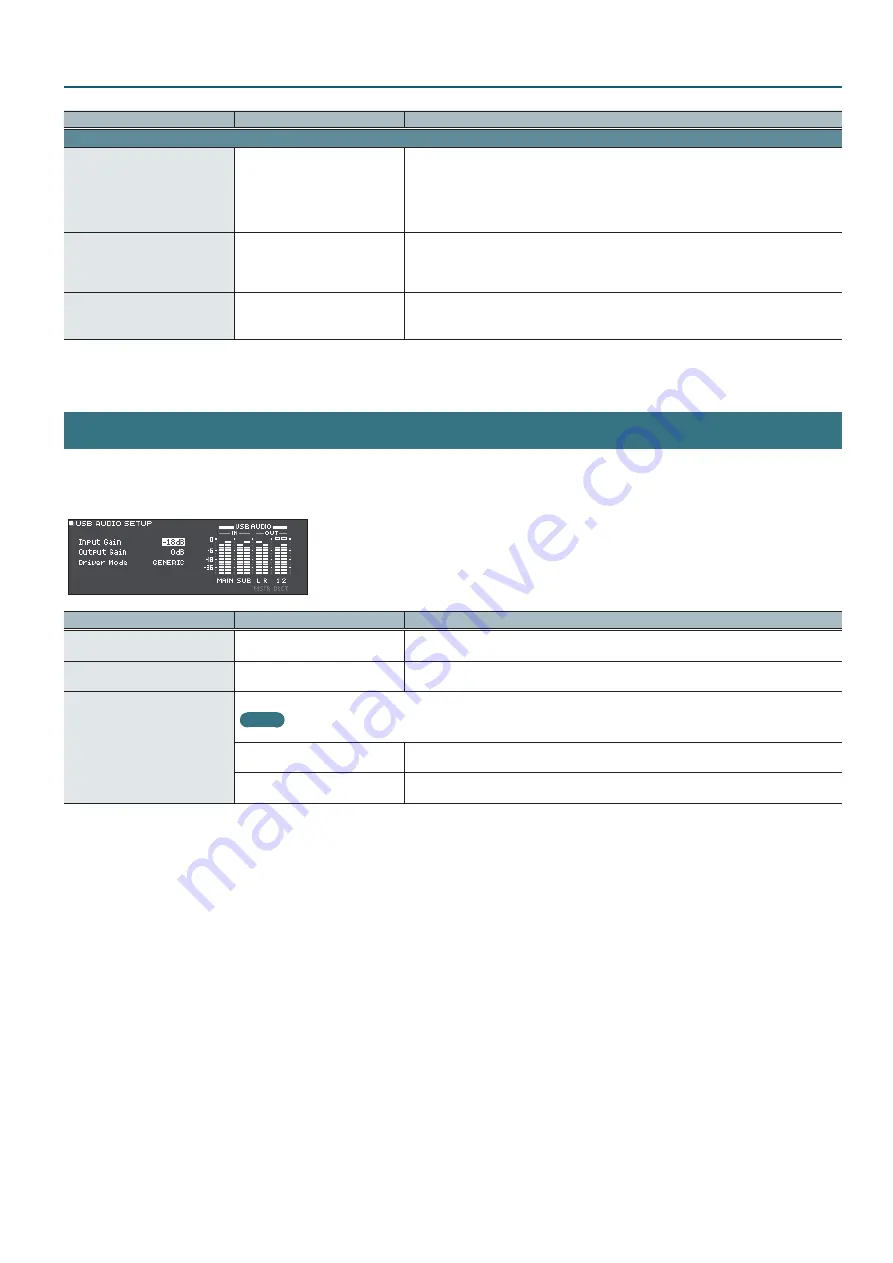
37
SYSTEM
Parameter
Value
Explanation
[F3] button (GAIN tab)
Direct Out Gain *2
-12–+12dB
Adjusts the volume (gain) of the DIRECT OUT jacks.
If the audio output of the TD-27 is too loud, causing the receiving device to distort, use this to lower
the volume. This applies to all DIRECT OUT jacks.
If the Master Direct Sw is set to “DIRECT,” the effect also applies to the output from the MASTER OUT
jacks.
*Note that raising the volume excessively might cause distortion.
Master Out Gain *2
-12–+12dB
Adjusts the volume (gain) from the MASTER OUT jacks.
If the audio output of the TD-27 is too loud, causing the receiving device to distort, use this to lower
the volume.
* Note that raising the volume excessively might cause distortion.
Phones Out Gain
-12–+12dB
Adjusts the volume (gain) from the PHONES jack.
Adjust the audio output from the PHONES jack to the appropriate volume.
* Note that raising the volume excessively might cause distortion.
*1: This also applies to theTD-27’s sound that is output via USB audio.
*2: These effects do not apply to the TD-27’s sound that is output via USB audio.
USB AUDIO
You can specify the output destination of the USB audio that is output from the TD-27’s USB COMPUTER port, and record it using DAW software
etc. on your computer. You can also assign the USB audio input that is received at the USB COMPUTER port, and use the TD-27 to hear audio that’s
played back from your computer.
Parameter
Value
Explanation
Input Gain
-36–+12dB
Adjusts the input level
This setting is common to Input MAIN and SUB.
Output Gain
-24–+24dB
Adjusts the output level
This setting is common to all outputs.
Driver Mode
Switches between the TD-27’s dedicated USB driver and the driver provided by your operating system.
MEMO
The setting takes effect when the TD-27 is powered off and on again.
GENERIC
Use the driver provided by the operating system.
Operation is limited to USB MIDI.
VENDOR
Use the TD-27’s dedicated driver provided by Roland.
USB MIDI and USB audio can be used.
Содержание V-Drums TD-27
Страница 1: ...Data List 2020 Roland Corporation...






























