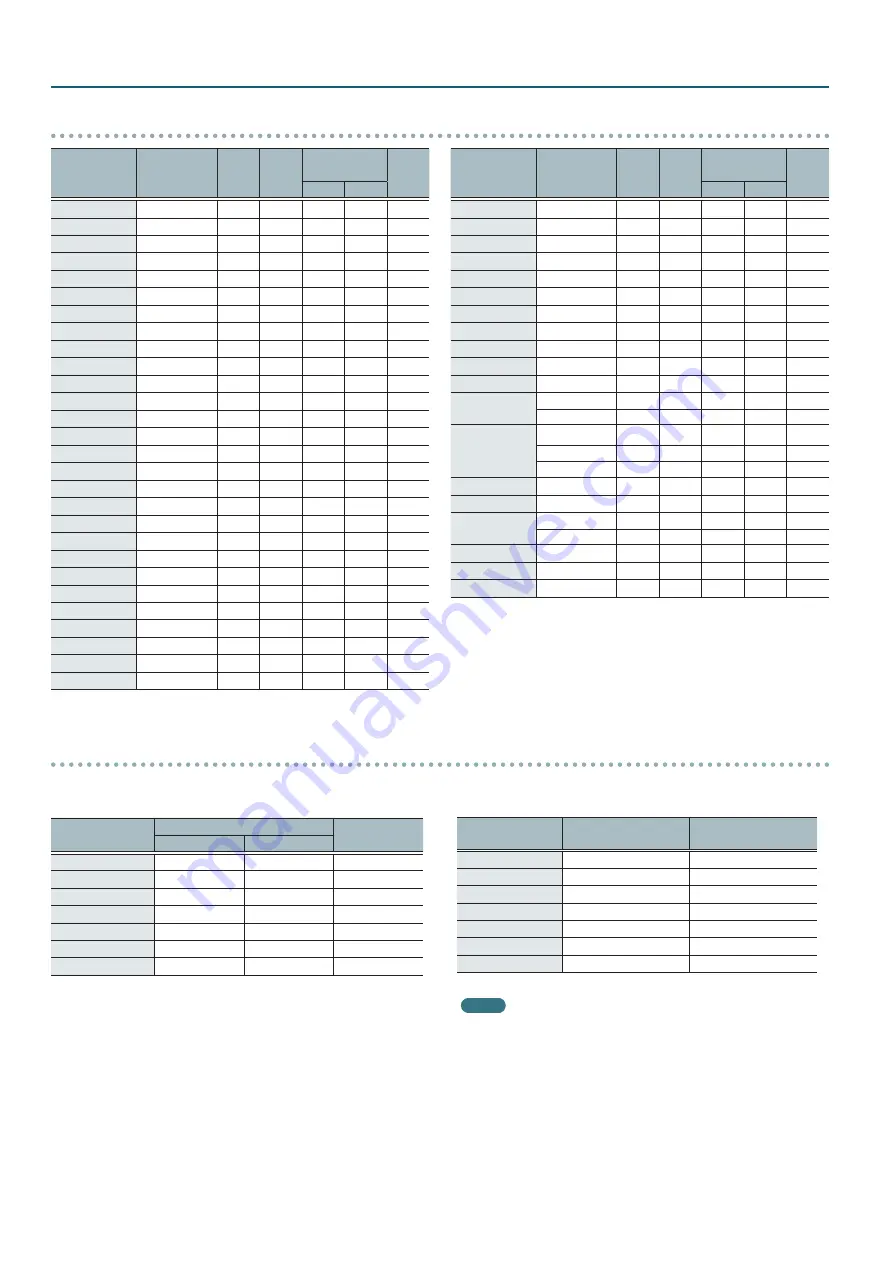
30
SYSTEM
Trig Type list
Used Pad
Trig Type
Rim
shot
Bell
shot
Positional
sensing
Choke
play
Head Rim
KD-A22
KDA22
–
–
–
–
–
KD-200
KD200
–
–
–
–
–
KD-140
KD140
–
–
–
–
–
KD-120
KD120
–
–
–
–
–
KD-85
KD85
–
–
–
–
–
KD-10
KD10
–
–
–
–
–
KD-9
KD9
–
–
–
–
–
KD-8
KD8
–
–
–
–
–
KD-7
KD7
–
–
–
–
–
KT-10
KT10
–
–
–
–
–
KT-9
KT9
–
–
–
–
–
PDA120
PDA120
(
–
–
(
–
PDA100
PDA100
(
–
–
(
–
PDA140F
PDA140F
(
–
–
(
–
PD-128
PD128
(
–
(
(
–
PD-125X
PD125X
(
–
(
(
–
PD-125
PD125
(
–
(
(
–
PD-108
PD108
(
–
(
(
–
PD-105X
PD105X
(
–
(
(
–
PD-105
PD105
(
–
(
(
–
PD-85
PD85
(
–
(
(
–
PDX-100
PDX100
(
–
(
(
–
PDX-12
PDX12
(
–
–
–
–
PDX-8
PDX8
(
–
–
–
–
PDX-6
PDX6
(
–
–
–
–
PD-8
PD8
(
–
–
–
(
VH-13
VH13
(
–
–
–
(
VH-12
VH12
(
–
–
–
(
Used Pad
Trig Type
Rim
shot
Bell
shot
Positional
sensing
Choke
play
Head Rim
VH-11
VH11
(
–
–
–
(
VH-10
VH10
(
–
–
–
(
CY-16R-T
CY16RT
(
(
(
–
(
CY-15R
CY15R
(
(
(
–
(
CY-14C-T
CY14CT
(
–
(
–
(
CY-14C
CY14C
(
–
(
–
(
CY-13R
CY13R
(
(
(
–
(
CY-12C
CY12C
(
–
(
–
(
CY-12R/C
CY12R/C
(
(
(
–
(
CY-8
CY8
(
–
–
–
(
CY-5
CY5
(
–
–
–
(
BT-1
BT1
–
–
–
–
–
BT1 SENS *1
–
–
–
–
–
Generic pads
PAD1
(
–
–
–
(
PAD2
(
–
–
–
–
PAD3
(
–
–
–
(
RT-30K
RT30K
–
–
–
–
–
RT-30HR
RT30HR
(
–
–
–
–
RT-30H
RT30H SN *2
–
–
–
–
–
RT30H TM *3
–
–
–
–
–
RT-10K
RT10K
–
–
–
–
–
RT-10S
RT10S
(
–
–
–
–
RT-10T
RT10T
–
–
–
–
–
*1: When using the BT-1, it is possible to further increase the sensitivity for soft strikes,
but this increases the possibility of unwanted triggering by vibration from the
surroundings.
*2: Select this if you attach an RT-30H to the snare.
*3: Select this if you attach an RT-30H to a tom.
Trigger inputs and playing methods corresponding chart
Rim shot/cross stick
* Use a dual-trigger type pad.
Trigger Input
Rim Shot
Cross Stick
Rubber Pad
Mesh Pad
KICK
–
–
–
SNARE
(
(
(
TOM 1–3
(
(
–
HI-HAT
(
–
–
CRASH 1, 2
(
–
–
RIDE
(
–
–
AUX 1–3
(
(
–
Positional sensing/rim shot nuance
Trigger Input
Positional Sensing
(Head)
Rim Shot Nuance
KICK
–
–
SNARE
(
(
TOM 1–3
(
(
HI-HAT
–
–
CRASH 1, 2
–
–
RIDE
(
–
AUX 1–3
(
(
MEMO
5
Brush sweep can be used only SNARE.
5
Each playing method can be used with the instruments corresponding to it.
5
Bell shots are possible only for “RIDE.”
5
Cross-stick is possible only for “SNARE.”
Содержание V-Drums TD-27
Страница 1: ...Data List 2020 Roland Corporation...






























