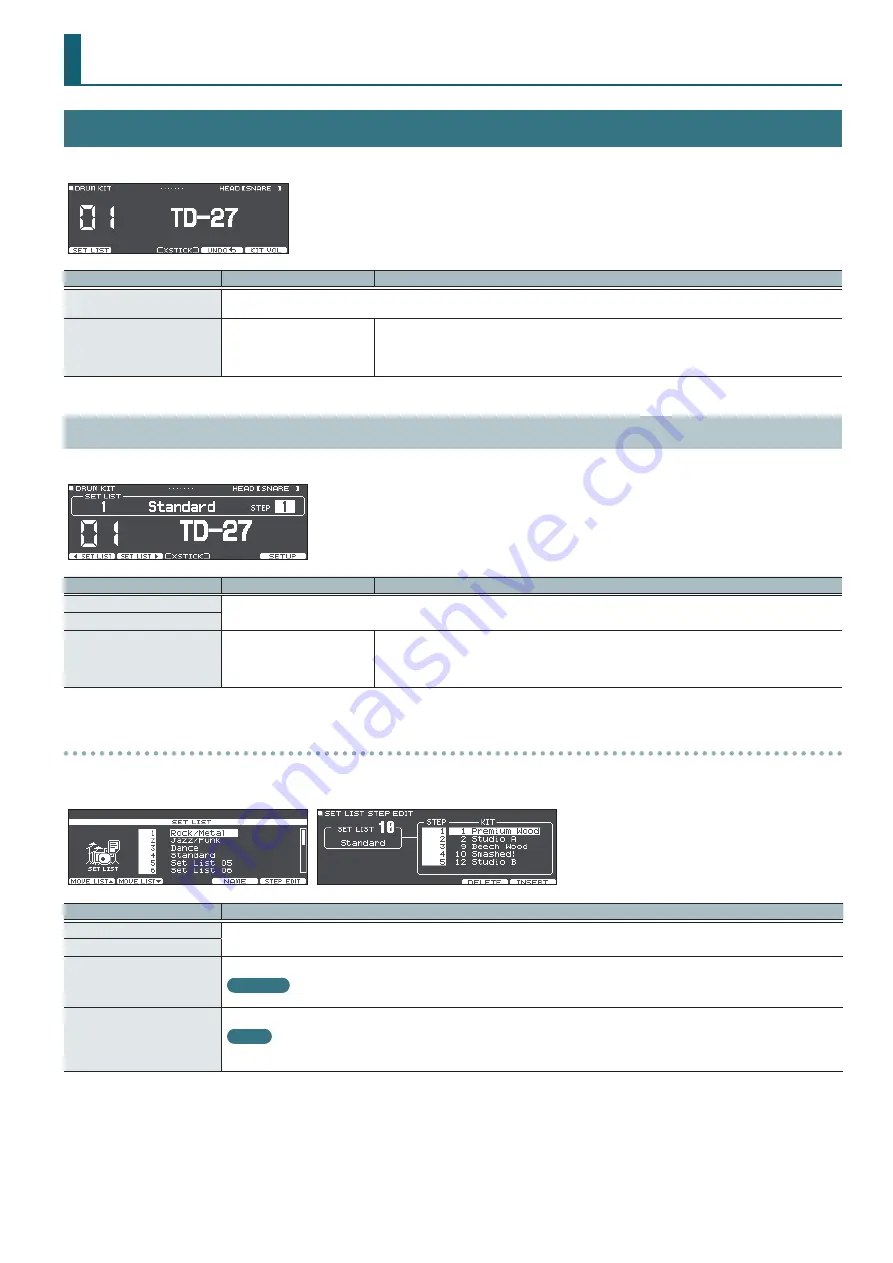
3
DRUM KIT
DRUM KIT
Here you can make settings for a drum kit.
Parameter
Value
Explanation
DRUM KIT
Select a drum kit.
&
Refer to “Drum Kit List” (p. 49).
[F3] button (XSTICK)
OFF, ON
Specifies whether sounding (ON) and not sounding (OFF) the cross-stick sound from the snare pad.
* If the trigger input of a pad that supports both cross-stick technique and digital connection (such as
the PD-140DS) is assigned to a snare, cross-stick playing is always possible. In this case, the screen does
not show the [F3] (XSTICK) button.
SET LIST
Here you can specify and edit a set list.
Parameter
Value
Explanation
[F1] button (
C
SET LIST)
Select a set list.
[F2] button (SET LIST
A
)
[F3] button (XSTICK)
OFF, ON
Specifies whether sounding (ON) and not sounding (OFF) the cross-stick sound from the snare pad.
* If the trigger input of a pad that supports both cross-stick technique and digital connection (such as
the PD-140DS) is assigned to a snare, cross-stick playing is always possible. In this case, the screen does
not show the [F3] (XSTICK) button.
SETUP
Here you can edit a set list.
SETUP screen
SET LIST STEP EDIT screen
Item
Explanation
[F1] button (MOVE LIST
=
)
Changes the order of the set list at the cursor position.
[F2] button (MOVE LIST
?
)
[F4] button (NAME)
Renames the set list.
Reference
For details on how to assign a name, refer to “Renaming a Drum Kit” in “Reference Manual” (PDF).
[F5] button (STEP EDIT)
Moves to the SET LIST STEP EDIT screen. Edits the steps of the set list at the cursor position.
MEMO
Press the [F4] (DELETE) button to delete the drum kit at the cursor location, and press the [F5] (INSERT) button to insert the same drum kit at
the cursor location.
Содержание V-Drums TD-27
Страница 1: ...Data List 2020 Roland Corporation...


























