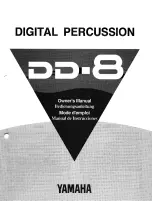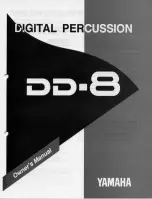9
Operating Guide (Panel Descriptions)
Sounding a Click
1.
Press the [CLICK] button.
Turn the click on/off
Press the [F3] button.
Change the tempo
Turn the dial.
Press the [SLOW] [FAST]
buttons.
Change the time
signature
Press the [F1] (MENU) button.
0
Use the [ ] [ ] buttons to
select “Beat,” and turn the dial.
MEMO
5
You can also turn click on/off by holding down the
[ENTER] button and pressing the [CLICK] button.
5
For details on other settings, refer to “Data List” (PDF).
Adjusting the Overall Tonal Character
Adjust the reverberation
Turn the [AMBIENCE] knob.
Adjust the low-
frequency range
Turn the [BASS] knob.
Adjust the high-
frequency range
Turn the [TREBLE] knob.
MEMO
5
AMBIENCE can be adjusted in detail in the OTHER menu
(p. 17).
5
In the SETUP menu (p. 20) you can adjust the way in
which BASS and TREBLE are applied.
Adjusting the Overall Volume
Adjust the overall
volume
Turn the [VOLUME]
knob.
Practicing in Coach Mode
By practicing in Coach Mode, you can improve your speed control
ability, accuracy, and endurance.
1.
Press the [COACH] button.
2.
Press a function button to select a practice menu.
Customizing the Kit
You can customize the kit to your own preferences.
1.
Press one of the instrument edit buttons (such as the [ASSIGN] or
[LEVEL] button).
2.
Press the [PAD SELECT] button or strike a pad to select the pad
that you want to edit.
3.
Use the function buttons, [ ] [ ] buttons, or dial to
edit the value.
Performing or Recording Along with a Song
Performing Along with a Song from an Audio Player
or Mobile Device
1.
Play back the audio player that’s connected to the MIX
IN jack or via Bluetooth.
2.
Press the [F2] (MIX VOL) button to adjust the volume of
Recording (p. 10)
1.
In the KIT screen, press the [
t
] button.
2.
Press the [
s
] button to start recording.
3.
Press the [
s
] button to stop.
4.
Press the [F3] (EXPORT) button to save the song.
Performing along with a song
1.
Press the [SONG] button.
2.
Turn the dial to select a song.
5
Each time you press the [F1] button, you switch between
internal songs, audio files on the SD card (p. 23), and songs
recorded on the SD card (recorded data that you exported)
5
By pressing the [F3] button to add a check mark to “GUIDE,”
you can sound the guide track (click tone) (p. 13).
3.
Press the [
s
] button to play back.
Reference
For details on the internal songs, refer to “Data List” (PDF).
Operations during playback
[
s
] button
Play/stop the song
[ ] [ ] buttons
Rewind [ ]/ fast-forward [ ] the song
[SLOW] [FAST] buttons
Song playback speed
[ENTER] button
Successively switch between loop playback,
normal playback, and A-B repeat (*1).
*1: Specify the interval between A and B, and play back repeatedly.
1.
Press the [ENTER] button for normal playback, and play back the
song.
2.
At the point where you want repetition to start, press the [ENTER]
button (specify A).
3.
At the point where you want repetition to end, press the [ENTER]
button (specify B).