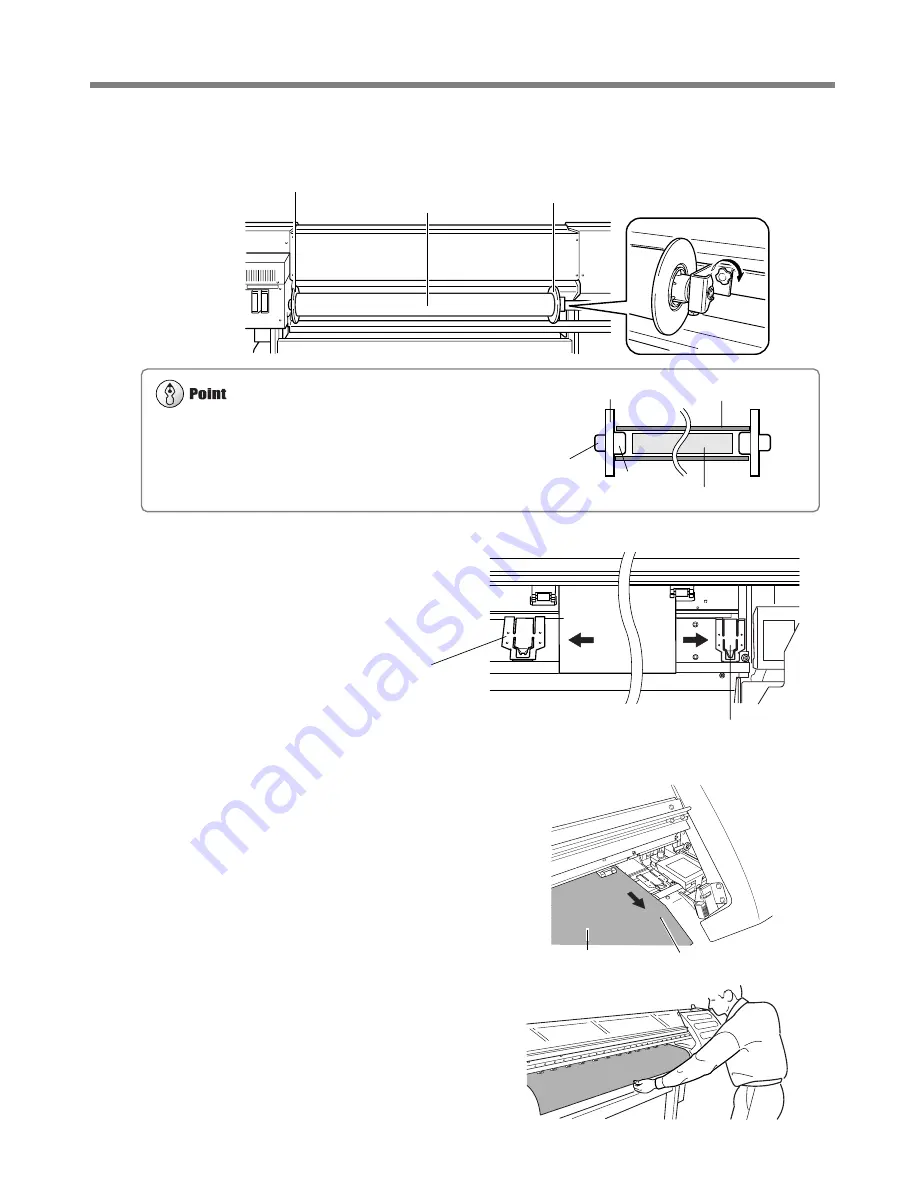
35
Chapter 2 - Basic Operation
2-2 Loading Media
4
Fit the right-hand media flange all the way into the hole on the right-hand side of the roll media, and
tighten the retainer screw to secure in place.
5
Move the media clamps to the two ends of the platen.
6
Pass the end of the media from the back of the
machine to the front.
Pull out the media until the sensor is hidden
from view.
7
Grasp the center of the end of the media at the
front of the machine, and slowly pull the media
out straight to the position shown in the figure.
Media
Front
Sensor
Roll media
Media flange (left)
Media flange (right)
Media clamp
Media clamp
Reforcement pipe is included with SJ-740/640. When roll media sag severely,
use the reinforcement pipe inserted into the roll media. After use, remove the
reinforcement pipe from the paper tube.
Roll media
Media frange
2 in.
3 in.
Reinforcement pipe
Содержание SJ-540
Страница 63: ...61 4 Maintenance This section describes how to clean the printing heads daily care and maintenance and the like...
Страница 95: ...93 7 Appendix...
Страница 101: ......
Страница 102: ...R5 030905...






























