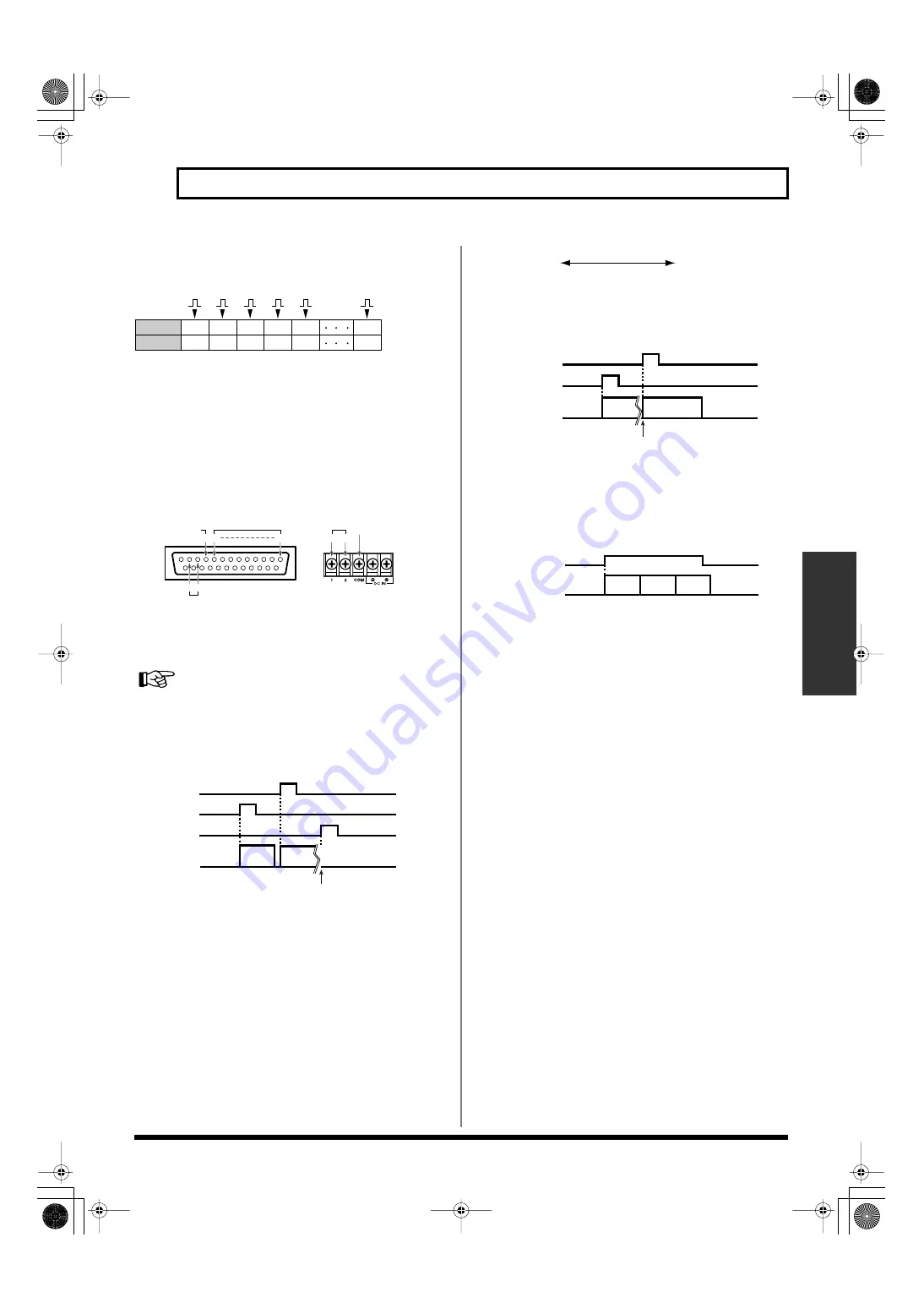
29
Controlling the AR-200R from an External Device (Control Input Connectors)
Applications
fig.inp-02
Connectors Used for Direct Play (Control I/O
Connector)
“1–9”: Inputting a control signal directly to the terminal with
the number corresponding to the phrase starts playback of
the phrase.
“10 (Stop)”: This stops phrase playback.
In addition to the connectors just described, shorting “11/12
(GND)” (ground) connectors enables “On.”
fig.inp-03
* Control Input and DC Input Terminal (CONTROL A) “1, 2”
are connected in parallel with Control I/O Connector (Control
B) “1, 2.”
“Important Notes on Making Connections and Switching
Basic Operation of Direct Playback (Normal
Playback)
fig.inp-04
Playback:
Input a control signal to a Port, 1–9.
→
The phrase assigned to the Port is played back.
stopping:
Input a control signal to Port 10 (STOP).
→
Playback of the phrase is stopped.
Order of Priority
The control input pins have a priority order.
The priority order is as follows:
fig.inp-05
When a new high-priority control signal is input during
phrase playback, playback of the current phrase is stopped,
and playback of the specified phrase begins.
fig.inp-06
* If a control signal has a lower priority than that of the phrase
currently being played back, the specified phrase is not played
back.
Playback is repeated while the control signal is continuously
input.
fig.inp-07
AR-200R Settings
Selecting the Control Input Mode
Set the MODE switches on the AR-200R’s bottom panel to
select “PLAYBACK BY CARD DATA” from the control input
modes (PLAYBACK BY CARD DATA/DIRECT
PLAYBACK/BINARY PLAYBACK/INTERVAL
PLAYBACK).
* You cannot achieve control input playback merely by
connecting a device to the port. Be sure to set the control input
mode and match the method used for connecting to the
connectors.
* If you are using a card created with the AR-3000/3000R/2000,
or if you are editing a card's Control Input Playback mode
with ARE-3000, set the control input playback mode to Direct
Playback (normal playback).
Procedure for Setting the Control Input Mode
1.
Turn off the power of the AR-200R.
2.
Set the MODE switches on the AR-200R’s bottom panel
as shown below.
SW1: OFF
SW2: OFF
3.
Turn on the power of the AR-200R.
* Use a pointed object to change the ON/OFF settings of the
MODE switches.
Port No.
Phrase
1
0001
2
0002
3
0003
0004
4
0005
5
9
0009
A Control
Signal
A Control
Signal
A Control
Signal
A Control
Signal
A Control
Signal
A Control
Signal
10
1
1
2
Select a Phrase
COM
9
STOP
12 11
COM
0002
AUDIO OUTPUT
Port NO. 1
Port NO. 2
STOP Port
0001
0001 Interrupted
1 > 2 > 3 .........................> 9
HIGH
LOW
0002
0001
0002 Interrupted
AUDIO OUTPUT
Port NO. 1
Port NO. 2
AUDIO OUTPUT
Port NO. 1
0001
0001
0001
AR-200R_e.book 29 ページ 2010年7月1日 木曜日 午前11時24分
Содержание RSS AR-200R
Страница 40: ...40 MEMO AR 200R_e book 40 ページ 2010年7月1日 木曜日 午前11時24分 ...
Страница 49: ...49 Appendices AR 200R_e book 49 ページ 2010年7月1日 木曜日 午前11時24分 ...
Страница 70: ...For EU Countries AR 200R_e book 70 ページ 2010年7月1日 木曜日 午前11時24分 ...
Страница 72: ... 0 4 2 3 5 0 8 9 0 6 AR 200R_e book 72 ページ 2010年7月1日 木曜日 午前11時24分 ...
















































