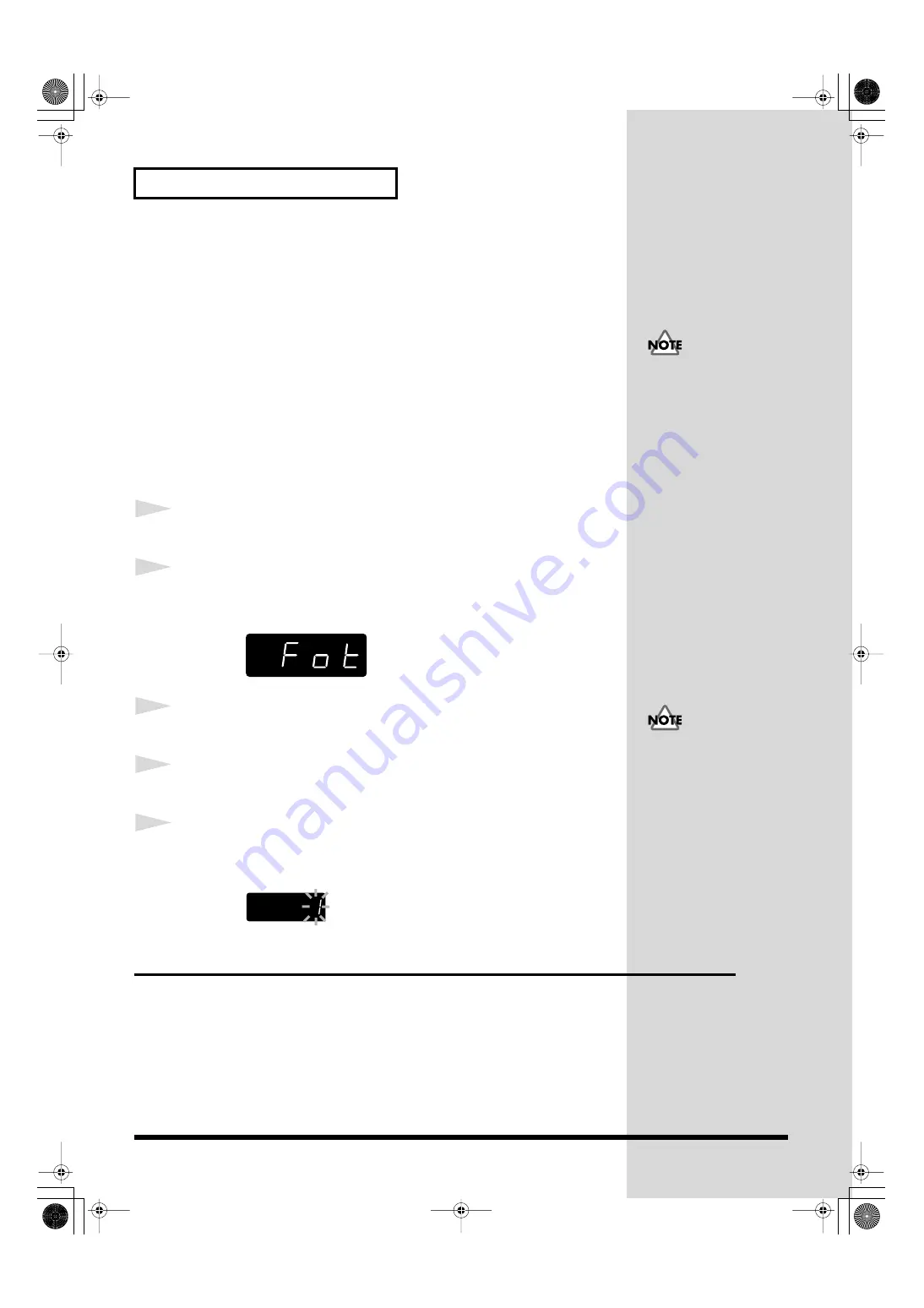
16
Cards Handled by the AR-200R
Notes Regarding Formatting
Performing formatting erases all data on the card. Before you format the
card, make sure it contains no data you don’t want to lose.
* Do not format cards on a computer.
* A maximum of 250 phrases may be created on cards formatted on the AR-200R.
* The available recording time for a single card varies according to card capacity and
recording settings.
* For a rough guide to maximum recording times with various settings, see the
“Card-specific Audio Recording Time Chart”
in the reference materials (p.
Procedure for Formatting Cards
1
Confirm that there is no card inserted in the card slot.
2
Hold down the STOP button for at least 2 seconds
A flashing “Fot” appears.
fig.card-01
3
Insert the card that you wish to format into card slot.
4
Press the PLAY button, formatting will begin.
5
If you wish to stop the process, press the STOP button.
When formatting is completed, the message is changed in the display.
fig.card-02
Important Notes on Handling Cards
• When Inserting
Insert the card all the way in—until it is firmly in place.
• When Removing
To remove the card, press the eject button.
Never remove a card during recording, playback, or formatting.
Furthermore, do not turn off the power or remove the AC adaptor cord
during recording, playback, or formatting. Doing so may damage the card.
Depending on the length of
stored phrases, it may not
be possible to create the set
maximum number of
phrases.
Never remove a card while
formatting is in progress.
AR-200R_e.book 16 ページ 2010年7月1日 木曜日 午前11時24分
Содержание RSS AR-200R
Страница 40: ...40 MEMO AR 200R_e book 40 ページ 2010年7月1日 木曜日 午前11時24分 ...
Страница 49: ...49 Appendices AR 200R_e book 49 ページ 2010年7月1日 木曜日 午前11時24分 ...
Страница 70: ...For EU Countries AR 200R_e book 70 ページ 2010年7月1日 木曜日 午前11時24分 ...
Страница 72: ... 0 4 2 3 5 0 8 9 0 6 AR 200R_e book 72 ページ 2010年7月1日 木曜日 午前11時24分 ...






























