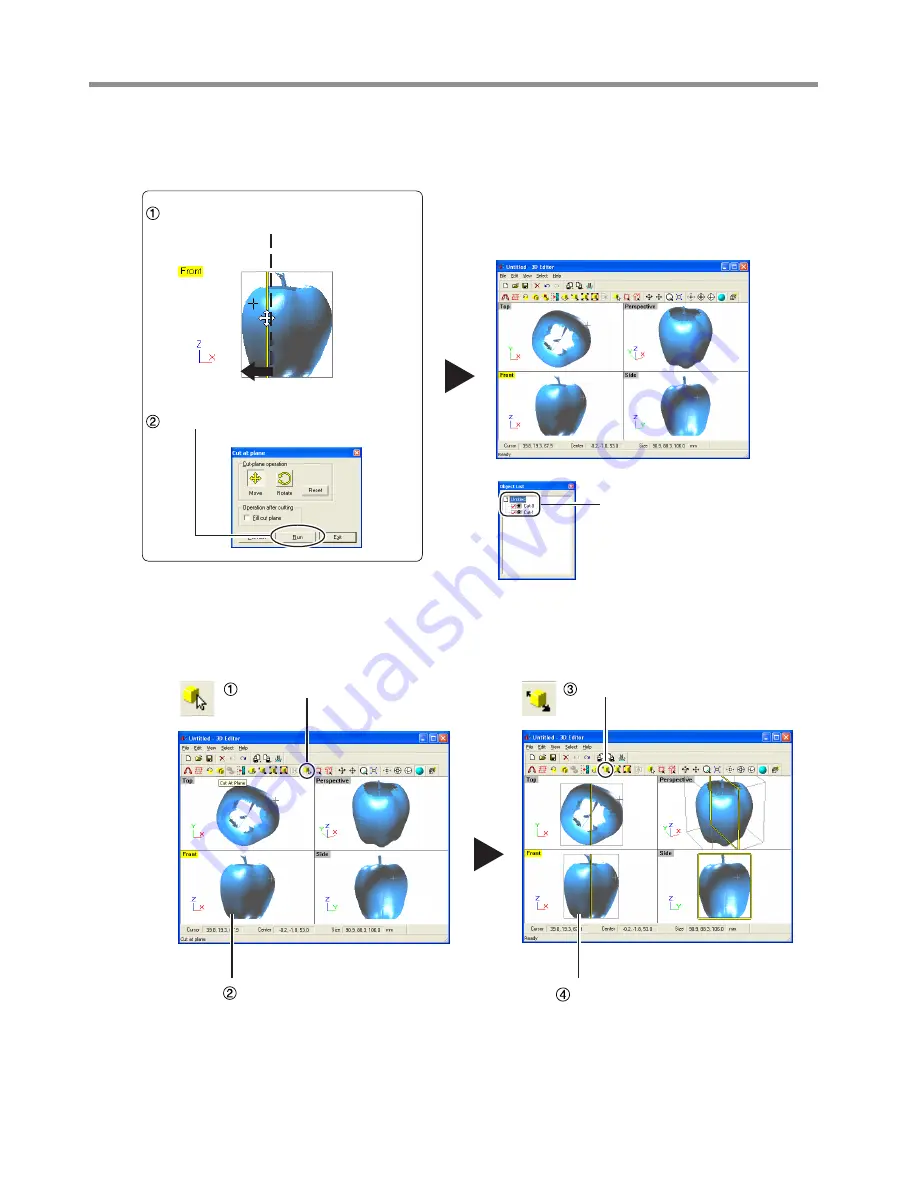
Using the [Front] window, let's try shifting the cut surface to the left, then carry out cut-
ting.
Let's try separating the two objects.
When you're done with the operation, right-click to quit the [Move Object] mode.
The apple is divided into two parts. However, its still
looks like a single object.
New objects with names like
[Cut-0] and [Cut-1] appear in the
Object List.
When you have decided on the cut location, click [Run].
Drag the cut surface to move it to the left.
Click the [Select Object] button.
Click the left part of the apple to select it.
Click the [Move Object] button.
Drag the portion you selected to the left.
4-3 Basic Operations for Objects
50
4. Editing Scanning Results
Содержание Picza LPX-600
Страница 11: ...1 Getting Started 9...
Страница 17: ...15...
Страница 30: ...28...
Страница 54: ...52...
Страница 59: ...6 Appendix 57...
Страница 63: ......



























