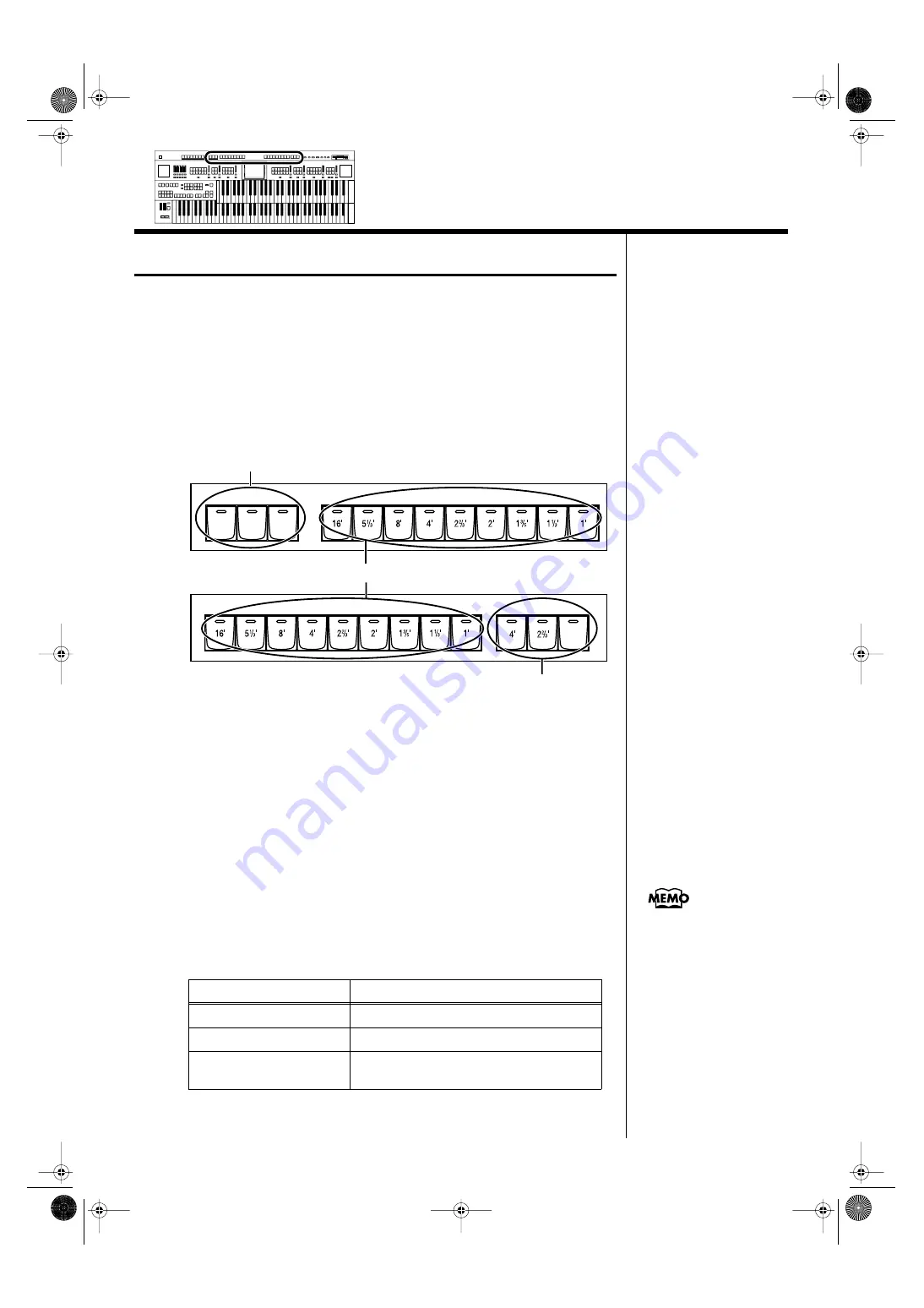
49
Chapter 1 Selecting and Playing Sounds
Creating Organ Sounds
(Footage)
The Upper and Lower keyboards provide Footage Tablets that allow you to
create a wide variety of organ sounds by combining voices of different
pitches. Here’s how to use the Footage Tablets to create a voice, so that you
can play sounds that are not provided by the three sections discussed
earlier. To more easily hear the characteristics of the Footage Tablets, turn
off the voices of the three (four) parts “Organ,” “Symphonic” and
“Orchestral” (& Solo).
The Footage Tablets are organized as follows.
fig.01-22
Types of Footage Voice (Footage Type)
Flute
: Full Organ
Pipe
: Pipe Organ
Theater
: Theater Organ
Footage Voices of Differing Pitch (Upper Footage, Lower
Footage)
As the number decreases, the pitch will become correspondingly higher (see
next page).
Percussion Voice (Voices which Add Crispness)
These add a crisp sound with an attack to the Footage voices of the Upper
part.
Button
Explanation
Percussion [4’] button
Percussion one octave above
Percussion [2 2/3’] button
Percussion one octave and a fifth above
[Fast Decay] button
Shortens the decay time of the percussion
(short percussion)
Feet
Percussion
Type of Footage Voice
Theater
Pipe
Flute
Footage Type
Lower Footage
Fast
Decay
Percussion
Upper Footage
Percussion is often used
with Flute. It can also be
used with Pipe or Theater,
but if you have selected
percussion for Flute,
switching to Pipe or
Theater will cause
percussion to be cancelled
automatically.
Min
Max
Min
Max
Min
Max
Min
Max
AT-90SL_e.book 49 ページ 2004年9月8日 水曜日 午後5時44分
Содержание Atelier AT-90SL
Страница 1: ...04 9 3N 03676678...
Страница 263: ...262 MEMO AT 90SL_e book 262...
Страница 266: ...04 9 3N 03676678...






























