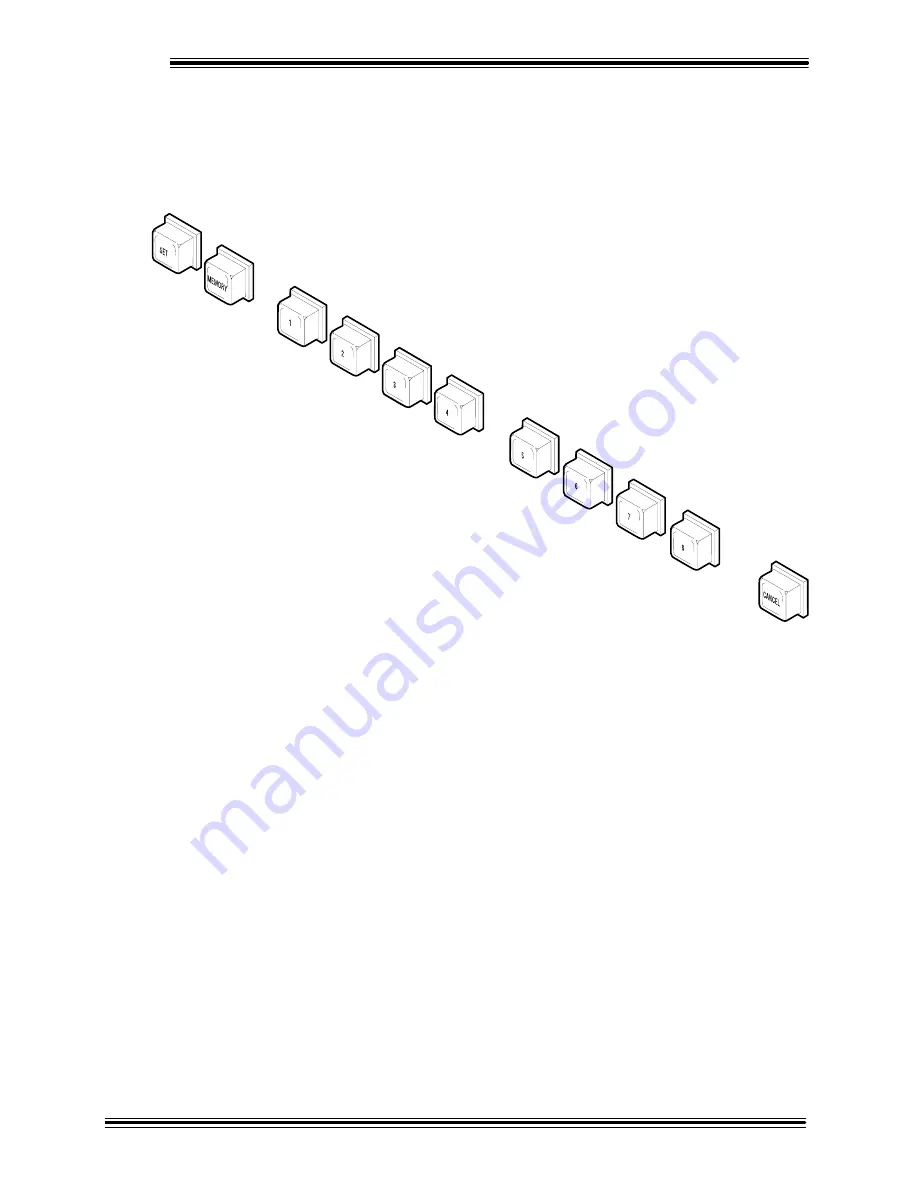
Chapter 5
58
GENERAL PRESETS
Along the front edge of the instrument - between the Upper and Lower manuals - is a series of 11 buttons
(ignore [ROTARY] and [FAST/SLOW] for the moment). There are eight General Preset buttons ([1]-[8];
also called 'Pistons'), a [SET] button, a [MEMORY] button and a [CANCEL] button:
Each button allows you to store (and later instantly recall) all the panel settings that define the sound of the
instrument (minus a few global settings, described later). This collection of settings, called a 'registration',
includes Tone assignments, effect settings and function settings. (See page 150 for a complete list of the
parameter settings you can store in a General Preset.)
A total of seventeen registrations can be stored in the W-5000's memory. The eight numbered buttons
(pistons) can each contain a different registration, while the [MEMORY] button functions as a switch to
alternate between two different banks (when this button is lit, the second bank is active). One additional
registration can be stored under the [CANCEL] button. (Normally the [CANCEL] button is used to store a
'silent' registration, used to mute the instrument, or a default registration, automatically selected when the
instrument is turned on.)
In order for registrations to be retained in memory when the instrument is turned off, they are also stored in
'files' in the W-5000's internal, non-volatile memory. As we will see later, these files can also be stored on
floppy disk, greatly expanding the flexibility of your instrument.
The W-5000 comes with seventeen preset registrations in its non-volatile memory. When the instrument is
turned on, these registrations are automatically loaded and can be selected with the numbered buttons. You
can, of course, modify these registrations in whatever manner you wish and then reassign them to the
numbered buttons. This is accomplished using the [SET] button.
To store a registration:
Содержание W-5000
Страница 1: ...INSTRUMENTS LLC W 5000 Contemporary Keyboard User s Guide...
Страница 11: ...CHAPTER 1 Introduction Installation...
Страница 22: ...Chapter 1 22...
Страница 23: ...CHAPTER2 Performance Basics...
Страница 41: ...CHAPTER3 Advanced Performance Features...
Страница 48: ...Chapter 3 48...
Страница 49: ...CHAPTER4 Effects...
Страница 57: ...CHAPTER5 General Presets...
Страница 65: ...CHAPTER6 Voicing Controller Settings...
Страница 72: ...Chapter 6 72...
Страница 73: ...CHAPTER7 The Floppy Disk Drive...
Страница 84: ...Chapter 7 84...
Страница 85: ...CHAPTER8 Audio...
Страница 95: ...CHAPTER9 Using MIDI...
Страница 109: ...CHAPTER10 Appendix...
Страница 159: ...Appendix 159 AUDIO BLOCK DIAGRAM...
Страница 165: ...INSTRUMENTS LLC 1905 530C...
















































