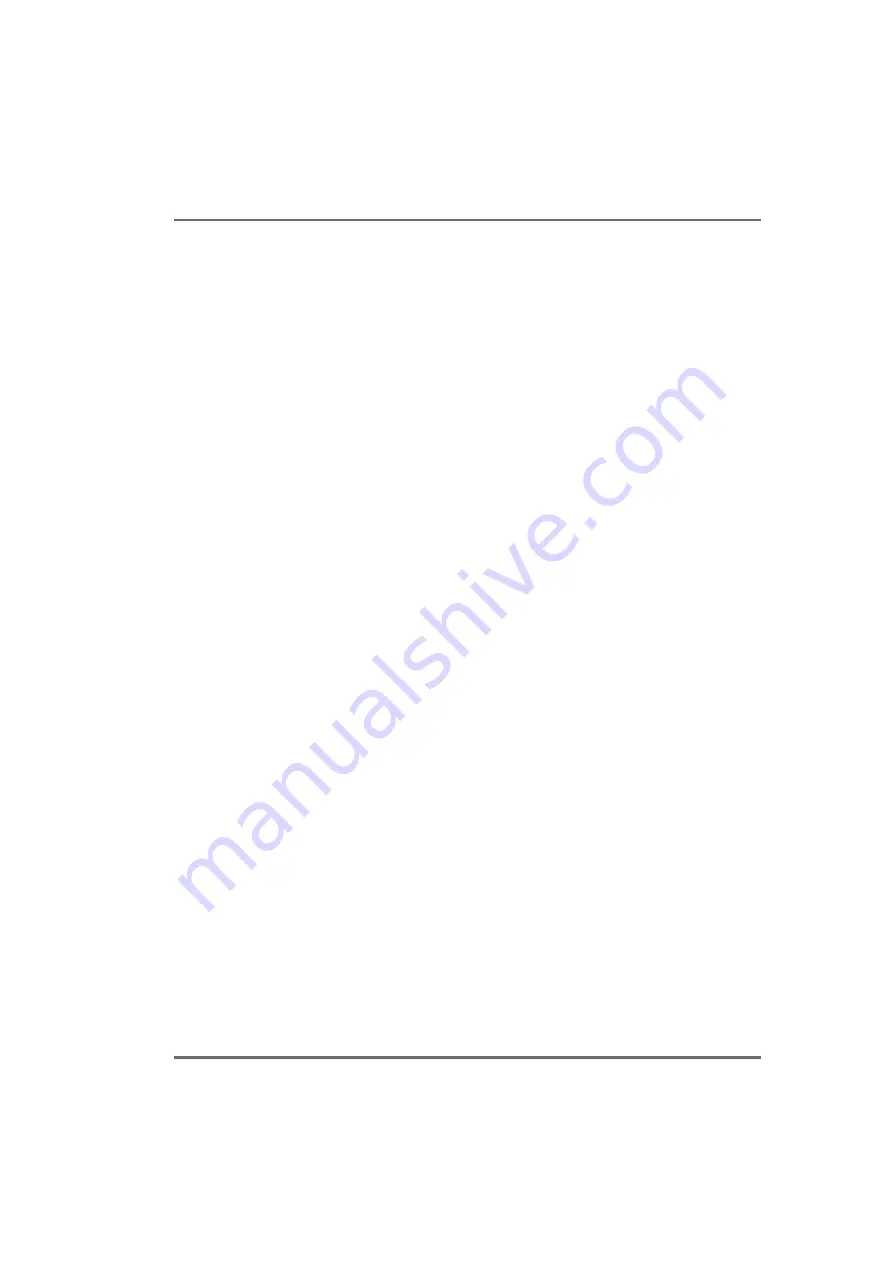
Installing the separator 10768
The digital and the DC-section of your layout must be strictly separated from each other. In order to be
sure that it is insulated separate the sections by using the ROCO plastic connectors 42611 on both sides
of the track or cut both track profiles (see fig. 6 on page 38).
In spite of the insulation the two sections are connected by the wheels of a train that passes from one
section to the other. This causes a short circuit between the digital and the conventional system that
could damage the digital amplifier or booster. In order to avoid the short circuit the separator is installed
between the DC transformer and the feeding track of the conventional section. The separator cuts the
connection between the DC transformer and the tracks automatically if the insulation between the two
sections is bridged by a train. So the short circuit detection of the Lokmaus®2 is not activated and the
train can pass from one system to the other.
Passing from the digital system to the DC-section the loco decoder automatically detects the different
feeding and assimilates the speed of the loco to the DC tension on the tracks. It also checks the polarity
of the tracks. If it matches the sense of driving of the loco then it continuos its run. If it doesn’t match the
train stops with the programmed deceleration delay. To make it continue, you have to set the knob of the
DC transformer to the middle (stop-position) and re-start the train.
In the same way the decoder reacts passing from the DC-section to the digital system. In the digital sec-
tion it immediately gets the digital information and regards these commands. It also checks the informa-
tion of the direction and in case that it doesn’t match the train stops with the programmed deceleration
delay. Now you must change the sense of driving of the train to make it re-start.
A pass-over-section
This simple wiring and procedure with the ROCO separator 10768 includes a small disadvantage if the-
re are several trains on the tracks:
Meanwhile one train passes the separation between the two systems the complete DC-section is fed by
the digital system. This causes all conventional locos to stop and all digital locos get digital informations
and could react according to those commands. This effect can be avoided by installing a
pass-over-section as shown in fig. 7 on page 38. This section must be longer than the longest train that
passes over it. It is insulated on both ends on both sides. A train that passes over this section only con-
nects the pass-over-section to the digital or to the DC system that is controlled by the separator. In that
way no digital information can enter the DC-section and influence the locos running there.
Turning loops in a digital layout
Everybody knows the problems caused by a turning loop in a conventional DC layout. Also on a digital
layout after a loop the left and the right track profile meet each other and would cause a short circuit if
you don’t install a wiring that avoids this matter.
The ROCO digital turnaround loop module 10769 solves the problems of a turnaround loop in the digital
system. Separate the turnaround loop at both ends on both track profiles as shown in fig. 5 on page 37.
The separated section must be longer than the longest train that will pass the loop. The feeding of the
turnaround loop is controlled by the turnaround loop module 10769. The modul itself is powered from a
track outside of the loop or directly connected to the amplifier or a booster.
The turnaround loop module 10769 works as follows: If a train enters the turnaround loop – doesn’t mat-
ter from which direction – and the polarity of the tracks before and inside the loop are not identical then a
short circuit occurs inside the turnaround loop modul that is detected immediately and the modul inverts
the polarity of the loops. This happens that fast that the amplifier doesn’t detect a short circuit or that the
train slows down. Now the loop has the right polarity to enter the loop.
This procedure must be repeated when the train leaves the loop, because now the polarity of the loop is
wrong for leaving it. For the digital operation of the trains the polarity of the tracks doesn’t matter the train
is not disturbed if the polarity of the tracks is inverted. It can pass the loop without stopping and with any
action that would have to be done by you.
To make sure that the turnaround modul 10769 detects the short circuit fast enough you must adjust the
sensitivity of the modul by the lateral potentiometer (see instruction of the modul).
30
















