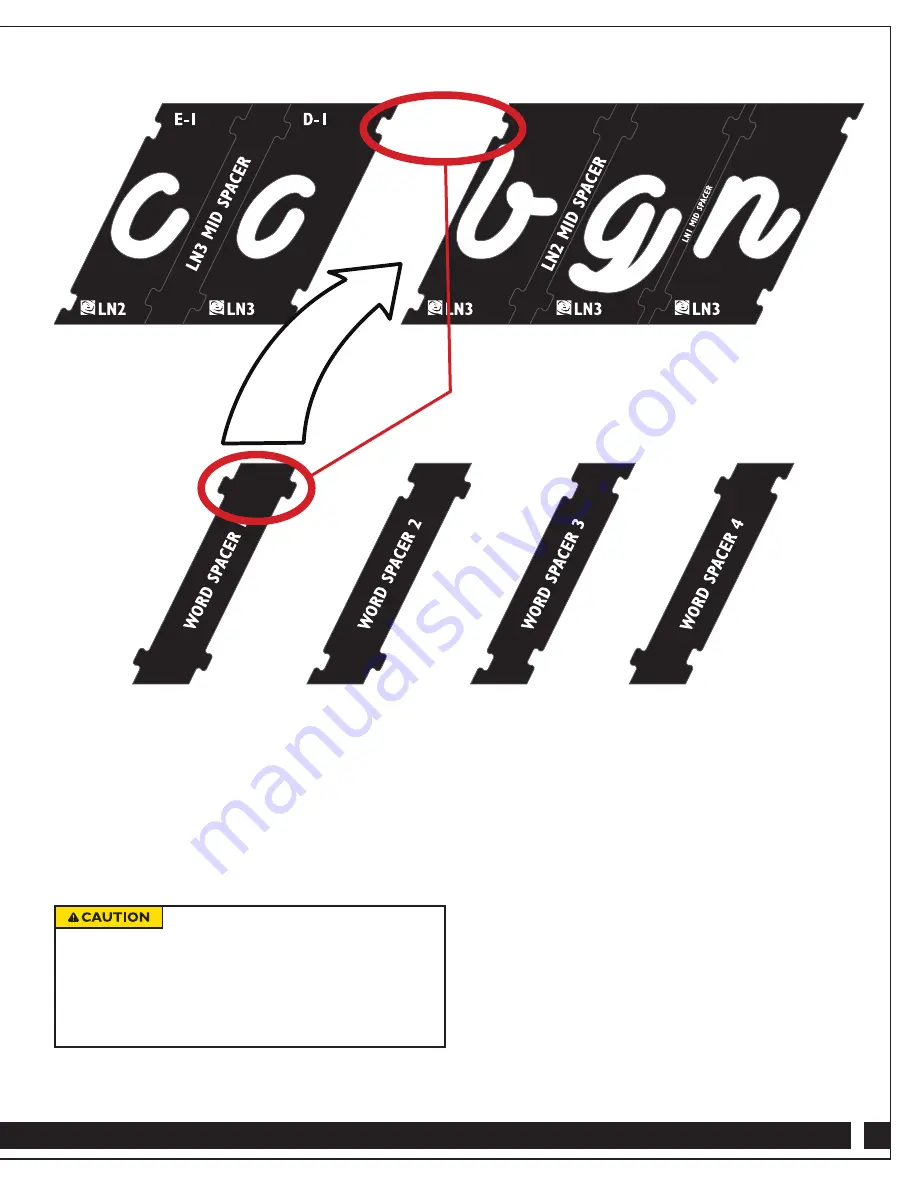
5
Choose the correct Word Spacer by laying out the words and
looking at the connection points at the end of the first word and
at the beginning of the next word. Use the Word Spacer with
matching connections. (The Script Font kit comes with four
different word spacers.)
Fig 2.
To make it as easy as possible to plan your sign, Rockler
has created a free online Signmaking Wizard. Just go to
Interlocksign.rockler.com
and type in your particular word
or phrase. The wizard will generate a custom routing plan that
includes a visual guide to the sequence of templates with proper
template placement and the number of passes required to rout
the letters. You can email the guide, save it as a PDF or print
a hard copy.
Make sure you have thoroughly read all
of these instructions and are completely familiar with the
rules and use of the system before attempting to rout your
final workpiece. Failure to become familiar with the details
of the system will lead to damage to the workpiece. We
recommend practicing the system on scrap material – or
laying out the templates in the proper sequence and
tracing with a pencil -- before making any cuts.
Fig. 2
Match the connection points






























