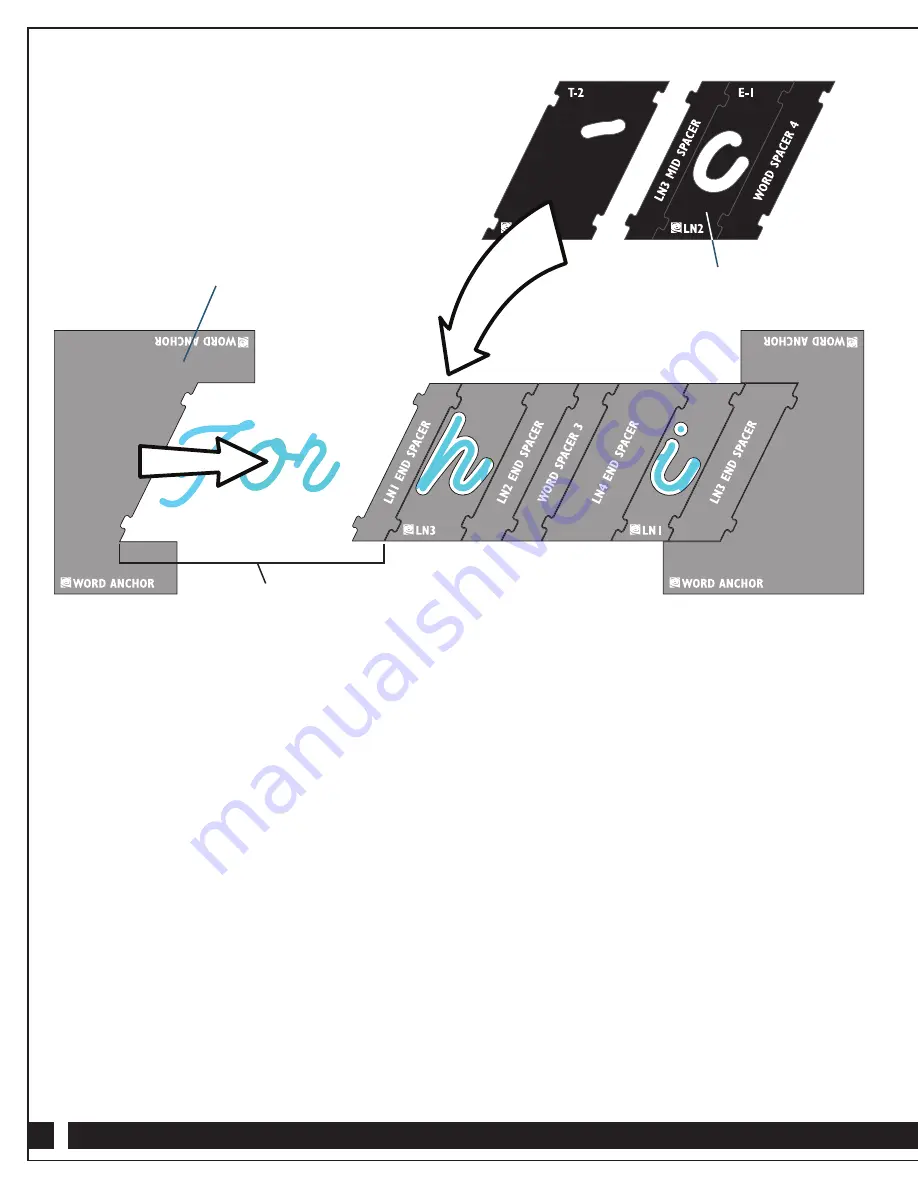
10
Check Rockler.com for updates. If you have further questions, please
contact our Technical Support Department at 1-800-260-9663
When the “t” appears at the beginning of the word, or
immediately following a capital letter
, you do not rout
the crossmember after routing the letter before. Instead, the
crossmember will be routed in the last pass. This will require
moving the left Word Anchor. This is the only situation in which
the Word Anchor will shift.
Fig. 7.
Example phrase: “Steve the tall” Fig. 8.
Pass 1:
Set up the templates for every other letter (starting
with the first template for letters that have two templates) as you
normally would. Note the use of Word Spacers between words.
Pass 2:
Replace the first template of two-template letters (other
than “t”) with the second template. In this case, this involves
replacing the E-1 templates with E-2 to complete the
lowercase “e” letters.
Pass 3:
Replace the Mid Spacers for the letters not routed in
Passes 1 and 2 with the templates for the letters, starting with the
first template for any two-template letters. Insert End Spacers for
lowercase letters at the beginning or end of a word.
Pass 4:
Replace the Cap2 Spacer and the T-1 templates at
the beginning of the phrase with the T-2 template for the
crossmember of the first “t,” shifting the left Word Anchor
as necessary.
Pass 5:
With the letters spelling “Steve” complete, remove
those templates, replace the LN2 End Spacer and Word Spacer 3
with the E-1 and Word Spacer 4 templates. Then replace the “h”
template with the corresponding LN3 Mid Spacer and attach the
T-2 template for the crossmember of the “t” in “tall” in front of
the LN3 Mid Spacer. Shift the left Word Anchor to secure the
T-2 template.
Pass 6:
With the letters spelling “the” complete, remove all
templates, leaving the right Word Anchor in place. Install an LN1
End Spacer in place of the final “l” template. Reinstall the second-
to-last “l” template to the left of the LN1 End Spacer. Install an
LN3 Mid Spacer in place of the “a” template, to the left of the “l”
template. Finally, attach a T-2 template for the crossmember of
the “t” to the LN3 Mid Spacer and position the left Word Anchor
to capture the T-2 template.
Fig. 7
Pass 1
Pass 2
Pass 3
Pass 4
Pass 5
Pass 6
Final Look
You may need to replace templates for the
rest of the word because the crossmember
template must attach to a spacer
Remove all templates before the “t” or “j” and place the
LN3 “t” crossmember template at the beginning of the word
The left Word Anchor shifts to
the LN3 “t” crossmember






























