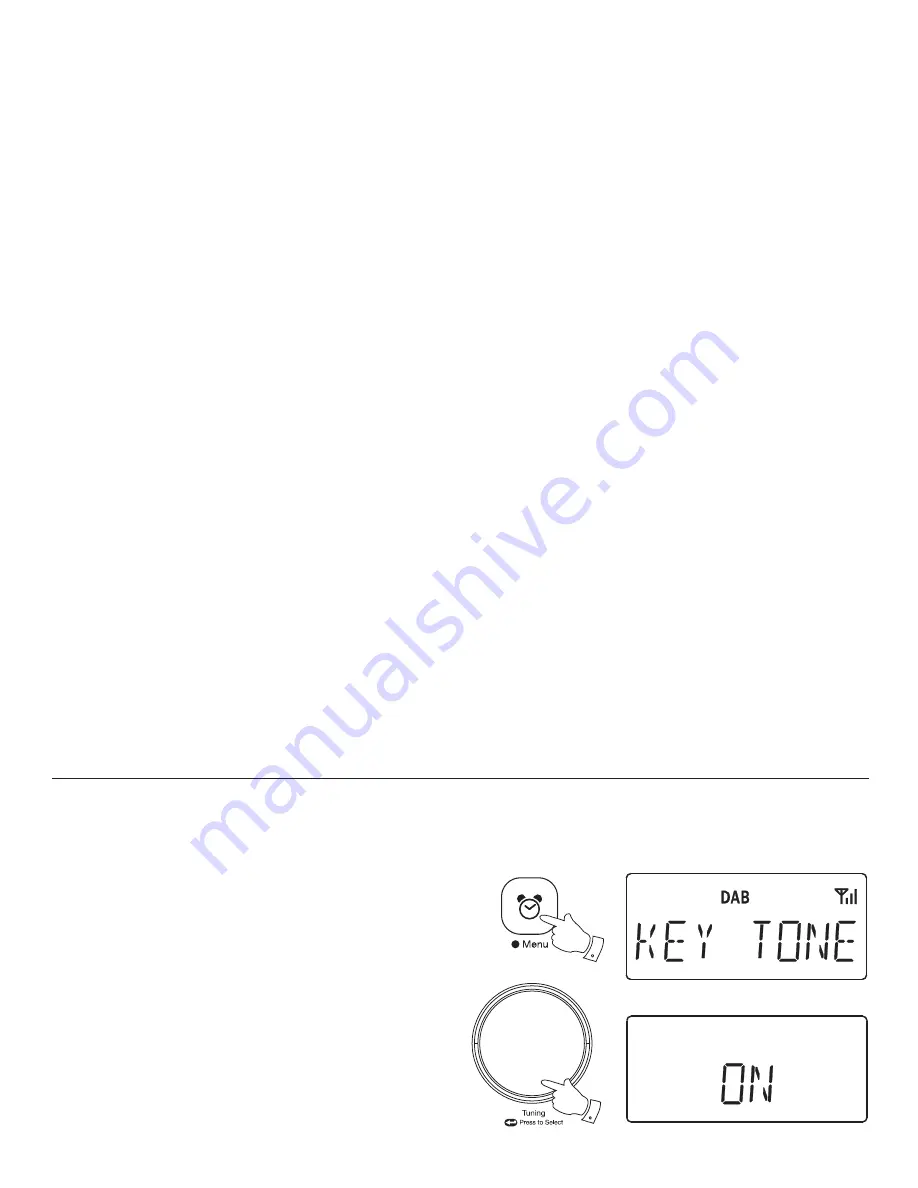
If you need any further advice, please call our Technical Helpline on :-
020 8758 0338 (Mon-Fri)
32
Key tone adjustment
Your radio has a key tone feature which can be adjusted. You can either
have the key tone on (loud) or almost-off (quiet). Follow the below procedure
to adjust the key tone.
1. Press and hold the
Menu
button.
2. Rotate
the
Tuning / Select
control until
'KEY TONE'
appears on the
display.
3. Press and release the
Tuning / Select
control to enter the menu.
4. Rotate
the
Tuning / Select
control to select either 'ON' or 'OFF'.
5. Press and release the
Tuning / Select
control to con
fi
rm the setting.
Note:
the buzzer volume control located inside the battery compartment
may effect the key tone volume.
2-5
1
Display backlight
1. When using the radio powered from batteries, the display backlight
will be switched on for several seconds when any button is pressed.
2. When your radio is powered by the AC mains using the supplied mains
adaptor the display backlight will always be on whenever the radio is
switched on.






















