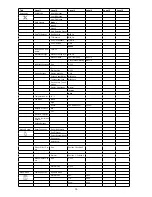Содержание Robin 600E Beam
Страница 1: ... Version1 3 ...
Страница 31: ...31 ...
Страница 32: ... 0 0 1 1 2 3 4 5 6 0 0 7 1 1 2 3 8 8 9 3 1 0 3 ...
Страница 33: ... 0 2 0 1 1 10 1 3 1 2 0 0 0 0 1 A 0 1 5 4 1 0 4 2 B 4 1 3 C4 1 C 2 0 1 1 1 1 1 0 1 0 0 0 00 1 1 0 1 1 1 0 ...
Страница 34: ... 0 01 0 1 0 1 1 0 1 1 1 1 8 D 8 2 4 3 5 7 5 E 1 4 2 1 1 4 4 2 0 1 3 F 5 F 4 D 7 A 1 4 G G 1 1 ...