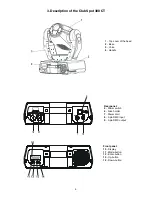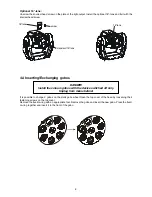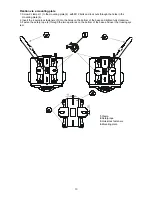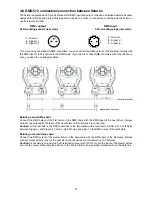You can fix the fixture on a truss via 2 Omega holders or using the mounting plate(it is not the standard part of
delivery) or screw the clamps directly to the 2 holes (5) in the base.
For overhead use, always install a safety-rope that can hold at least 10 times the weight of the fixture. You must
only use safety-ropes with screw-on carabines. Pull the safety-rope through the two apertures on the bottom of
the base and over the trussing system etc. Insert the end in the carabine and tighten the fixation screw.
Fixation via the omega holders
1.Bolt each clamp (1) to the omega holder (4) with M12 bolt and lock nut through the hole in the holder.
2.Fasten the omega holders on the bottom of the base by inserting both quick-lock fasteners (3) into the holes
of the base and tighten fully clockwise.
3.Fasten the safety-rope (2) through the two apertures on the bottom of the base and over the trussing sys
-
tem.
When installing fixtures side-by-side,
avoid illuminating one fixture with another!
DANGER TO LIFE!
Before taking into operation for the first time,the installation has to be ap
-
proved by an expert!
1
-Clamp
2
-Safety-rope
3
-Quick-lock fastener
4
-Omega holder
5
-Mounting holes x M0