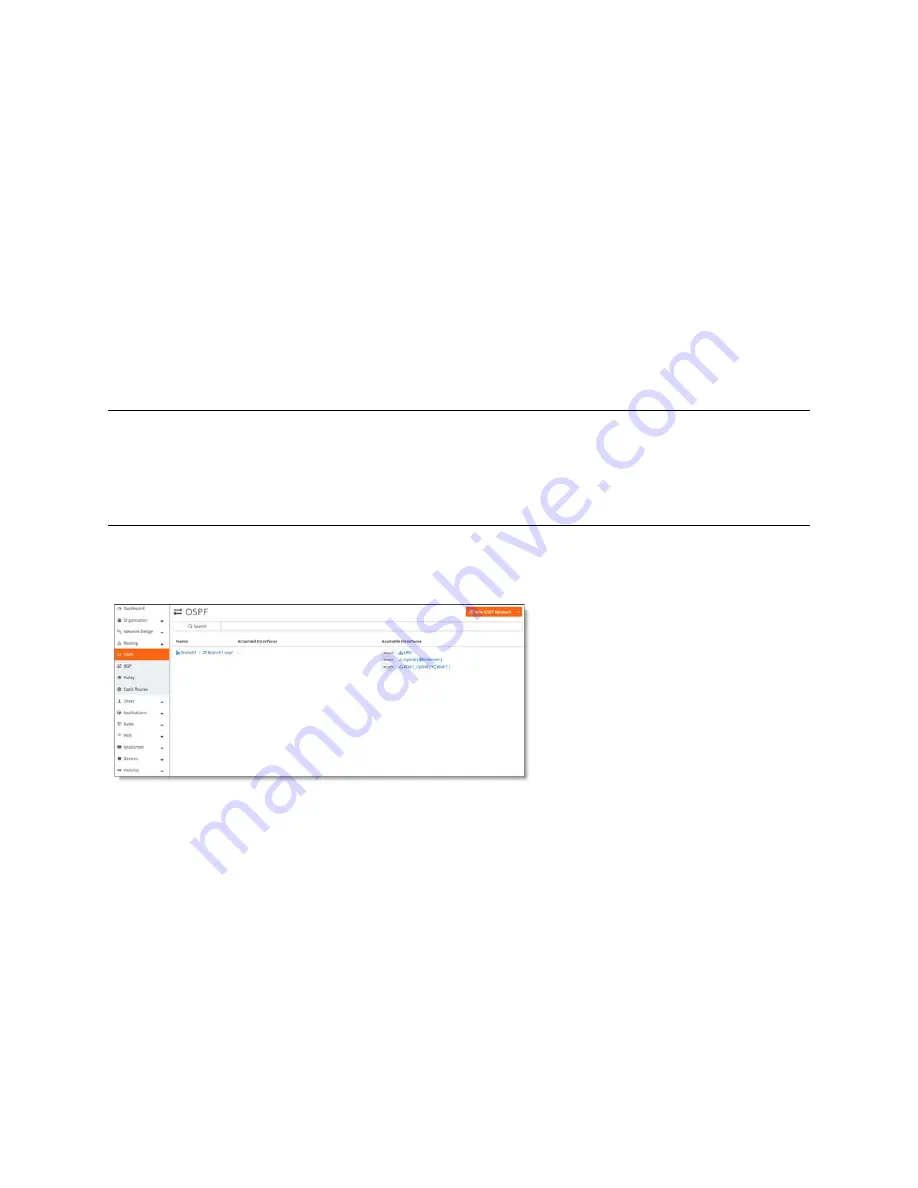
Configuring BGP, OSPF, Static Routing, and Route Retraction on SteelHead SD | 59
Configuring OSPF with ABR on SteelHead SD
To ensure that a routing device is elected as the designated routing device, configure the priority
value to a higher value than any other interface on the Ethernet network. The range is from 0 to
255. The default value is 1.
•
Cost
- Specify a routing metric used in the link-state calculation. OSPF selects ideal routes by
locating destination routes with the least cost. Routes with lower total path metrics are preferred to
those with higher path metrics. This setting controls the cost calculation of OSPF network
segments. The default formula to calculate the cost for the OSPF metric is dividing the reference
bandwidth (100 Mbps by default) by the interface bandwidth. For example, in the case of Ethernet, it
is 100 Mbps / 10 Mbps = 10.
You can manipulate the cost by specifying a number within the range of 1 to 65535. 10 is the default
setting.
The OSPF network needs a zone and, optionally, one or more uplinks to report OSPF learned routes to
SCM.
Tip:
If you modify the Default Area settings, keep in mind the impact the changes will have on new and existing OSPF
networks. Changes to the Default Area Name, Default Area ID, and Inherit Org Defaults impact only new OSPF
networks. Changes to the Password, Hello Interval, Dead Interval, Priority, and Cost impact new OSPF networks as
well as existing OSPF networks with Inherit Org Defaults enabled. For details on editing OSPF networks, see the
SteelConnect Manager User Guide
.
6. Click
Submit
. The OSPF network appears with the available interfaces listed.
Figure 7-11. Created OSPF network
Configuring OSPF interfaces
After you define your OSPF network, you must attach interfaces on which you want to run OSPF.
To configure OSPF interfaces
1. Choose Routing and select the OSPF network for which you want to attach an interface.
2. Select the OSPF Interfaces tab.
Содержание SteelHead 3070-SD
Страница 1: ...SteelHead SD User Guide Models 570 SD 770 SD 3070 SD SteelHead SD 2 12 SteelConnect 2 12 May 2019...
Страница 14: ...14 Introducing SteelHead SD Next steps...
Страница 26: ...26 Configuring DHCP Options in Zones on SteelHead SD Overriding DNS on guest zones on SteelHead SD...
Страница 36: ...36 Configuring AutoVPN on SteelHead SD Configuring AutoVPN on SteelHead SD...
Страница 90: ...90 Configuring LAN Side Internet Breakout on SteelHead SD Troubleshooting...
Страница 104: ...104 Configuring High Availability on SteelHead SD Troubleshooting...
Страница 116: ...116 Health Check and Reporting on SteelHead SD Exporting Netflow data...
Страница 124: ...124 TOS DSCP QoS Traffic Class Table TOS DSCP and QoS Traffic Classes Table...






























