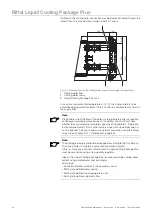58
Operating and Maintenance Instructions – 6 Installation – "Getting Started"
Rittal Liquid Cooling Package Plus
Fig. 51:
Status window
1
LCP-Overview
2
Graphical overview
3
Sensors
4
Status line
LCP-Overview
The following values are displayed in the LCP-Overview area:
Tab. 6:
Displays in the LCP-Overview display area
Setting
values
Explanation
Server-in tem-
perature
Displays the average of the three server-in temperatures from the
fan modules.
Server-out
temperature
Displays the average of the three server-out temperatures from the
fan modules.
Cooling capa-
city
Displays the calculated cooling output of the Liquid Cooling
Package Plus. The output is calculated from the flow and return
temperatures as well as from the flow values of the cooling water
circuit (the value is calculated over approximately one to two minu-
tes).
Setpoint
Displays the current setpoint for the server-in temperature. This
setpoint is used to control the server-in temperature using the flow
volume of the control valve.
Operating
mode
Displays the current operating mode (automatic or manual) in
which the LCP Plus is operating.
Fanspeed
Displays the currently set fan speed (0 = off / 1 to 4 = speed 1 to
4).
Control valve
Displays the current setpoint for the position of the control valve in
[%]:
- 0% = valve closed,
- 100% = valve open.
Cycles cond.
pump
Displays how often the condensate pump has been switched on.
Leakage sen-
sor
Status of the Leakage sensor.
2
4
3
1