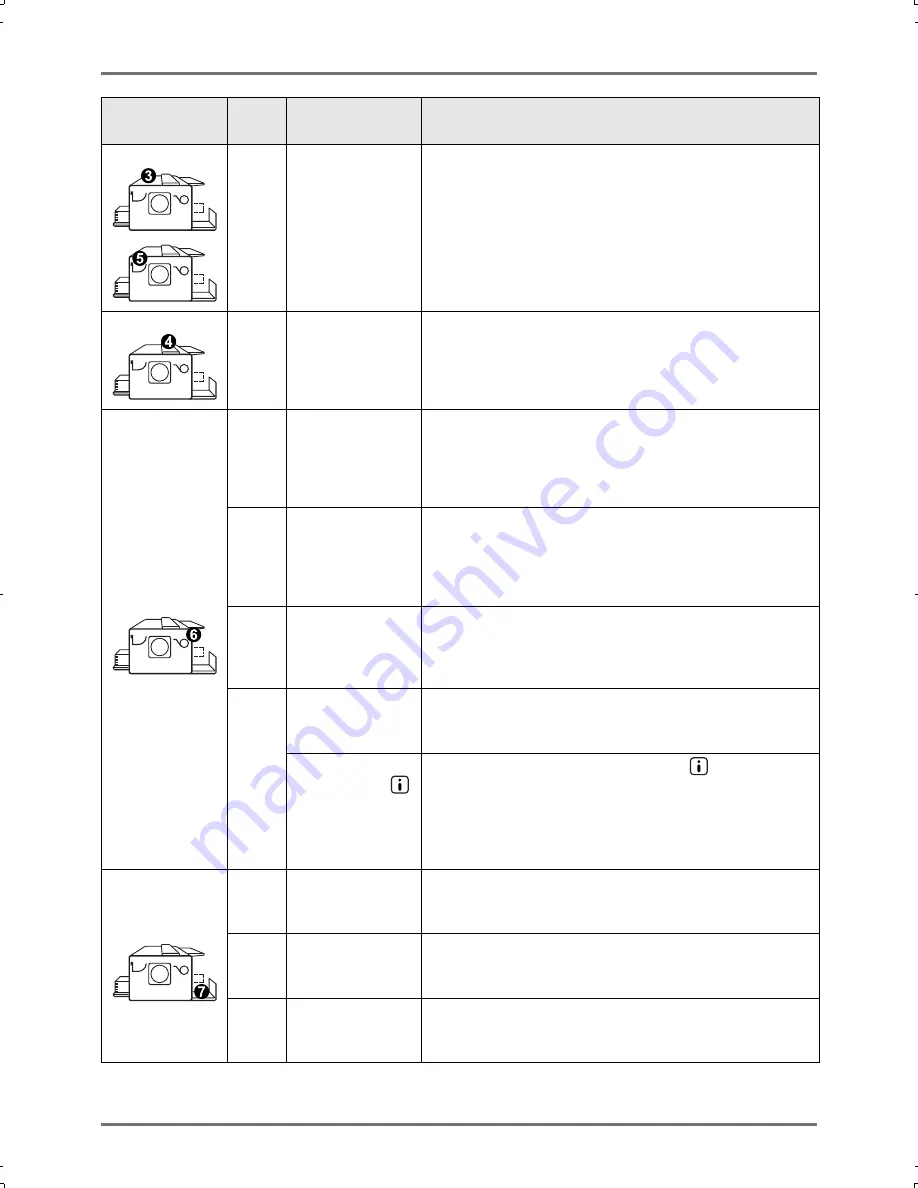
Troubleshooting
Check & Error Display
73
d-07
The Master
Disposal Box has
not been set or it
has not been
correctly set.
The Master
Disposal Unit has
not been correctly
closed.
Set the Master Disposal Box correctly.
)
p.60
d-23
The ADF Unit is
opened or it has not
been correctly
closed.
Check the ADF Unit and close correctly.
A-34
A master roll has
not been correctly
set.
Open the Master Making Unit Cover, remove the master roll,
and set the master correctly. If the master is loose, turn the right
flange inward to correct it, and close the Master Making Unit
Cover.
)
p.58
d-05
A master roll has
not been set or it
has been incorrectly
set.
Set a master roll correctly and close the Master Making Unit
Cover.
)
p.58
If a rewound master has been wrinkled or has worn off, cut the
edge of the master straight and then set the master again.
d-08
The Master Making
Unit Cover has not
been correctly
closed.
Close the Master Making Unit Cover correctly.
)
p.58
d-17
An inappropriate
master roll has
been set.
Set a master roll specific to the machine.
The label at the
opposite side of
mark of the master
core has been
peeled off or
contaminated.
The label attached to the opposite side of
mark of the
master core has the information needed for printing.
The machine does not start printing if it cannot read the label
information. Make sure that the master roll is specific to the
machine and that the label of master roll is not peeled off or
contaminated.
b-22
Power to the Job
Separator (option)
is off.
Turn on the power to the Job Separator.
b-23
The Job Separator
(option) has run out
of tape.
Set new tape to the Job Separator.
b-24
The tape jam has
occured in the Job
Separator (option).
Check the Job Separator (option) and remove the jammed
tape.
Location No.
Error
No.
Cause
Action
CZ180_UG.book Page 73 Wednesday, October 31, 2007 6:19 PM
Содержание CZ180 Series
Страница 19: ...Before Starting to Use Basic Process 19...
Страница 27: ...Basic Operations Printing Data You Have Created on a Computer Optional Kit Required 27...
Страница 39: ...Functions for Printing Changing the Print Speed Print Speed Adjustment 39...
Страница 83: ...Troubleshooting Troubleshooting Tips 83...
Страница 89: ...Appendixes Specifications 89...
Страница 92: ...Index 92...










































