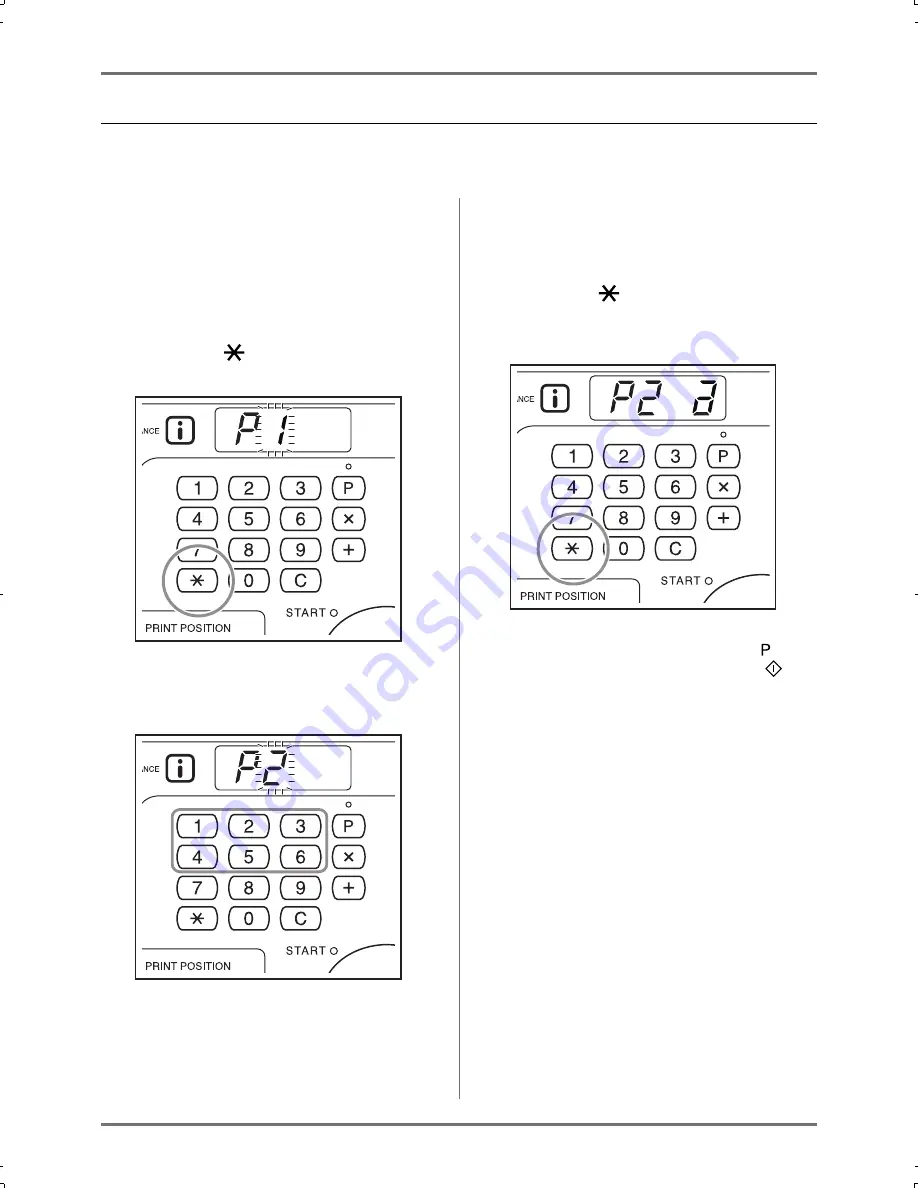
Advanced Features
Automatic Sorting into Groups [Program]
46
Saving Programs
If you have stored the frequently-used program settings in memory, you can retrieve them for later printing.
A total of 6 settings (Program A (Single Page) or Program B (Multi-Page Mode)) can be stored.
1
Set the program.
Enter the required program settings from the Con-
trol Panel.
For details on the setting operations, refer to the
following steps.
Program A: steps 1 (
)
p.42) through 8 (
)
p.43)
Program B: steps 1 (
)
p.44) through 7 (
)
p.45)
2
Press the
key.
Store program settings.
3
Enter the program number using the
Print Quantity keys.
Select a program number from 1 to 6.
Important!:
• When a program number that has already been
stored is selected,
[a]
or
[b]
is displayed on the
right-most digit.
• Since selecting a number that has already been
stored overwrites the previous settings, please
confirm the settings on the display before sav-
ing on the same number.
4
Press the
key.
Program setting is stored and
[Program A]
or
[Program B]
is displayed.
Note:
• After storing a program, pressing the key to
finish saving the program. By pressing
key,
you can print with a stored program.
CZ180_UG.book Page 46 Wednesday, October 31, 2007 6:19 PM
Содержание CZ180 Series
Страница 19: ...Before Starting to Use Basic Process 19...
Страница 27: ...Basic Operations Printing Data You Have Created on a Computer Optional Kit Required 27...
Страница 39: ...Functions for Printing Changing the Print Speed Print Speed Adjustment 39...
Страница 83: ...Troubleshooting Troubleshooting Tips 83...
Страница 89: ...Appendixes Specifications 89...
Страница 92: ...Index 92...






























