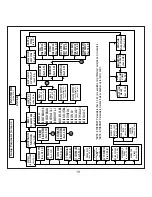13.
Specication
11.
Installation
11.1 EMC Installation Requirements
11.2 Case Dimensions and Panel Cut-out
11.3 Wiring
11.4 Auxiliary Supply
11.5 Fusing
11.6 Earth / Ground Connections
12.
Connection Diagrams
14.
Connection for Optional Pulse output / RS 485 /Analog Output / Ethernet
10.
Phasor Diagram
Relay Output
9.
Pulse output
9.1
Limit switch
9.2
7.
Analog Output
6.3 Number of Interruption
6.2 On - Hour.
6.1 Run - Hour.
5.
Phase Rotation Error screen.
4.
Touch screen calibration.
6.
Run Hr, On Hr
&
No. of Interruptions
Timer Output
9.3
PQ Measurement
8
3.2.9 RGB Color Code
3.2.10 Factory Reset
4