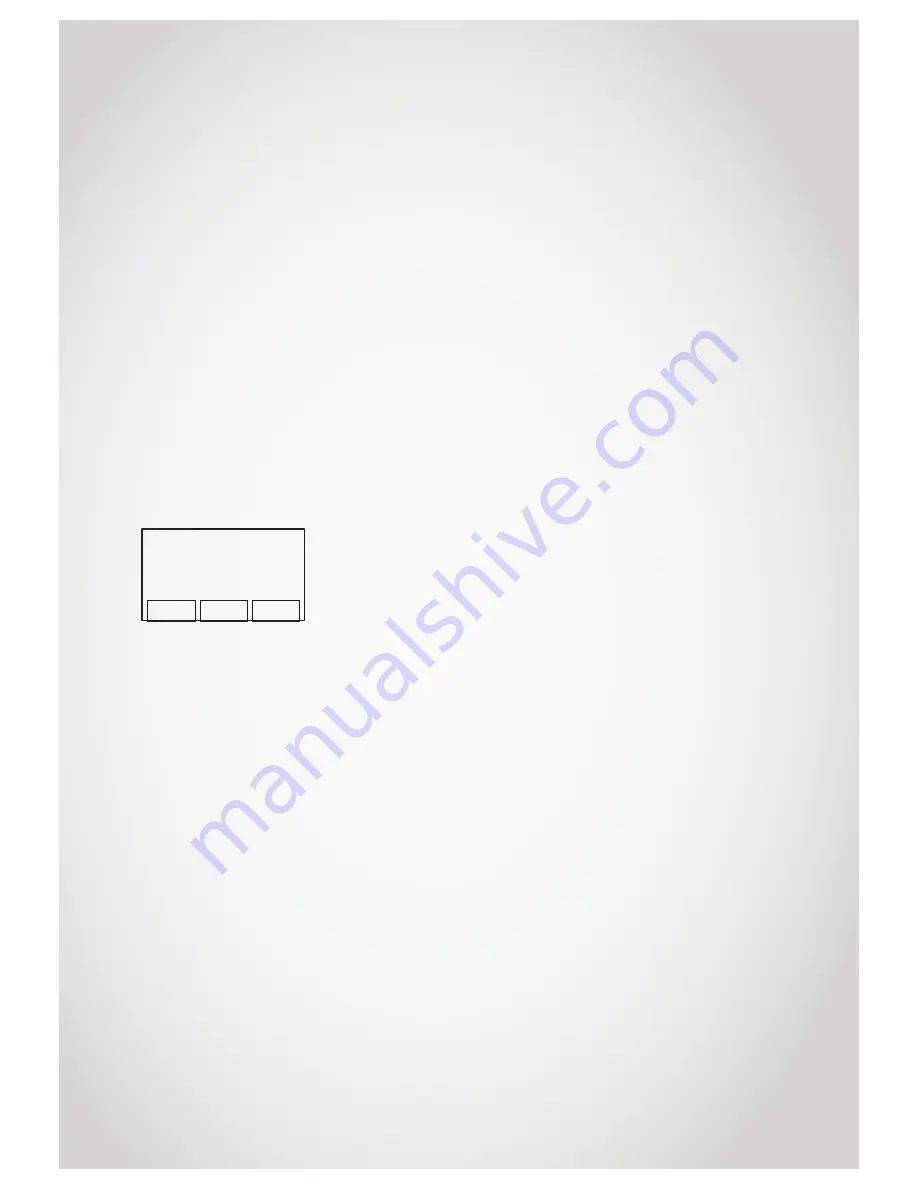
iHeat Operation Guide: 12063-A 01-13
|
11
Advanced settings
The thermostat has many advanced settings. These should have been configured by the installer
in conjunction with the home owners requirements. These settings can be adjusted if necessary,
i.e. changing the display of the clock from a 24 hour clock to a 12 hour clock.
Advanced settings menu
To get into the advanced settings
section of the thermostat:
1. From the main screen, press
‘System & Fan’.
2. Press and hold ‘fan’ for
approximately five seconds.
The setup number displays in
the middle of the screen. It is
a four-digit code beginning
with zero. The current setting
flashes and is displayed to the
right. In the example below
0140 is the month setting
which has been set to 10 for
October
We recommend that only the
below setup numbers are changed
by the home owner as other
setting changes could negatively
affect the performance of the
iHeat system and should only
be adjusted by a trained iHeat
installer.
-
0120: First two digits of current
calendar year
-
0130: Last two digits of current
calendar year
-
0140: Current calendar month
-
0150: Current calendar date
-
0160: Non programmable/
programmable
-
0320: Temperature display
-
0330: Daylight saving time on
or off (US only)
-
0540: Number of
programmable periods per day
-
0640: Time format
0120: First two digits of current
calendar year
To change the current setting, use
the up/down keys. Options are:
20—for years 20xx
21—for years 21xx
0130: Last two digits of current
calendar year
To change the current setting, use
the up/down keys. Options are:
01 through 99—for example 2012
would be set to
12
.
0140: Current calendar month
To change the current setting, use
the up/down keys. Options are 1-12
for January through to December.
0150: Current calendar date
To change the current setting, use
the up/down keys. Options are 1-31
(1st to the 31st of the month).
0160: Non programmable/
programmable
To change the current setting, use
the up/down keys. Options are:
0—Non programmable,
thermostat cannot be
programmed
4—Programmable, thermostat is
fully programmable, allowing all
seven days to be programmed.
0320: Temperature display
To change the current setting, use
the up/down keys. Options are:
0—Fahrenheit
1—Celsius
0330: Daylight saving
This should be left at 0 as the
thermostat is only configured to
adjust for daylight saving in the
U.S.
0540: Number of programmable
periods per day
To change the current setting, use
the up/down keys. Options are:
2—Two periods per day
4—Four periods per day
0640: Time format
To change the current setting, use
the up/down keys. Options are:
12—12 hour clock
24—24 hour clock
Go Back
Done
0140
10
Next






































