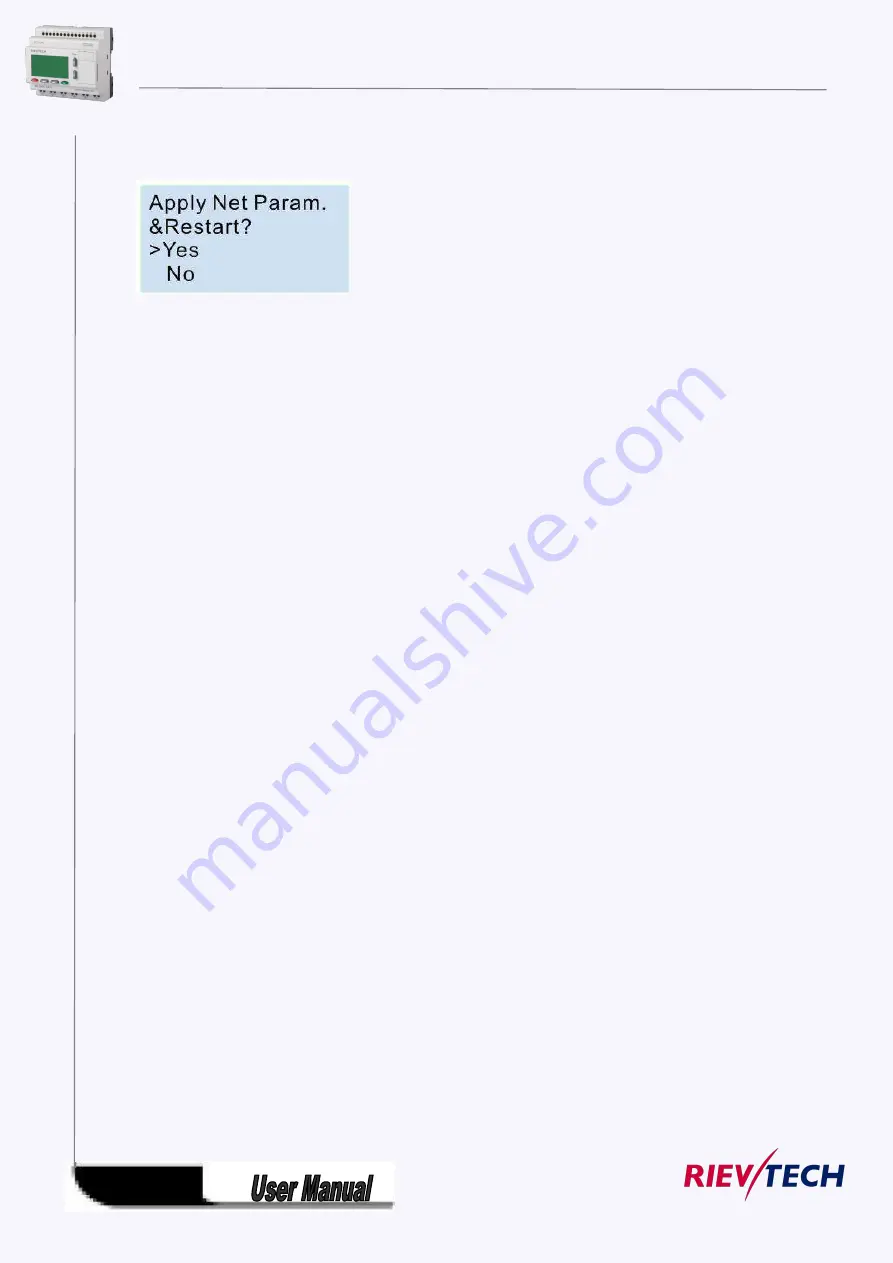
261
After you confirm the parameters with the ok button, the settings are not enabled , only after the CPU
restart, the settings will be enabled? So when you leave the settings the LCD will show you:
You need select “Yes” and press ok, the the CPU will restart, now the new settings will be available.
6.4 How to create the communication between the CPU and PC through Ethernet?
To communicate with the CPU, you can use the TCP/IP protocol. The CPU can work as TCP server and TCP
client at the same time, and also it can work as UDP server or UDP Client as well.
Notes:
1. The Ethernet can work under TCP and UDP mode, you can create the connection between our Ethernet
CPUs, and also you can use our Ethernet CPU to create the connection with other factory Ethernet device
based on TCP or UDP.
2. The communication protocol through Ethernet is MODBUS TCP or MODBUS RTU of our PLC, so if you
want to communicate with other factory device through Ethernet, you need make sure the device also
supports MODBUS TCP. Or MODBUS RTU.
3. Our Ethernet PLC(built-in webserver version) can work either as master or slave.
6.4.1 CPU works as TCP server
The maximum TCP connection is 8, so one CPU allow maximum 8 TCP clients to connect with the CPU at
the same time. And each TCP connection is totally separately.
For example:
Содержание ELC-12AC-R-N
Страница 1: ...Applied to ELC PR series Ver 3 0 Programmable Relay User s Manual Rievtech Electronic Co Ltd...
Страница 27: ...27 PR 14 and PR 18 series 1 PR 18 CPU 2 PR E extension PR 24 series...
Страница 31: ...31 AC type digital inputs Analog Inputs DC 0 10V Analog inputs current Inputs 0 20mA...
Страница 40: ...40...
Страница 120: ...120 C Analog input value of CPU and extensions D Analog output value of CPU and extensions...
Страница 121: ...121 E F digital flag status F AF analog flag value...
Страница 122: ...122 G M status H AM value...
Страница 221: ...221 7 Click Install button to install Program is being installed...
Страница 247: ...247 Right click Q2 and then click Set Output State Click OK button and the Q2 of xLogic will be turned off...
Страница 250: ...250...
Страница 256: ...256 You can read the parameters from the PLC...
Страница 258: ...258...
Страница 264: ...264 Our xLogicApp Smart phone is tcp client Interface configure Modbus Poll works as TCP client...
Страница 267: ...267 TCP Sever 192 168 0 227 port 8004 is ok TCP Sever 192 168 0 227 port 8005 is ok...
Страница 268: ...268 TCP Sever 192 168 0 227 port 8006 is ok TCP Sever 192 168 0 227 port 8007 is ok...
Страница 269: ...269 TCP Sever 192 168 0 227 port 8008 is ok TCP Sever 192 168 0 227 port 8009 is ok...
Страница 290: ...290 Slave1 IP 192 168 0 101 TCP server port 8001 Slave2 IP 192 168 0 102 TCP server port 8002...
Страница 291: ...291 Slave3 IP 192 168 0 103 TCP server port 8003 Step 2 Program in master and slave Master program...
Страница 292: ...292 B001 is used to write I1 status to F1 of slave1 the Remote 1 is the target1 in the network parameter settings...
Страница 293: ...293 B002 is used to write I1 status to F1 of slave1 the Remote 2 is the target2 in the network parameter settings...
Страница 305: ...305 Slave3 IP 192 168 0 103 UDP Server port 8003 Step 2 Program in master and slave Master program...
Страница 317: ...317 Network settings You can view the network parameters in such table...
Страница 328: ...328 Program in master You need use the MODBUS BLOCK to realize the data transmission between master and slaves...
Страница 329: ...329 B001 Transfer the I1 IA status from the master to the Q1 QA of the slave1 Setting as follows...
Страница 330: ...330 B002 Transfer the I1 IA status from the master to the Q1 QA of the slave2 Setting as follows...
Страница 331: ...331 B005 Read the I1 IA status from the slave1 to the F11 F20 of the master Setting as follows...
Страница 332: ...332 B006 Read the I1 IA status from the slave2 to the F21 F30 of the master Setting as follows...
Страница 346: ...346 7 4 2 The scheme of xLogic The circuit diagram of industry gate...
Страница 350: ...350 Components S1 S4 make contact Momentary switch B1 make contact Daylight control switch Circuit diagram by xLogicsoft...
Страница 353: ...353 7 6 2 The scheme of xLogic Components K1 main contactor...
Страница 357: ...357 4 cursors Cursor key Type 1x MODBUS code 02 C1 C4 256 259 BIT R...
Страница 392: ...392...
















































