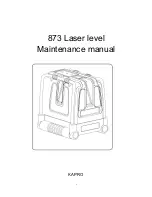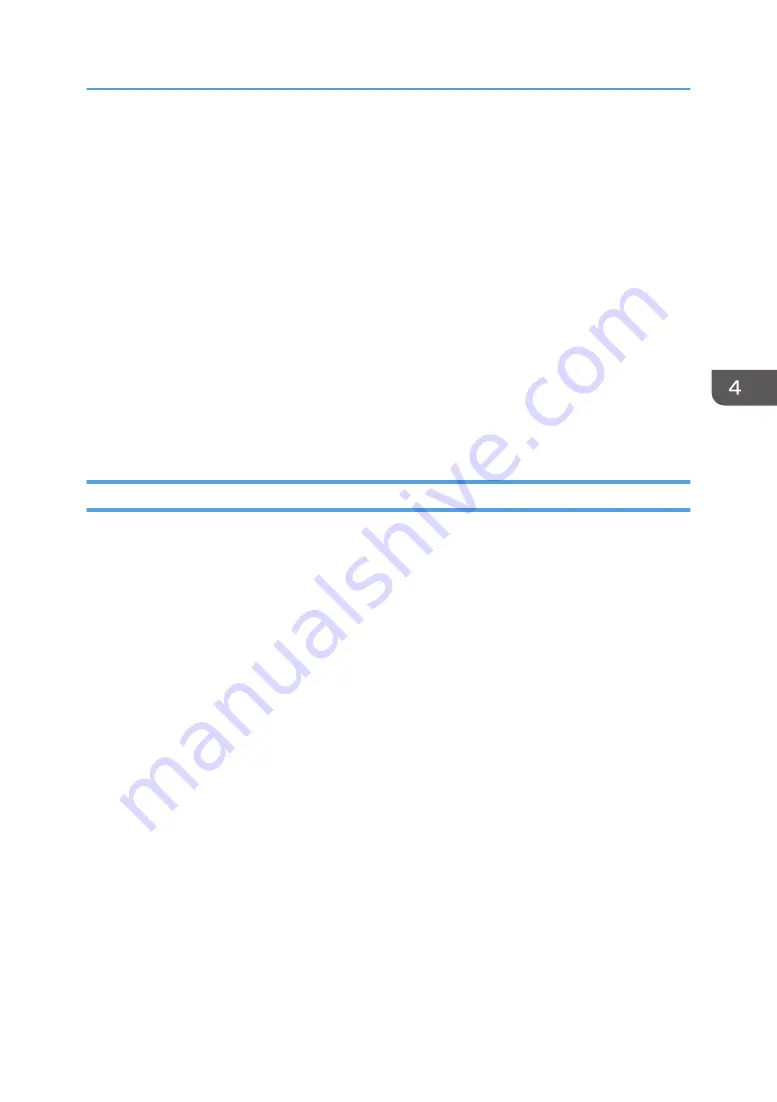
• [Bypass Tray Setting Priority]
Select how print jobs using the bypass tray are handled.
• [Size Mismatch Detection]
Select whether to set the machine to report an error if the paper size does not match the print
job's settings.
[Toner Management] tab
• [Supply End Option]
If [Continue Printing] is selected, refill toner will be available. However no remaining toner
level or messages will be displayed.
[I/O Timeout] tab
• [Fixed USB Port]
Specifies whether the same printer driver can be used for multiple machines or not under USB
connection.
Network Settings
[Network Status] tab
• [General Status]
You can check [Ethernet Speed], [IPP Printer Name], [Network Version], [Ethernet MAC
Address], and [Active Interface].
• [TCP/IP Status]
You can specify [DHCP], [IP Address], [Subnet Mask], and [Gateway] for IPv4.
[IPv6 Configuration] tab
• [IPv6]
Select whether to enable or disable IPv6.
• [IPv6 Address]
You can specify [DHCP], [Stateless Address], [Link-local Address], [Manual Configuration
Address] for IPv6.
[Network Application] tab
• [Network Print Setting]
Specify whether or not to print using [IPP], [FTP], [RAW], or [LPR].
• [mDNS Setting]
Specify whether to enable Multicast DNS.
[DNS] tab
• [DNS]
Using Web Image Monitor
51
Содержание SP 310 DN
Страница 2: ......
Страница 6: ...Trademarks 110 INDEX 113 4...
Страница 14: ...12...
Страница 26: ...1 Guide to the Machine 24...
Страница 40: ...11 Click Close 2 Loading Paper 38...
Страница 48: ...3 Printing Documents 46...
Страница 74: ...5 Maintaining the Machine 72...
Страница 94: ...6 Troubleshooting 92...
Страница 107: ...USB 2 0 Wi Fi Printer language PCL6c Fonts 80 fonts Specifications of the Machine 105...
Страница 114: ...7 Appendix 112...
Страница 116: ...U Upgrade 21 W Web Image Monitor 47 Where to put the printer 16 Wireless LAN settings 51 61 114...
Страница 117: ...MEMO 115...
Страница 118: ...MEMO 116 GB GB EN US EN AU M174 8600...
Страница 119: ...2013...
Страница 120: ...M174 8600 AU EN US EN GB EN...