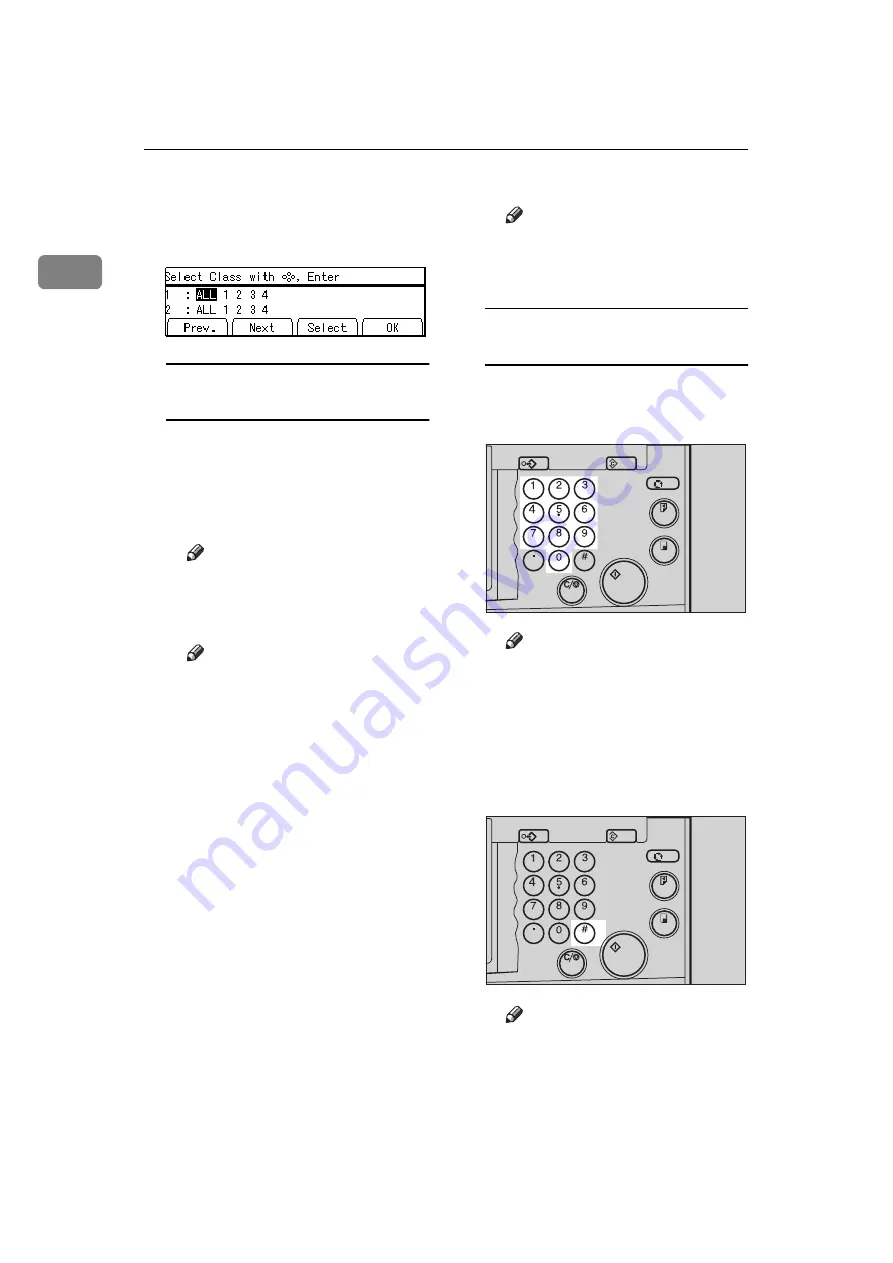
OPERATION
54
1
C
Press the
[OK]
key.
D
Select the desired classes for each
grade.
Selecting classes with the
{
~
}
,
{
}
}
,
{
|
}
, or
{
{
}
key
A
Select the desired class for the
1
st
grade with the
{{{{
}
}
}
}
}}}}
key.
You will find the number of stu-
dents is displayed on the
counter.
Note
❒
When you want to select all
the classes, select
[ALL]
.
B
Press the
[Select]
key.
Note
❒
Repeat steps
A
and
B
until
you have finished designat-
ing classes for the 1st grade.
❒
When you want to cancel a
class, select that class with
the
{
~
}
,
{
}
}
,
{
|
}
, or
{
{
}
key and press the
[Cancel]
key.
❒
When you want to select
many classes for one grade,
first select
[ALL]
and press the
[Select]
key then deselect the
unnecessary classes with the
[Cancel]
key.
C
Press the
{{{{
{
{
{
{
}}}}
key.
Now, you can select classes for
the 2
nd
grade.
D
Select the desired class for the
2
nd
grade with the
{{{{
~
~
~
~
}}}}
,
{{{{
}
}
}
}
}}}}
,
{{{{
|
|
|
|
}}}}
, or
{{{{
{
{
{
{
}}}}
key.
E
Press the
[Select]
key.
Note
❒
Repeat steps
C
to
E
until
you have finished designat-
ing all the desired classes.
Selecting classes with the
number keys
A
Enter the desired number of
grade and class with the Num-
ber keys.
Note
❒
For example, to select grade 2
class 4, enter 24.
❒
When you want to select all
the classes for one grade, en-
ter the grade number fol-
lowed by 0.
B
Press the
{{{{
Enter
}}}}
key.
Note
❒
When you want to cancel a
class, select that class with
the
{
~
}
,
{
}
}
,
{
|
}
, or
{
{
}
Program
Clear Modes
Auto Cycle
Proof
Enter
Start
Clear/Stop
TPES040N
Program
Clear Modes
Auto Cycle
Proof
Enter
Start
Clear/Stop
TPES020N
Содержание Priport JP5000
Страница 22: ...xviii This page is intentionally blank...
Страница 27: ...5 This page is intentionally blank...
Страница 108: ...OPTIONAL FUNCTIONS 86 2 M Press the Print key Program Clear Modes Auto Cycle Proof Print Enter Start Clear Stop TPES070N...
Страница 222: ...REMARKS 200 5 This page is intentionally blank...






























