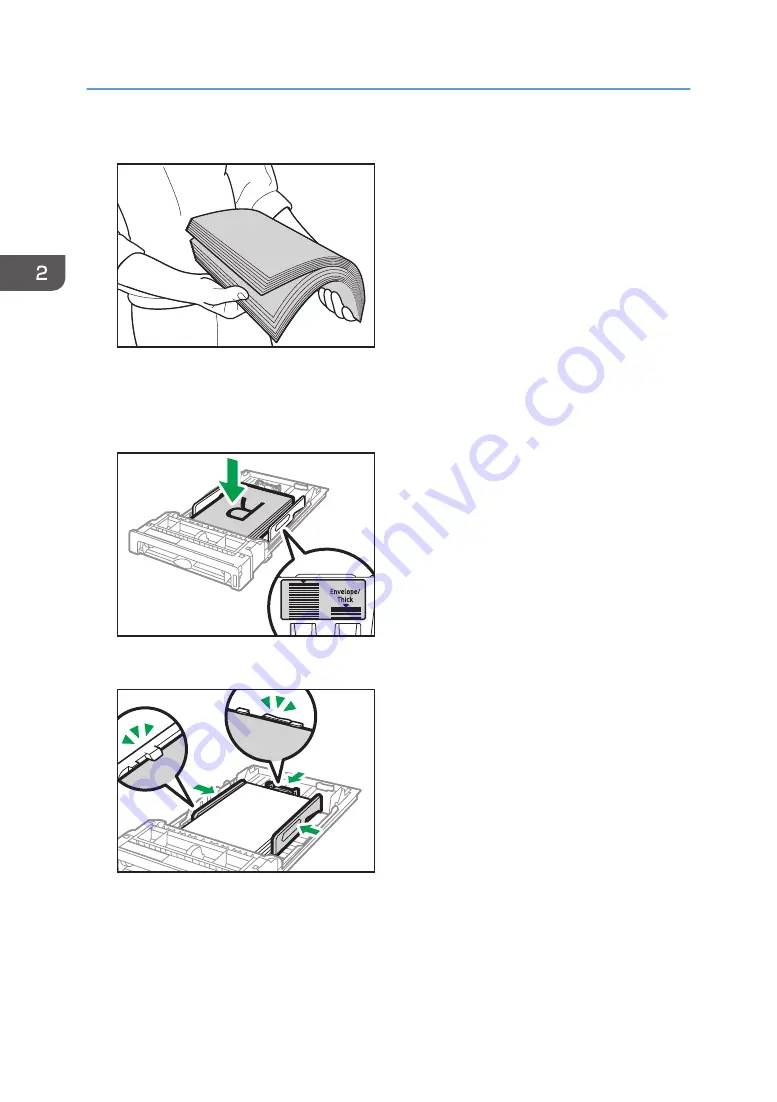
4.
Fan the paper before loading it.
DAC344
5.
Load the paper in the tray with the print side faced up.
Make sure the paper is not stacked higher than the upper limit marked inside the tray.
Make sure the paper is not stacked higher than the projection on the side fences. (Tray 1 only)
ECC108
6.
Check there are no gaps between the paper and the fences; both side and end fences.
ECC080
7.
Carefully push the paper tray straight into the machine.
To avoid paper jams, make sure the tray is securely inserted.
2. Paper Specifications and Adding Paper
28
Содержание P C311W
Страница 2: ......
Страница 82: ...Default Normal Normal Curl Prevented 4 Configuring the Machine Using the Control Panel 80...
Страница 92: ...4 Configuring the Machine Using the Control Panel 90...
Страница 108: ...10 Close the Web browser 5 Configuring the Machine Using Utilities 106...
Страница 134: ...5 Configuring the Machine Using Utilities 132...
Страница 158: ...6 Maintaining the Machine 156...
Страница 165: ...Main unit 1 DUE319 3 2 1 DUE288 2 DUE289 Removing Paper Jams 163...
Страница 166: ...3 DUE290 Waste toner bottle ECC168 Paper feed unit DUE320 1 7 Troubleshooting 164...
Страница 196: ...8 Configuring Network Settings 194...
Страница 222: ...MEMO 220 EN GB EN US EN AU M0EN 8504A...
Страница 223: ......
Страница 224: ...EN GB EN US EN AU M0EN 8504A 2021 2022 Ricoh Co Ltd...






























