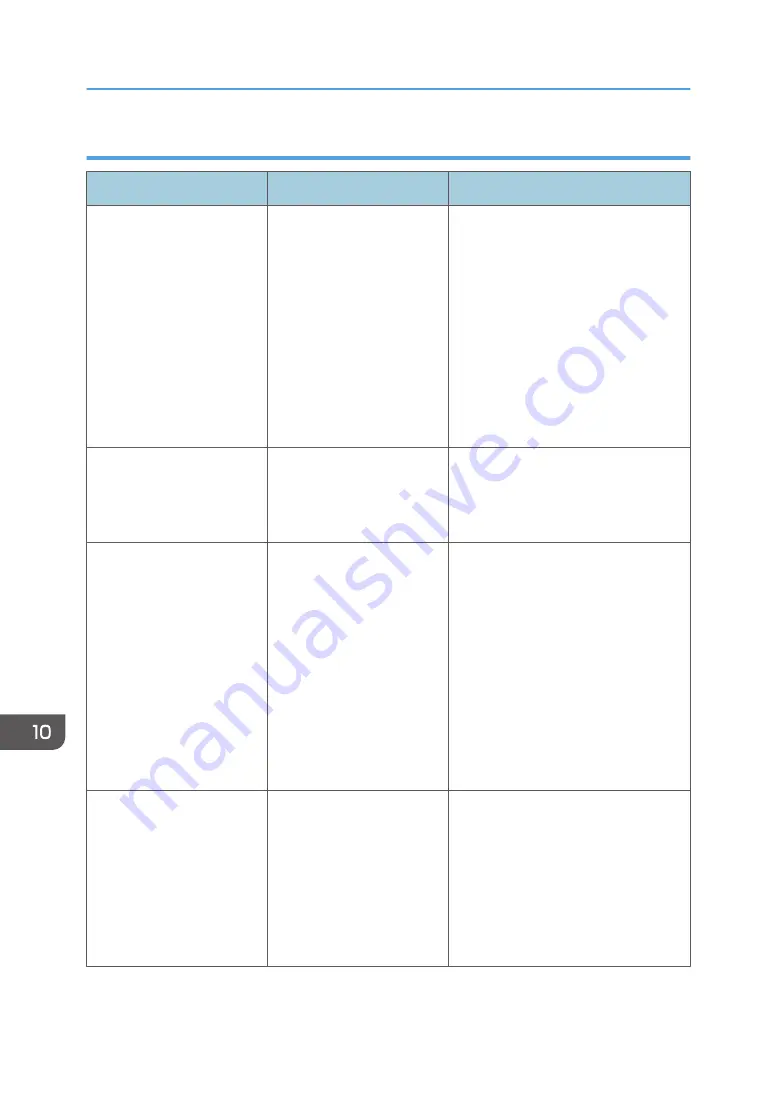
When documents cannot be stored on a memory storage device
Message
Causes
Solutions
"Cannot write on the
memory storage device
because remaining free
space is insufficient."
The memory storage device
is full and scan data cannot
be saved. Even if the
memory storage device
appears to have sufficient
free space, data might not
be saved if the maximum
number of files that can be
saved is exceeded.
• Replace the memory storage
device.
• If the document is scanned as
single-page or divided into
multiple pages, data already
written to the memory storage
device is saved as is. Replace the
memory storage device, and then
press [Retry] to save the
remaining data, or press [Cancel]
to redo the scan.
"Cannot write on the
memory storage device
because the device is write-
protected."
The memory storage device
is write-protected.
Unlock the write-protection on the
memory storage device.
"Cannot write on the
memory storage device.
Check the memory storage
device and machine
settings."
The memory storage device
is faulty, or the file name
contains a character that
cannot be used.
• Check to see if the memory
storage device is defective.
• Check the memory storage
device. It might be unformatted,
or its format might be
incompatible with this machine.
• Check the file name set at the time
of scanning. For details about the
characters that can be used in file
names, see "Specifying the File
Name", Scan.
"Exceeded max. page
capacity per file. Press
[Write] to write the scanned
data to the memory storage
device, or press [Cancel] to
delete."
The scan could not be
completed because the
maximum number of pages
that can be scanned by this
machine was exceeded
during the scanned data
was written to the memory
storage device.
Reduce the number of documents to be
written to the memory storage device,
and then try again.
10. Troubleshooting
200
Содержание MP C401
Страница 2: ......
Страница 8: ...INDEX 219 6 ...
Страница 12: ...10 ...
Страница 42: ...3 Press Edit Home 4 Press Add Icon 5 Press the Program tab 2 Getting Started 40 ...
Страница 89: ...7 Press the key Transmitting while Checking Connection to Destination Immediate Transmission 87 ...
Страница 102: ...4 Pages per Sheet Right then Down Down then Right Left then Down Down then Left 5 Print 100 ...
Страница 126: ...6 Scan 124 ...
Страница 130: ...7 Document Server 128 ...
Страница 156: ...9 Adding Paper and Toner 154 ...
Страница 216: ...10 Troubleshooting 214 ...
Страница 220: ...11 Information for This Machine 218 ...
Страница 224: ...MEMO 222 ...
Страница 225: ...MEMO 223 ...
Страница 226: ...MEMO 224 EN GB EN US D193 7501 ...
Страница 227: ... 2013 ...
Страница 228: ...D193 7501 US EN GB EN ...
















































